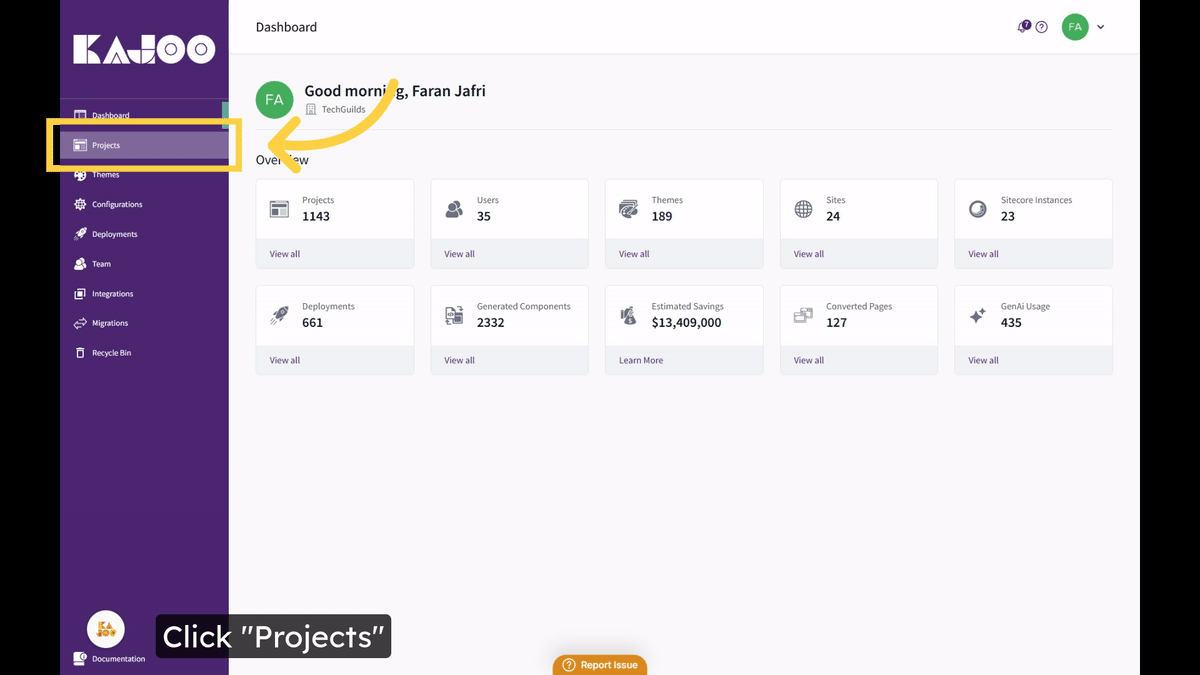Deleting & Cloning a Project
Deleting & Cloning a Project
In this guide, you will learn how to delete and clone a project.
Go to app.kajoo.ai
1. Click "Projects"
Navigate to the Projects section.
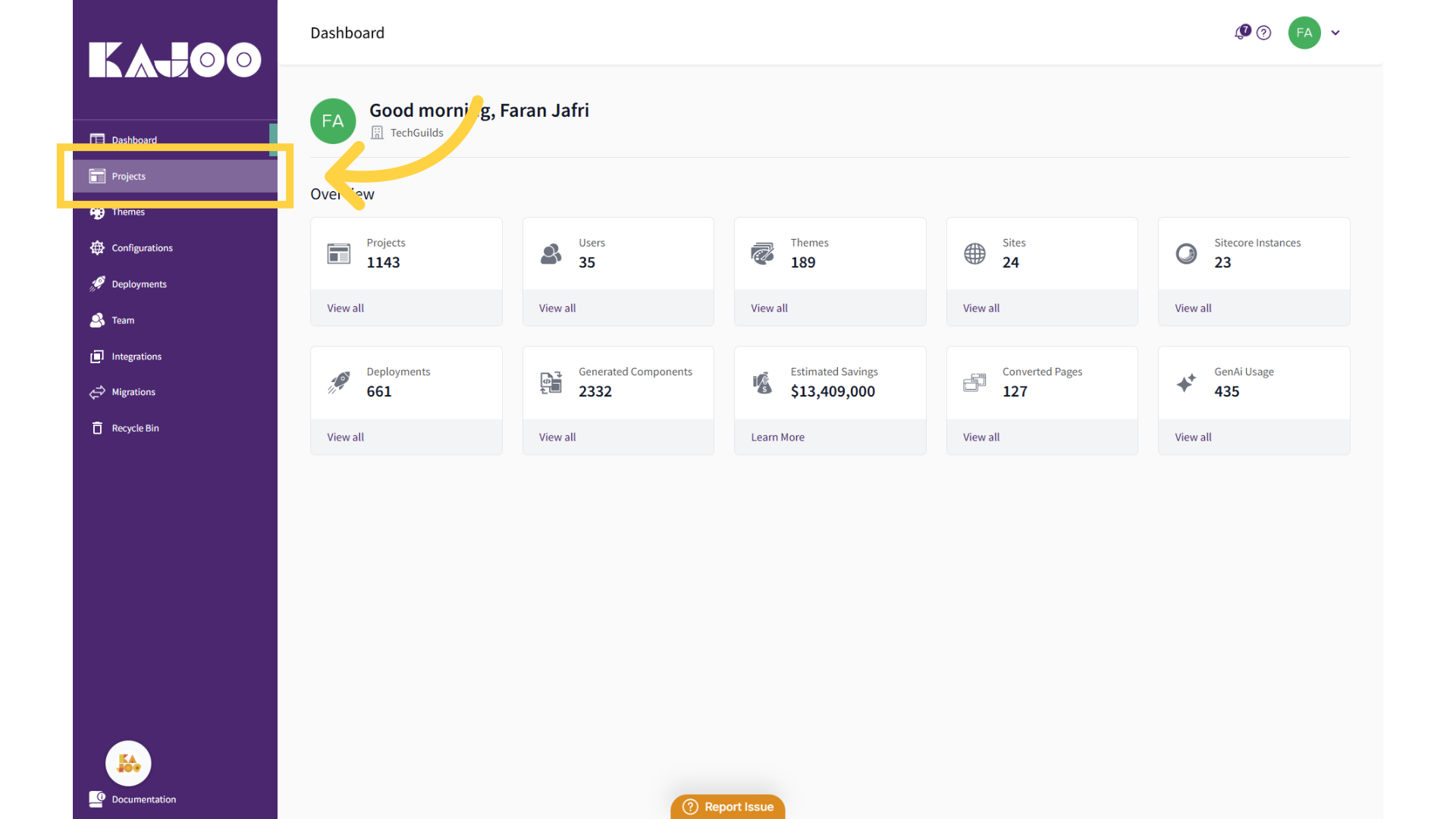
2. Locate Project
Locate the specific project you want to delete.
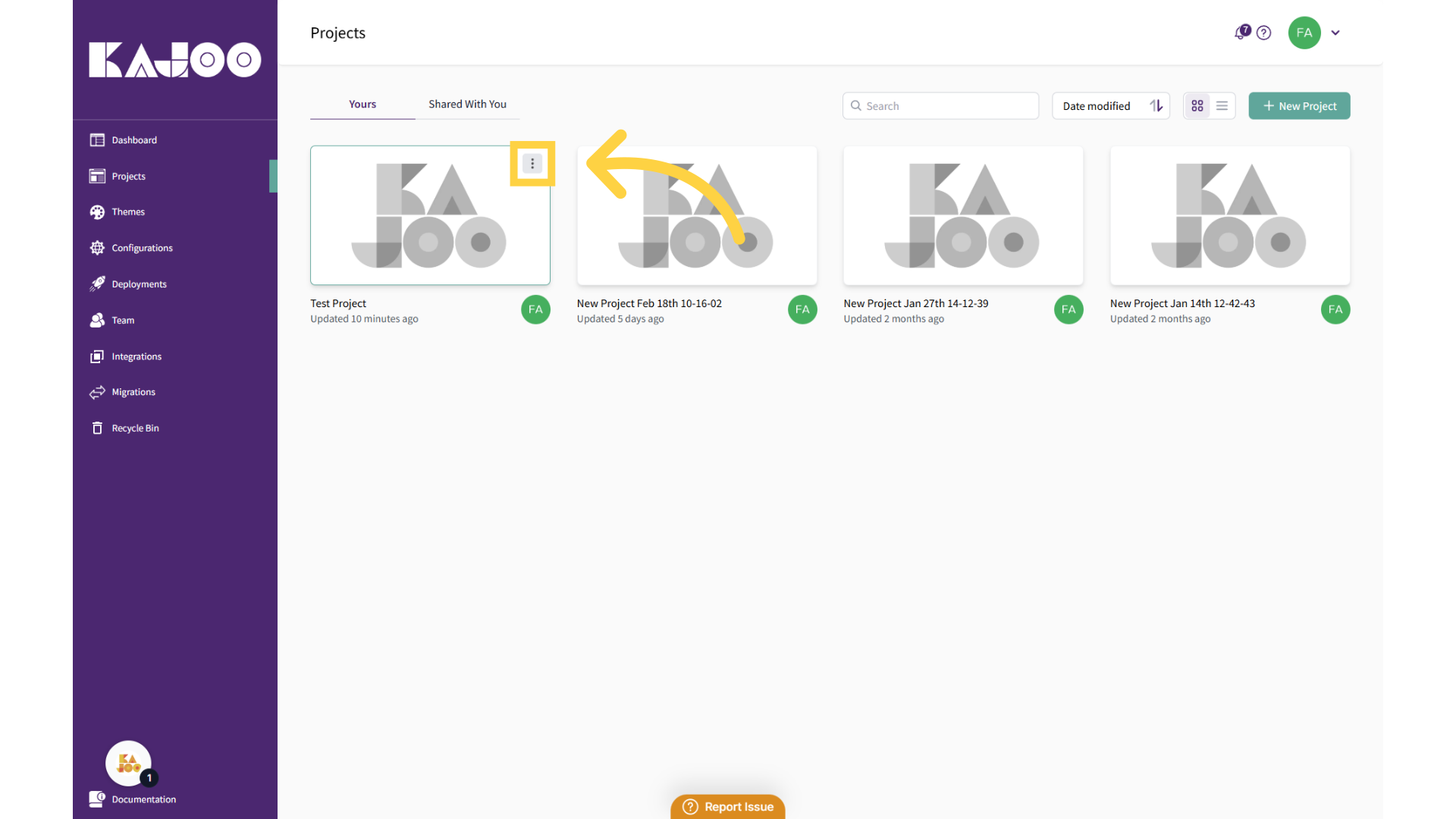
3. Click "Delete"
Initiate the deletion process by clicking on the "Delete" option.
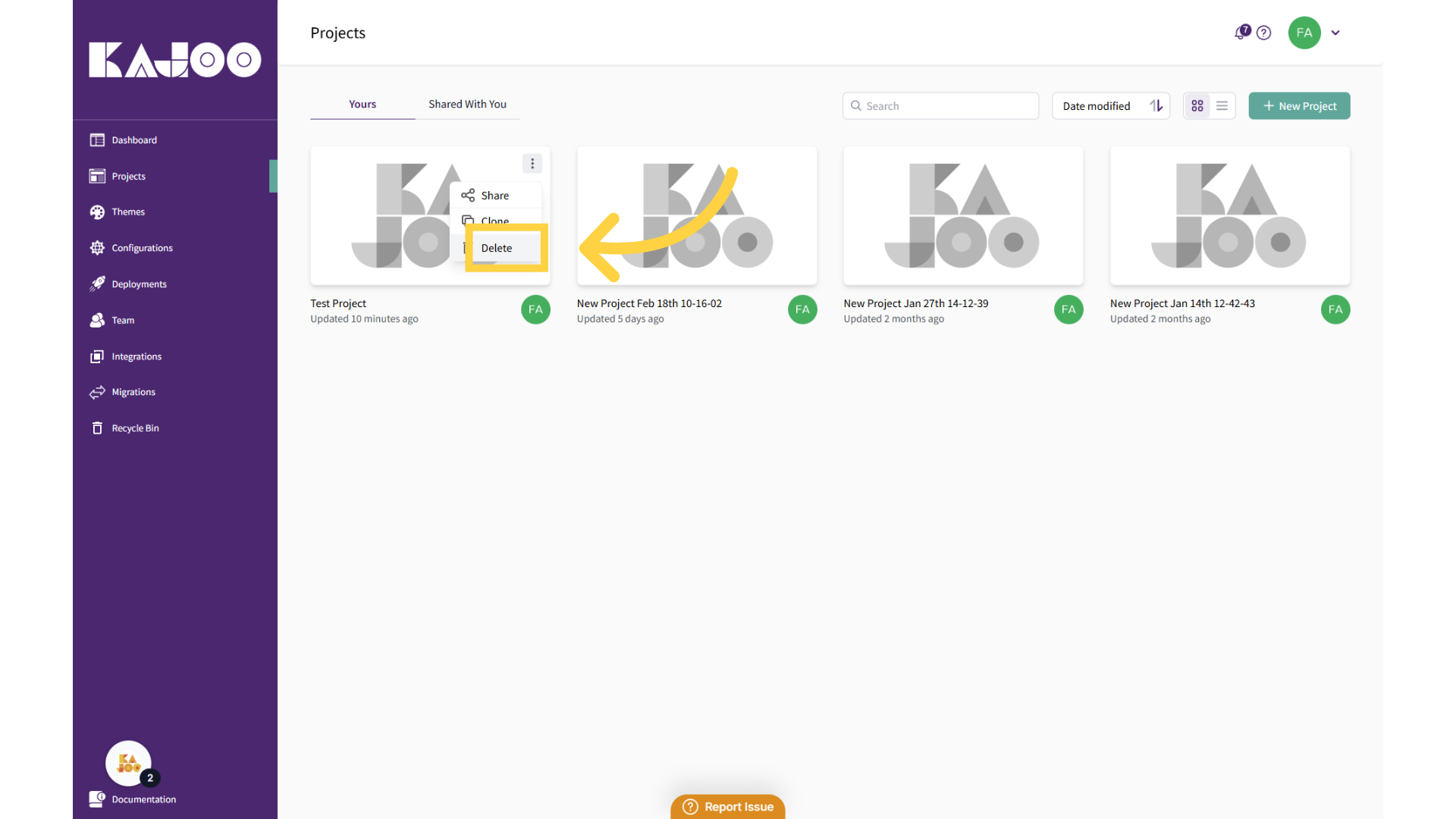
4. Click "Delete Project"
Finalize the deletion process by typing in "Delete" and clicking on "Delete Project" button.
Note: This deleted project will move to the recycle bin and you can recover it within 14 days.
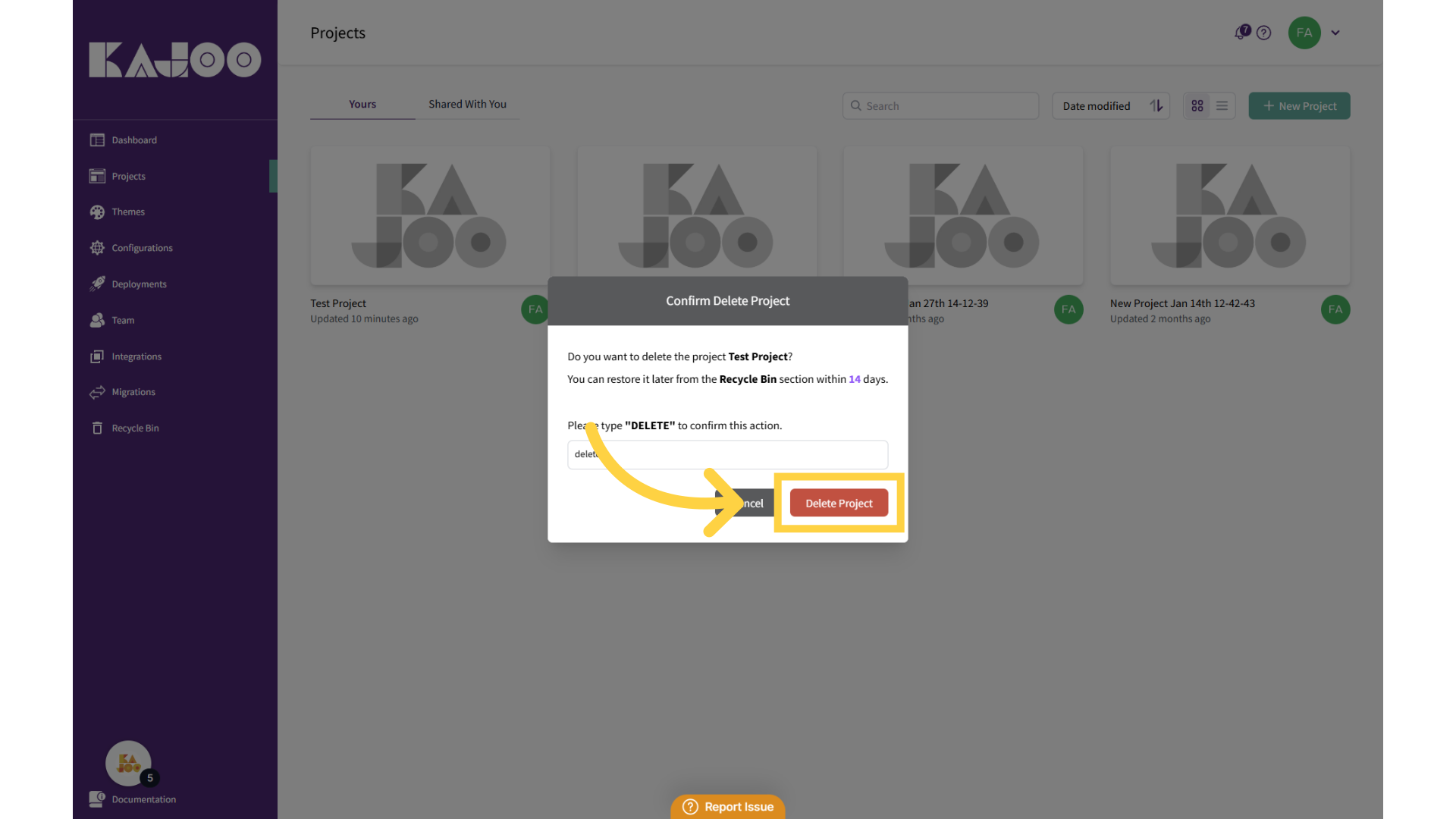
5. Click Project Options
Access the project you wish to clone by clicking on the 3 dots menu.
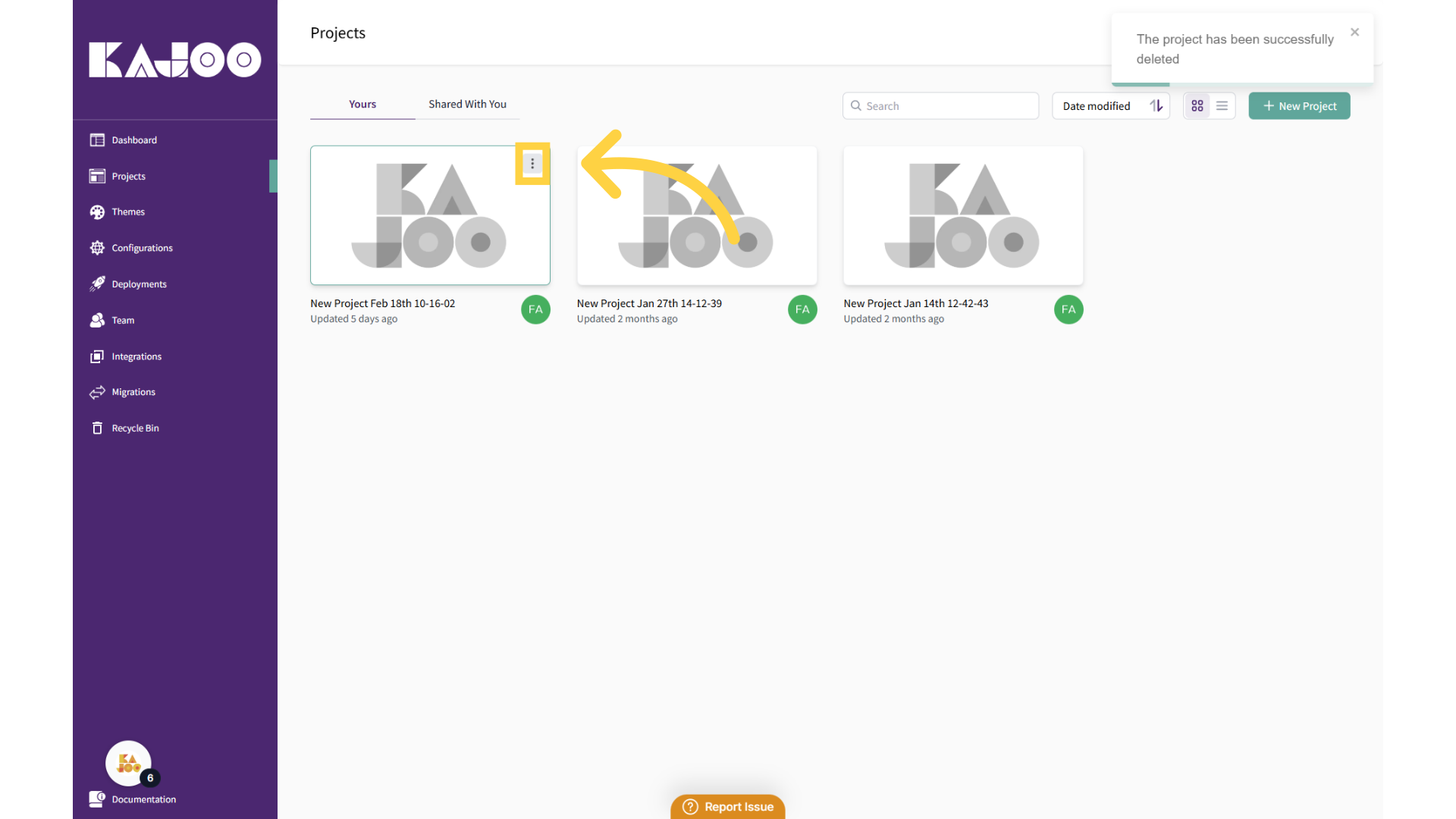
6. Click "Clone"
Begin the project cloning procedure by clicking on the "Clone" option.
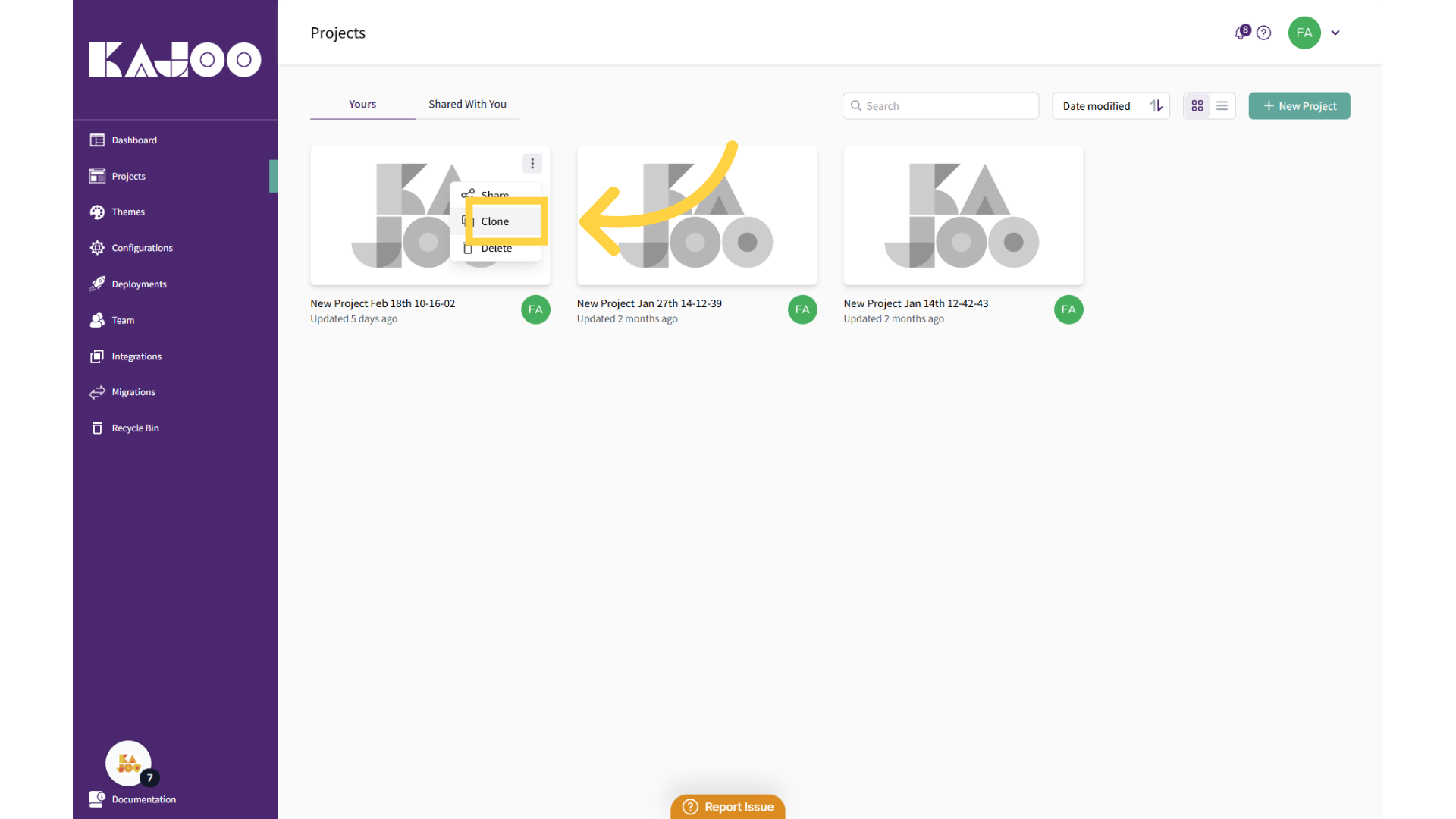
Updated about 2 months ago