FAQ
Do you have detailed documentation or videos showing how the 'Migrate by Web URL' feature works and how the content looks once imported into Kajoo and Sitecore?
Absolutely! Here's a detailed walkthrough of how the "Migrate by Web URL" feature works, including how the content is imported into Kajoo and then into Sitecore XM Cloud.
📽️ This video captures a full end-to-end demo I presented at Sitecore Symposium, showcasing the migration of a homepage from a live URL directly into Sitecore XM Cloud via Kajoo:
👉 https://www.youtube.com/watch?v=XQCbjE1IuXU
Note: This was recorded live on a phone, so the screen may not be crystal clear.
🔍 For a clearer screen recording of the same workflow (without voiceover), you can watch this version:
👉 https://www.youtube.com/watch?v=qSFRgRQqkMM
Can we configure data mappings, page layouts, and data structures before importing into Sitecore?
Yes! Once a page is imported into the Kajoo Canvas from a URL, you can configure how it maps into Sitecore in two main ways:
1. Components
- Break the page into reusable components.
- Mark components as “bound components”, which will be created in Sitecore as JSON renderings.
- Use Kajoo’s Content Type Builder to:
- Define data templates for each component.
- Bind component fields to the appropriate content fields.
- Add placeholders to nest other components.
Generated assets include:
- Next.js/React component files
- CSS files
- Manifest files (defining JSON renderings, placeholders, and data templates)
2. Page Templates
We recently released the ability to create Sitecore Page Templates
- Define page templates using Kajoo’s visual editor.
- Drop and nest components using placeholders.
Generated assets include:
- Manifest file for the page template and standard values
- (Coming soon) Page item and Branch Template with complete presentation details and component data source items
What happens during the deployment process?
When deploying through Kajoo:
- The generated code is committed to your configured Git repository (e.g., for your Sitecore JSS app).
- The code is built and deployed to your headless hosting environment (e.g., Vercel or Azure Static Web Apps).
- Manifest files are sent to your Sitecore instance via the Kajoo plugin.
- Sitecore processes the manifests and creates:
- Rendering items
- Data templates
- Page templates
- Placeholder settings
- (Coming soon) Branch templates and page items
Can component and page names be customized before import?
Yes! You can rename components directly in the Explorer tab or in the Data tab in Kajoo. This gives you full control over how components and pages are labeled before deployment.
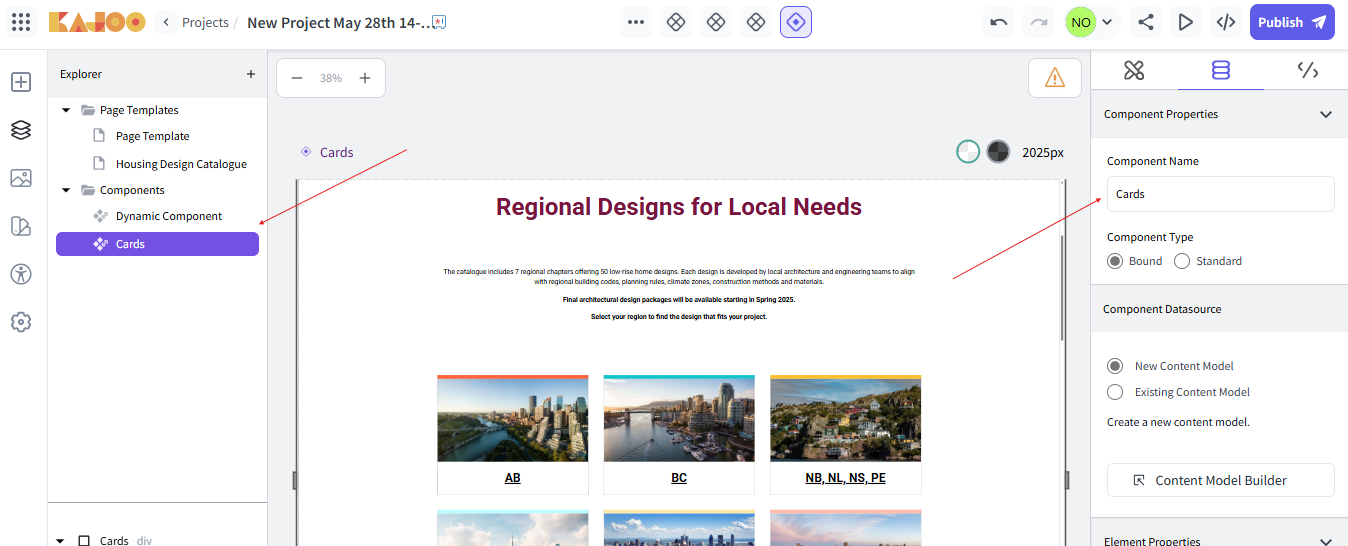
Are all components created as Next.js components, and can the structure be customized?
You can choose between React and Next.js when generating code. The code is completely independent of Kajoo—there’s no vendor lock-in—so you can integrate it into your own source control and customize it as needed.
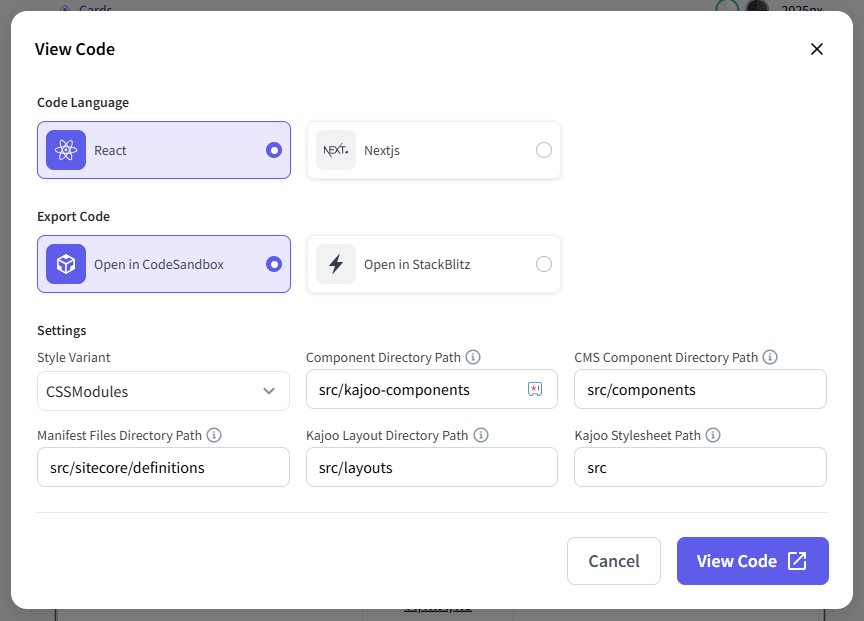
Do you support Sitecore Headless SXA?
Yes, all generated code is fully compatible with Sitecore Headless SXA.
How are Site Settings handled?
To configure Site Settings in Kajoo:
- Install the Kajoo plugin on your Sitecore instance.
- Register the instance in Kajoo and assign it to an environment.
- Define your site settings:
- Link to the correct Sitecore JSS app
- Connect it to the Git repository
- Assign the appropriate Sitecore instance(s)
Note: We recognize that this process can be complex. We're currently working on simplifying and automating site configuration.
Are images automatically uploaded to the Sitecore Media Library? Do you support DAMs?
Yes, all images used in Kajoo are automatically uploaded to the Sitecore Media Library during deployment. Direct integration with external DAM systems is not supported at this time.
Are there any limitations with Sitecore versions or supported frameworks?
Kajoo currently supports:
- Sitecore XM Cloud
- Sitecore XP 10.0, 10.1, 10.2, 10.3
- Support for XP 10.4 is currently being tested
- For frontend frameworks, React and Next.js are fully supported on all latest JSS versions.
Updated 7 months ago