Inviting Team Members to Your Organization
Organization Admin
Account Owners can invite additional users to Kajoo under their Organization.
-
Click on the
Teamoption in the left-hand menu of the Kajoo dashboard. -
On this Team page, there is an option to Invite Team Members - select this to invite team members.
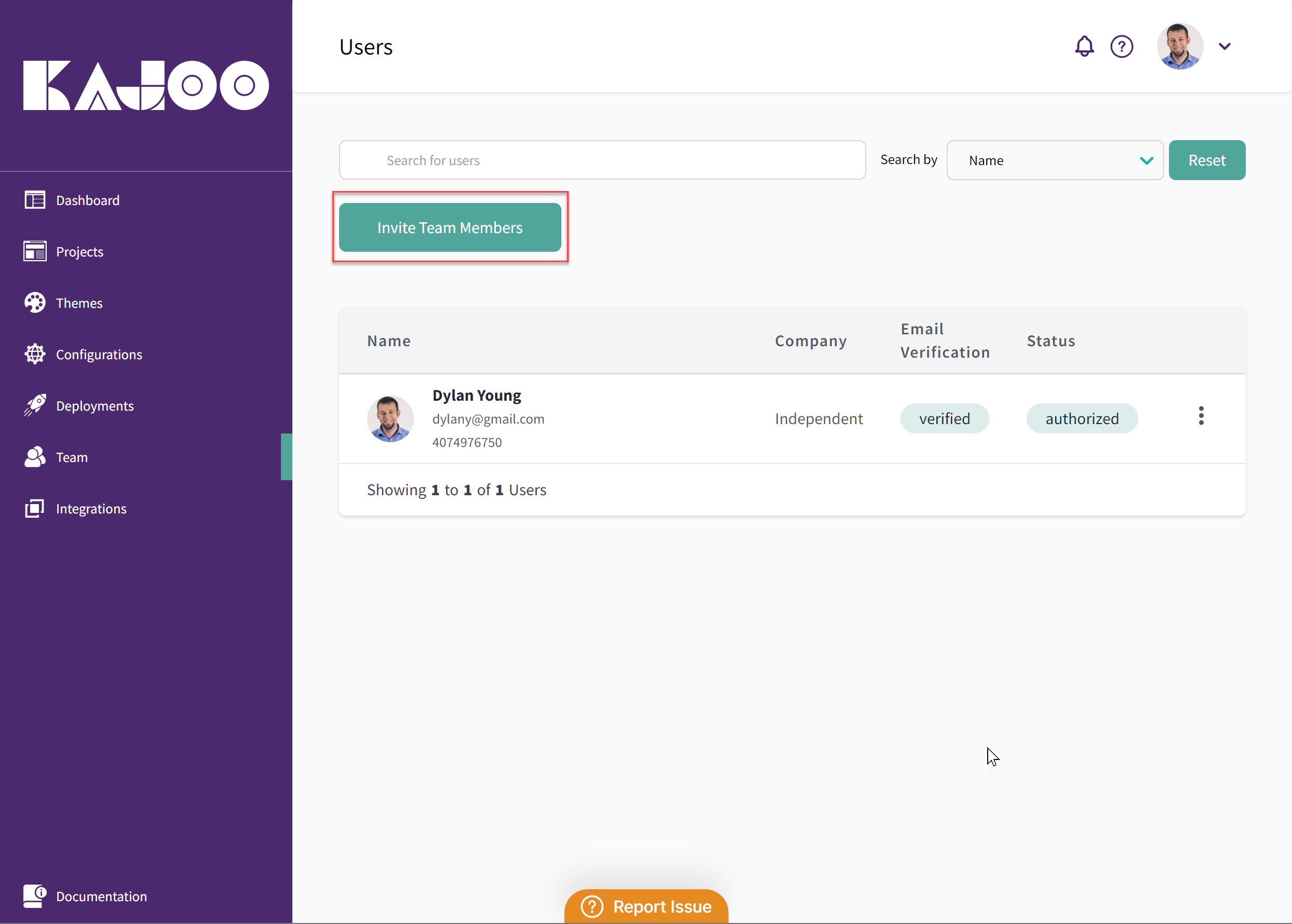
-
The Account Owner can then invite multiple team members by entering their first and last name and e-mail addresses and selecting the appropriate role for them. To learn more about the roles available, click here: Available Roles.
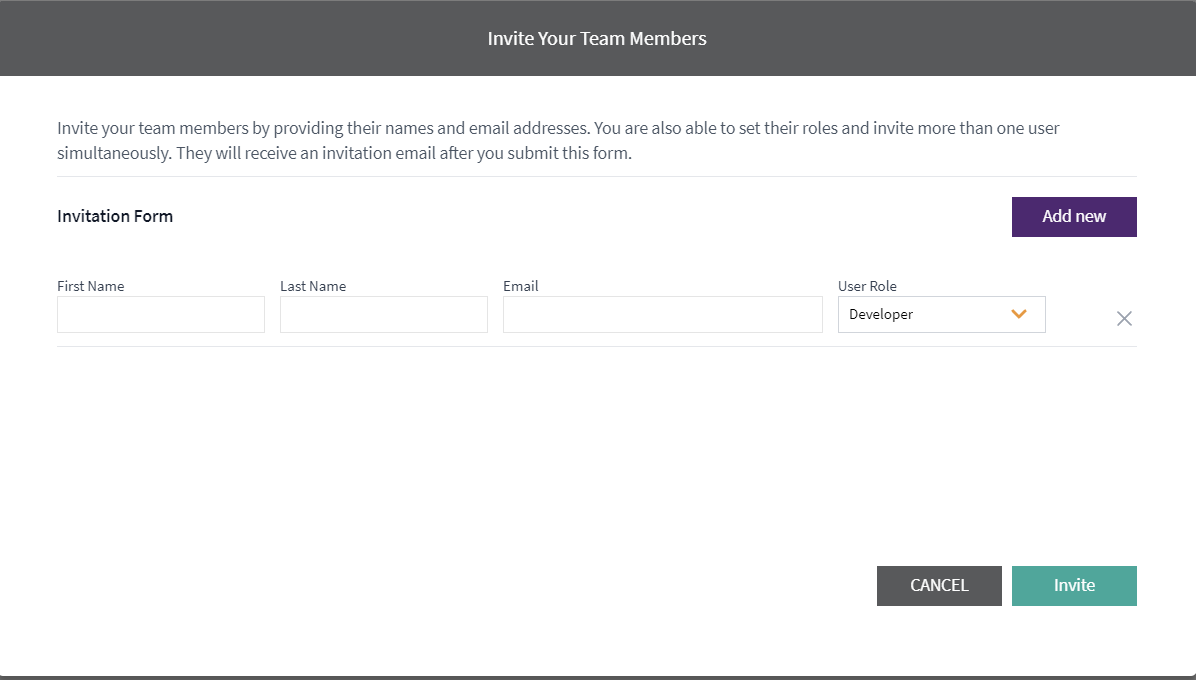
-
E-mails will be sent to the invited users. When they sign up through this e-mail link, the designated role will be assigned to their account.
Updated about 1 year ago