New Site
To create the site, make sure the integration is ready. Learn more about it from the Sitecore Integration section. Once your integration is ready:
-
Go to the Sites dashboard
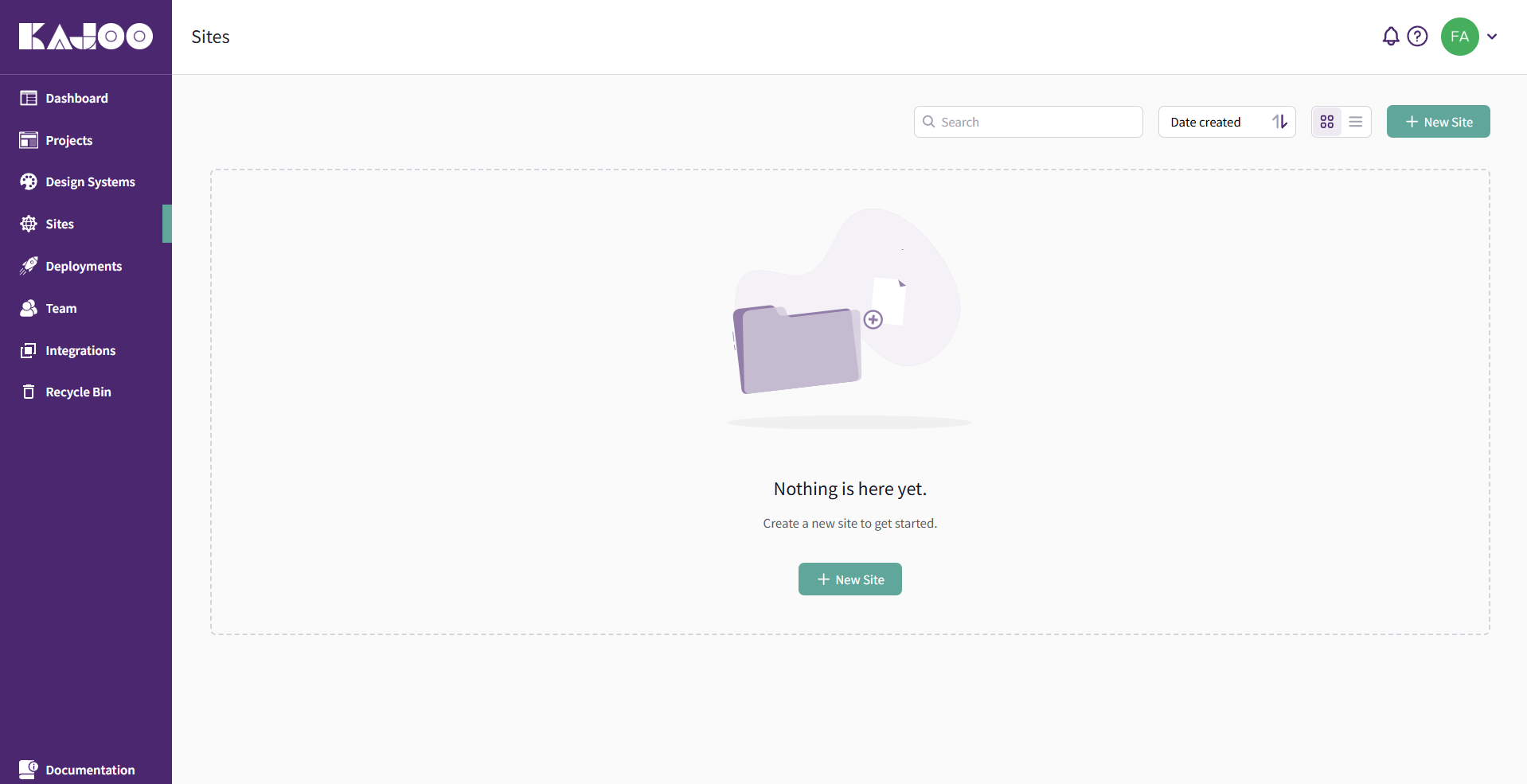
-
Click New Site and enter your site details. Detailed site settings can be found here.
-
Select the Sitecore integration you created
-
Enter the Sitecore JSS Site Name — this must match the site name exactly as defined in Sitecore.
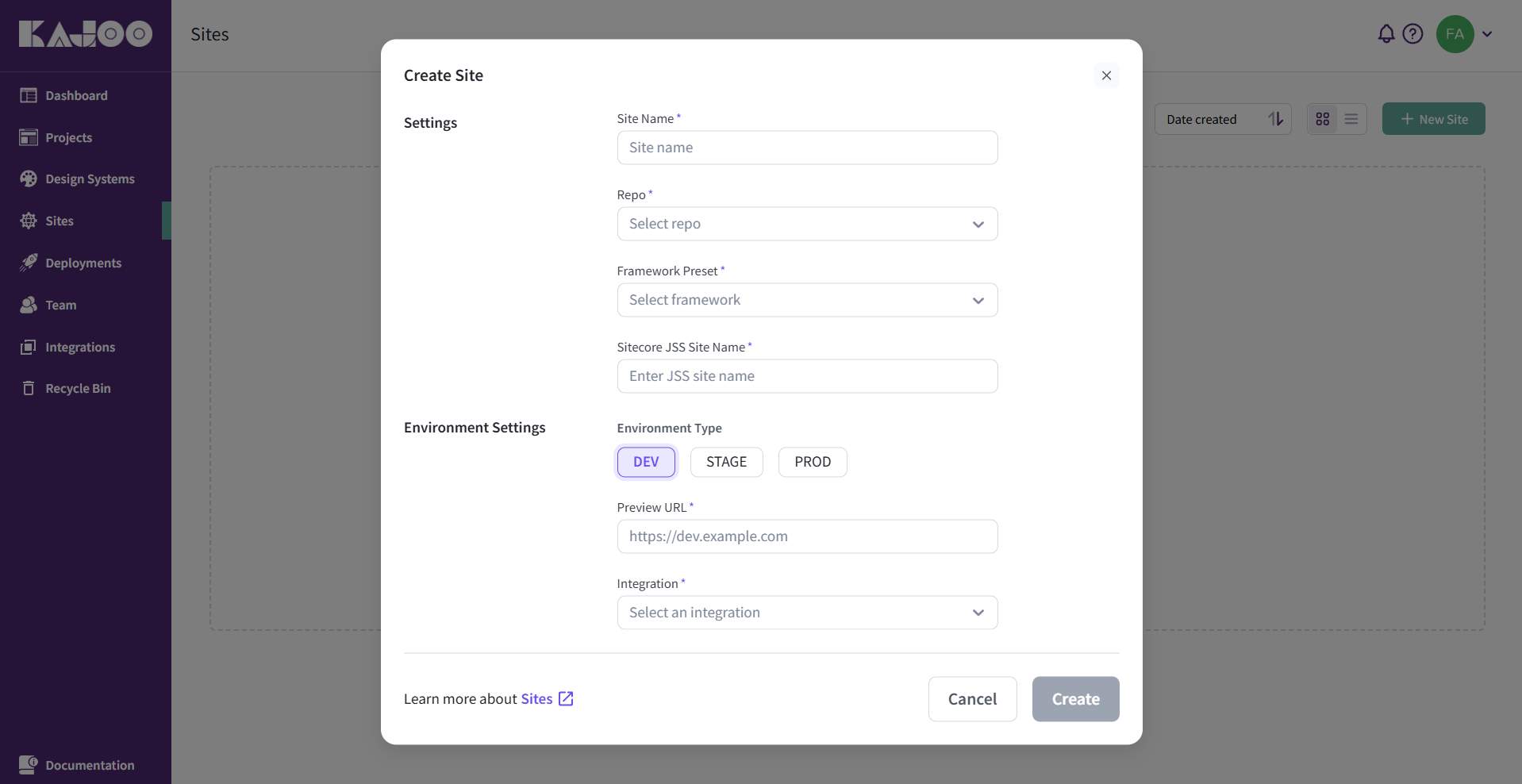
Once this setup is complete, your site is ready to use! You can now read data templates, create renderings, page templates and many more with Sitecore integrated site.
Updated 8 months ago