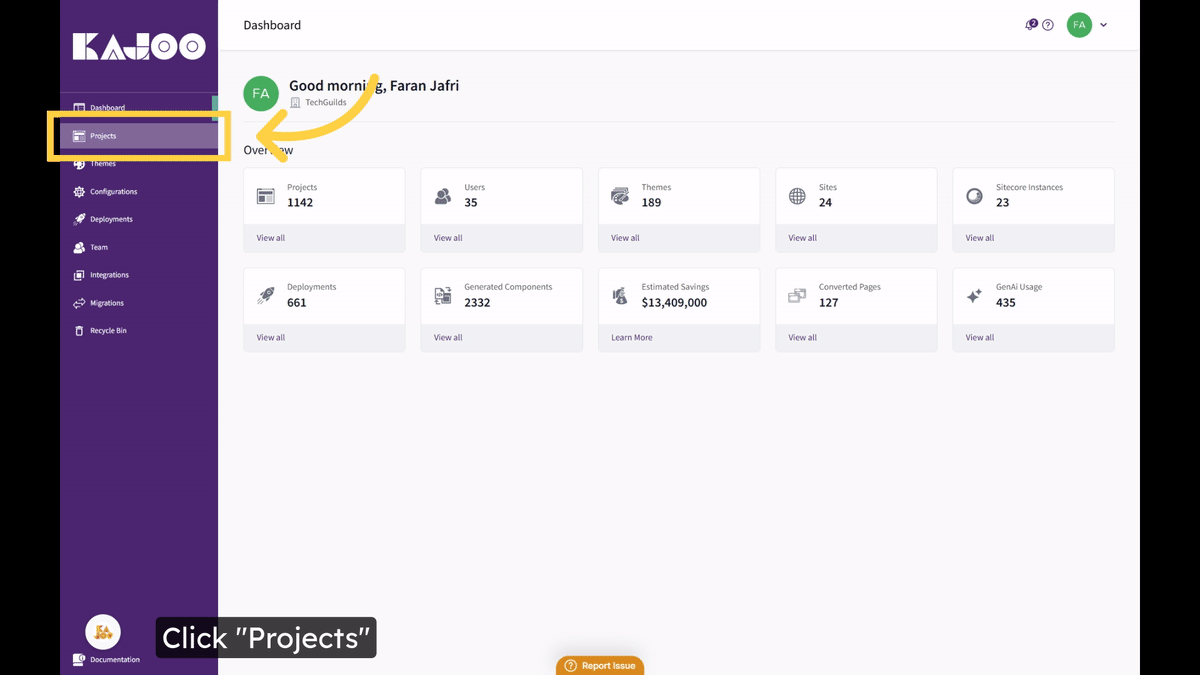How to Create a New Project
How to Create a New Project
In this guide, you will learn how to create and rename a project.
Go to app.kajoo.ai
1. Click "Projects"
Access the Projects section from the side navigation.
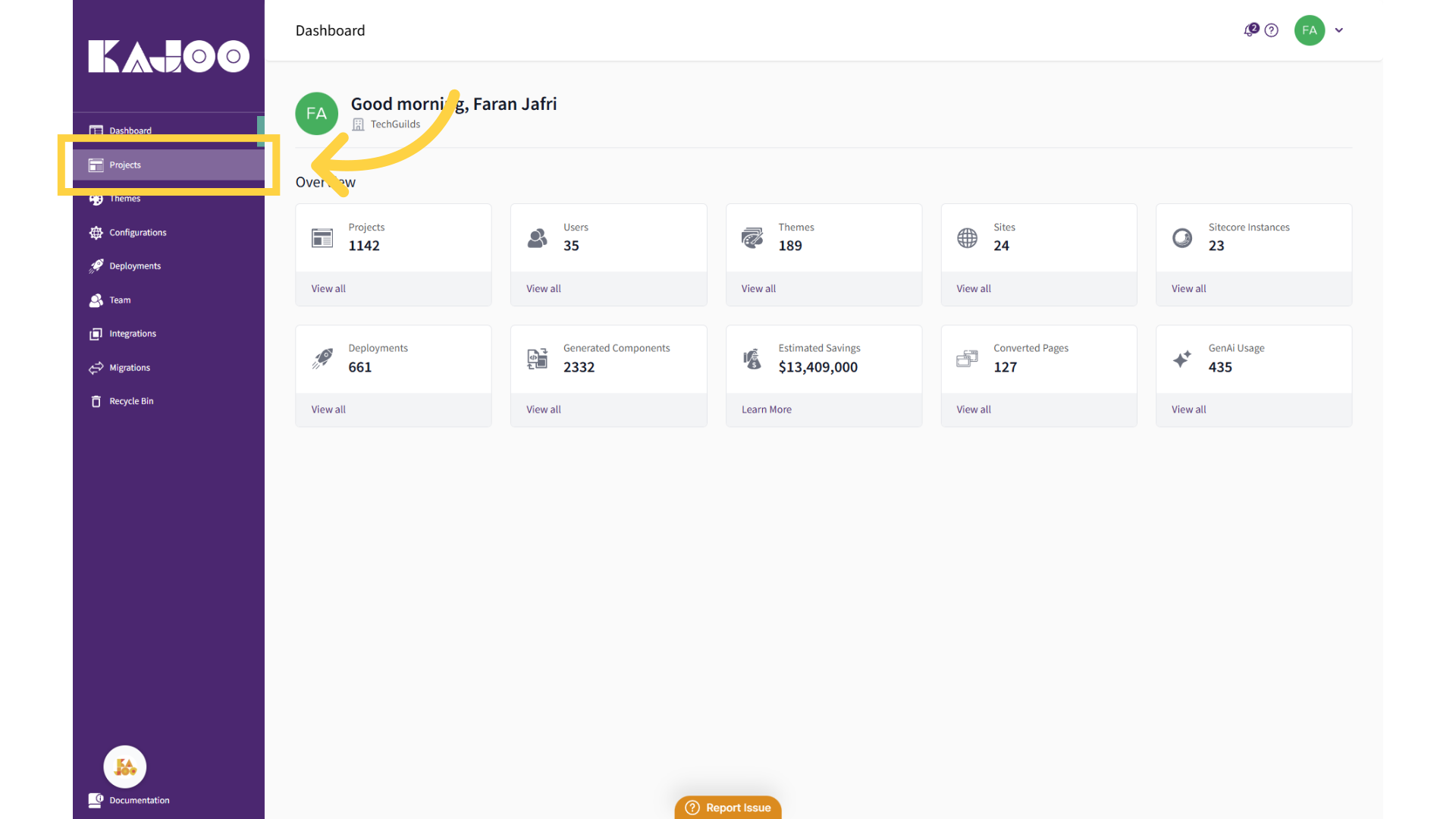
2. Click "New Project"
Initiate a new project creation by clicking on the "New Project" button.
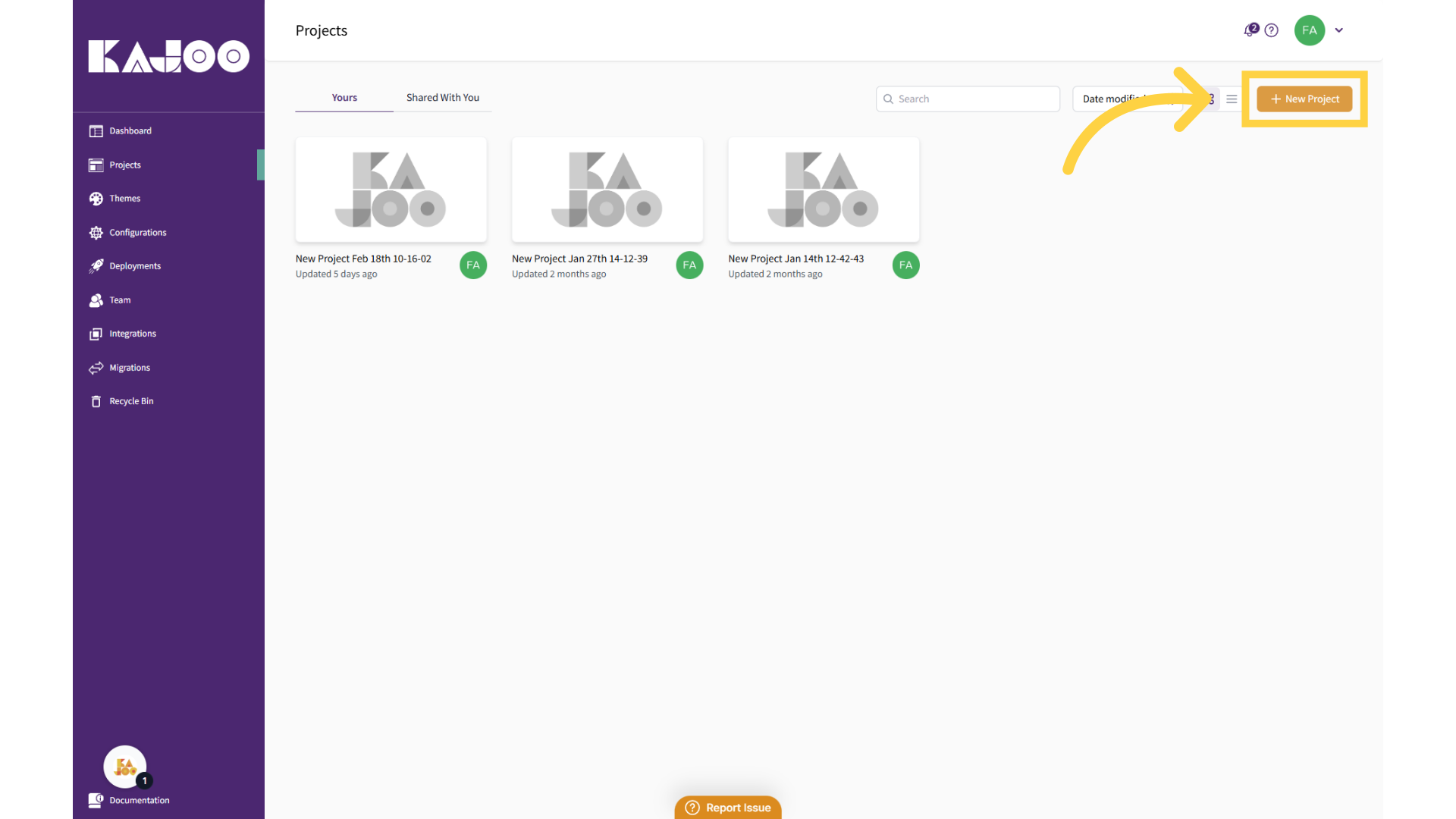
3. Click "Create Project"
Complete project creation process by entering the project name and selecting the theme for your project.
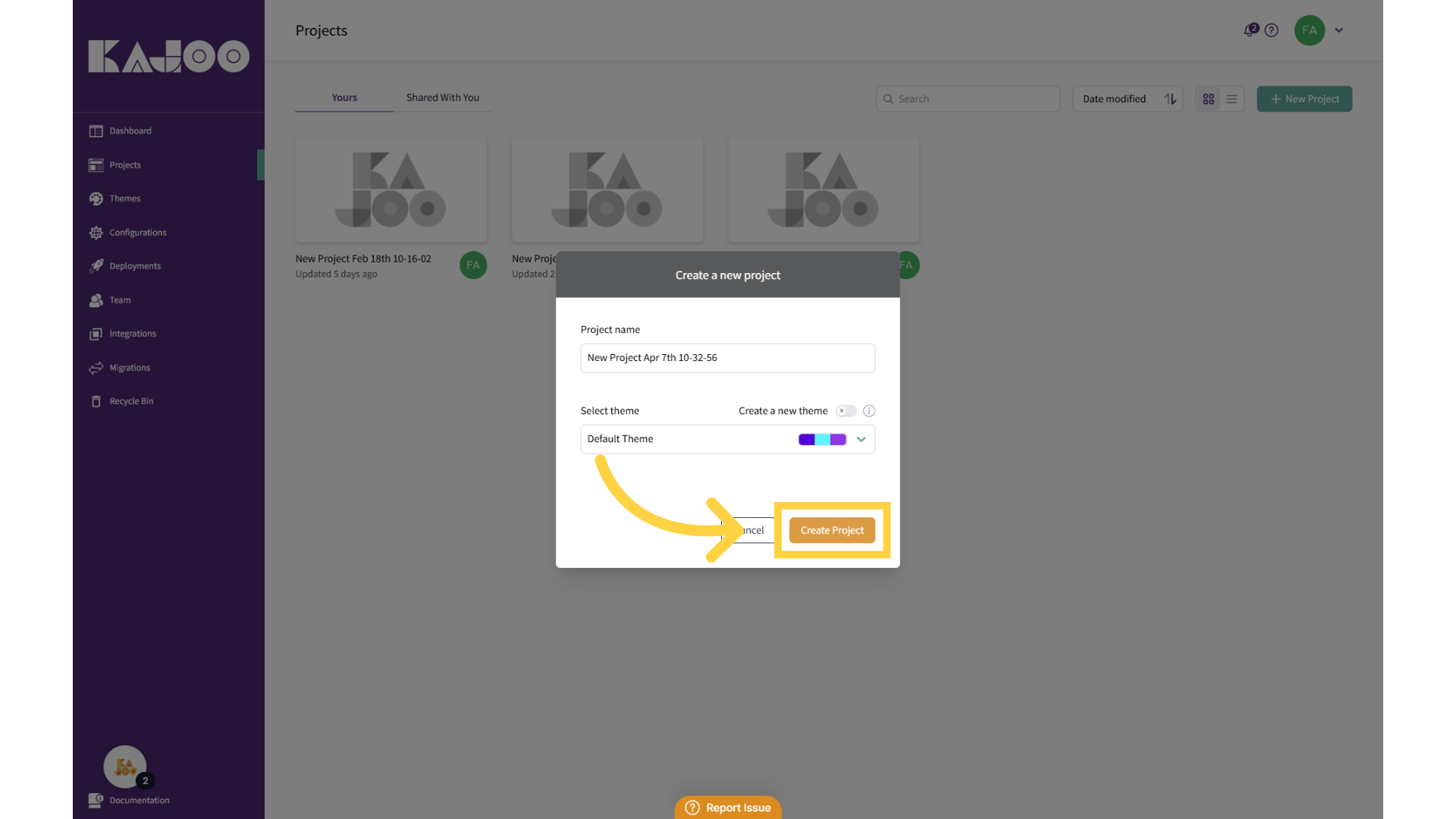
4. Rename the Project
Rename the project by clicking on the highlighted area.
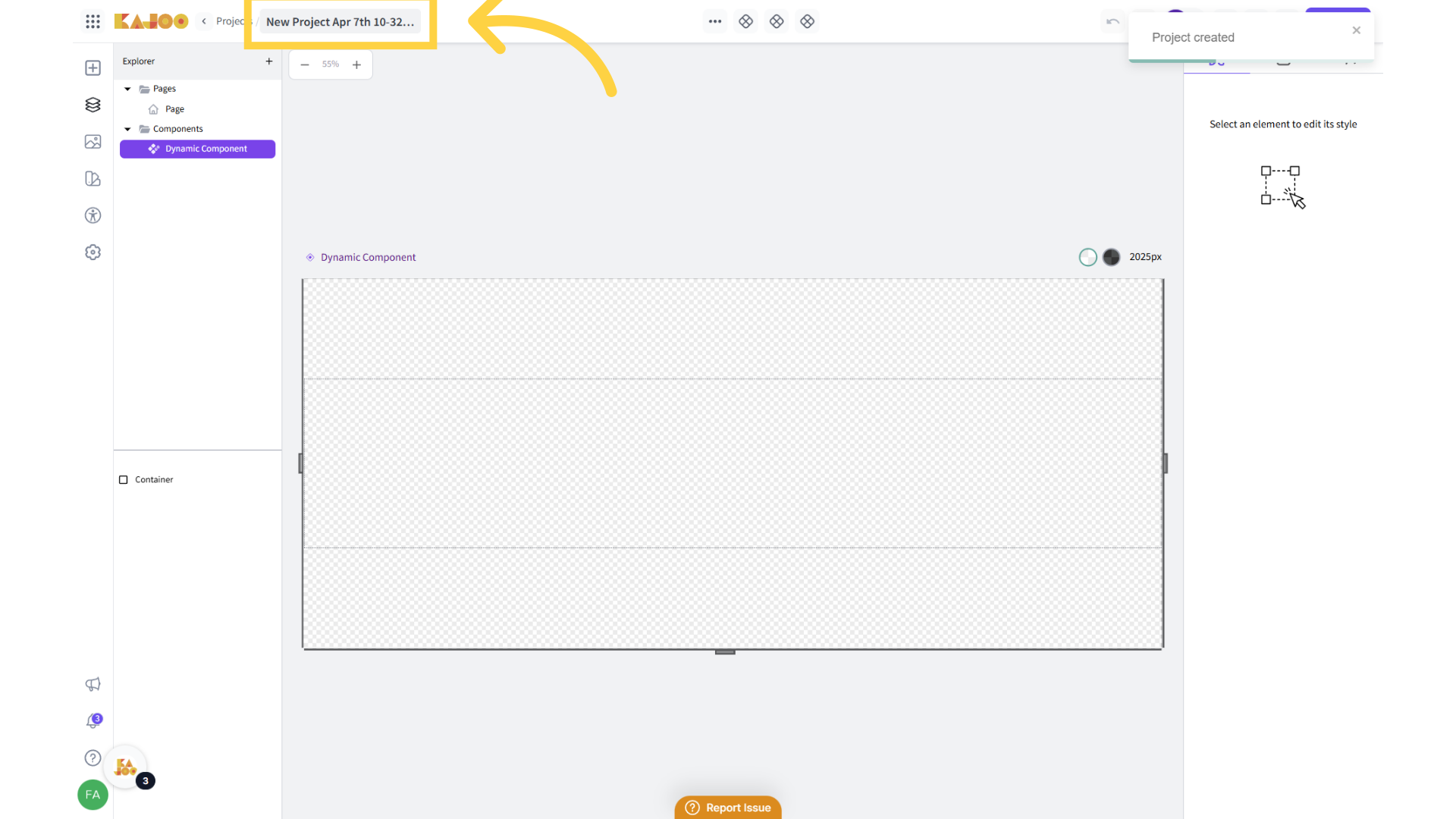
Updated 9 months ago