Update Profile
Update Profile
In this guide you will learn how to update your profile information in the Kajoo app.
Go to app.kajoo.ai
-
After logging in to your account, access the profile settings in the top right corner and click on the name to view and edit your profile information.
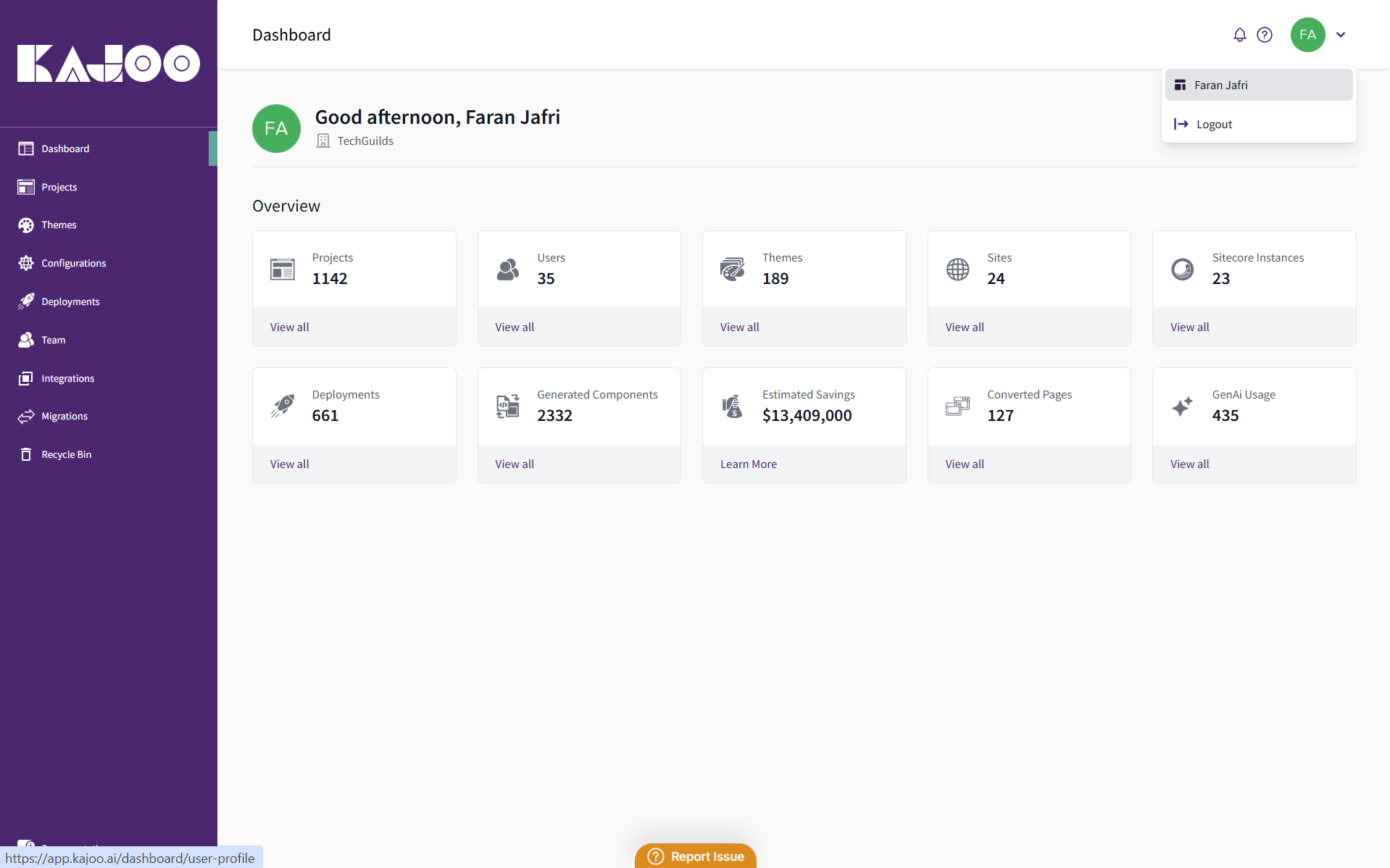
-
Update your profile information from the User Settings page and click on the "Save" button to save the changes.
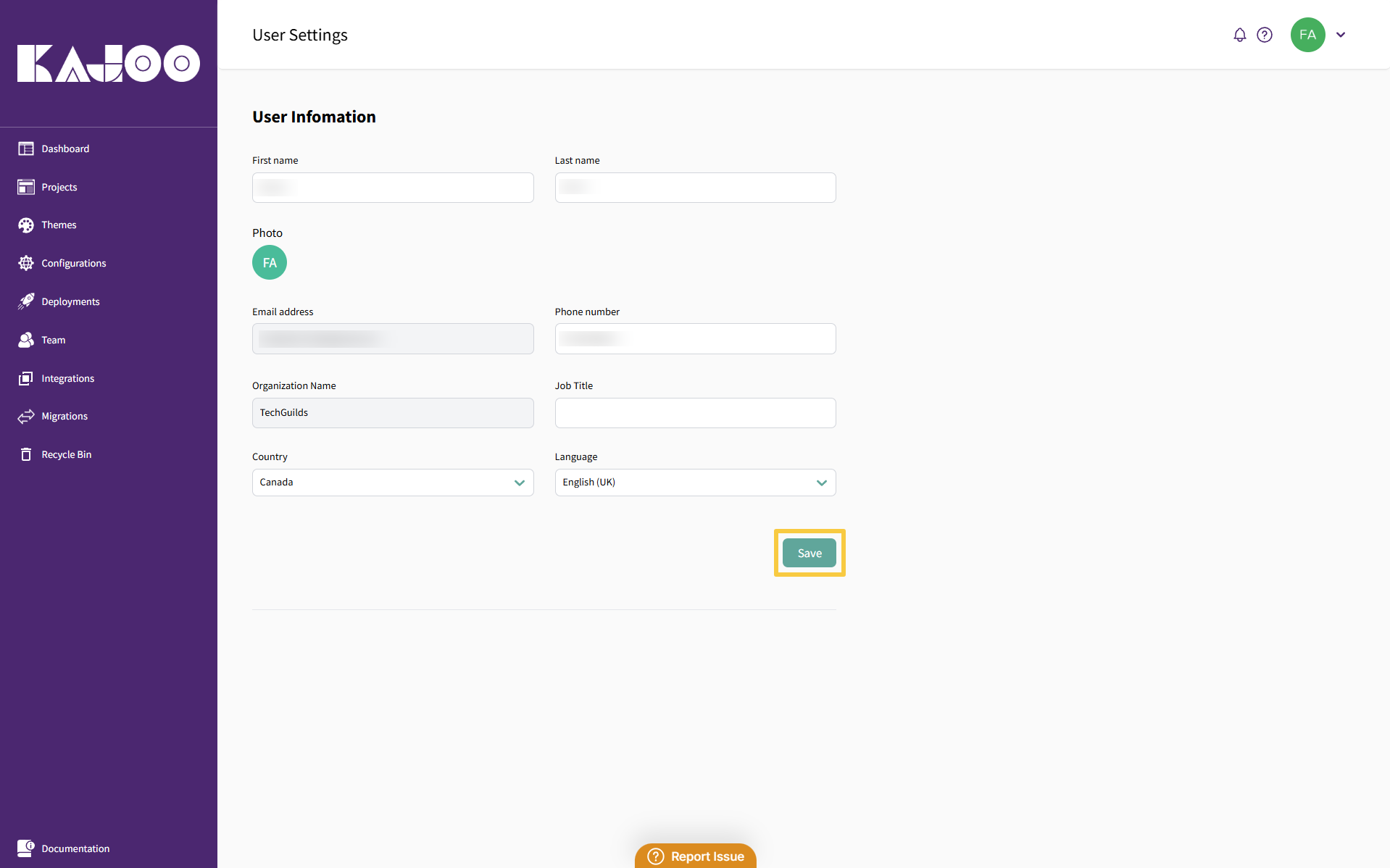
Updated 17 days ago