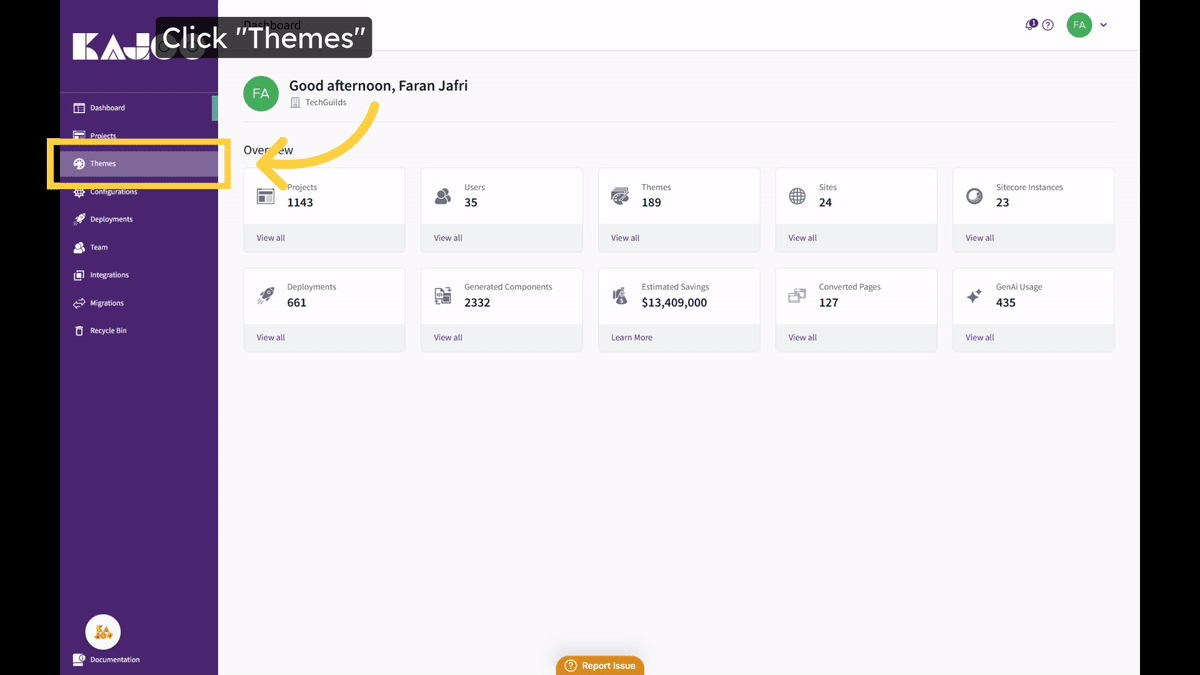Theme Creation and Management
Theme Creation
In this guide, you will learn how to create, clone and delete a theme in Kajoo.
Go to app.kajoo.ai
1. Click "Themes"
Access the themes section by clicking on "Themes" from the side navigation.
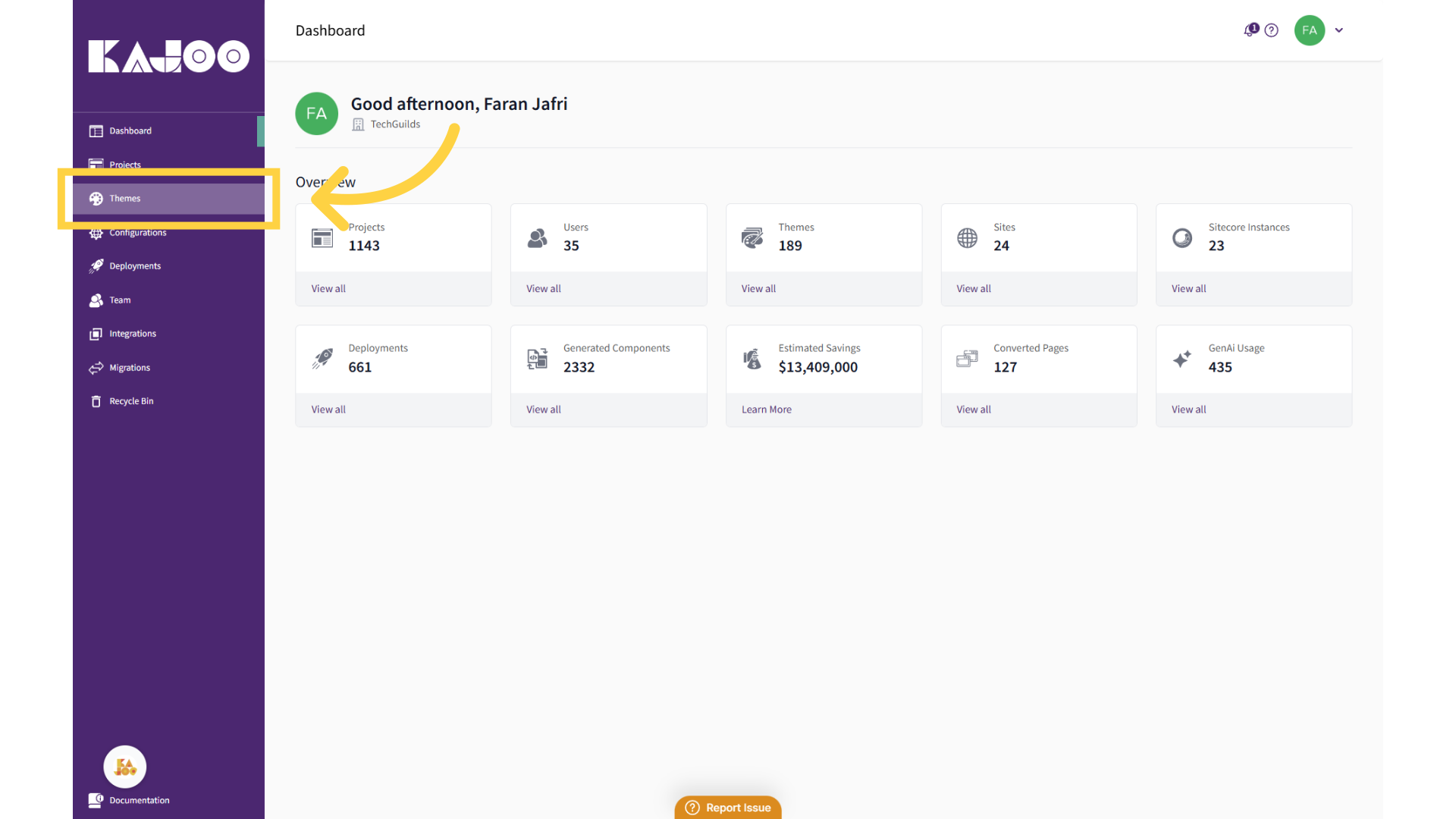
2. Click "New Theme"
Create a new theme by clicking on the "New Theme" button.
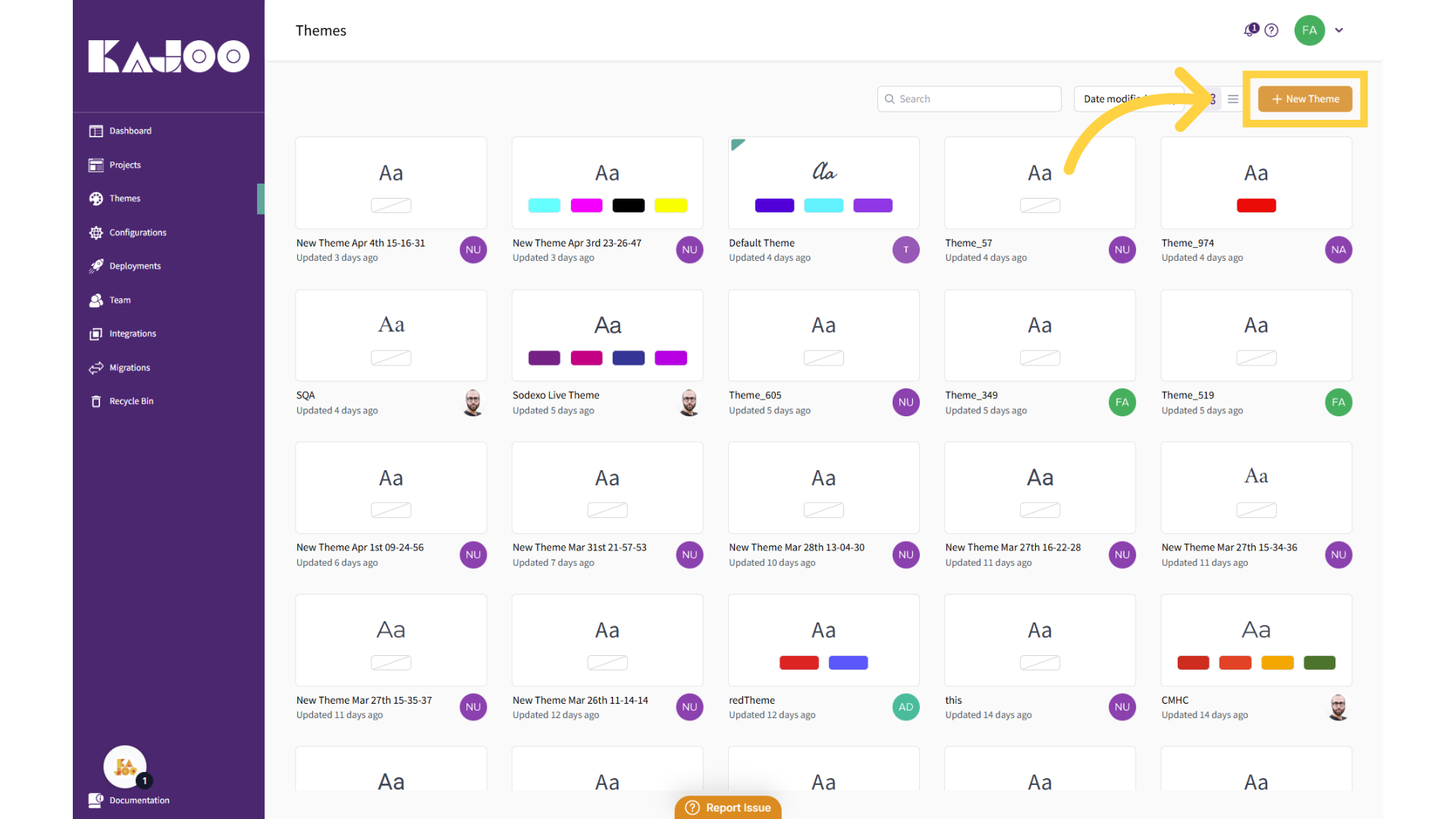
3. Click "Clone"
Navigate back to Theme section and duplicate the current theme by clicking the "Clone" option.
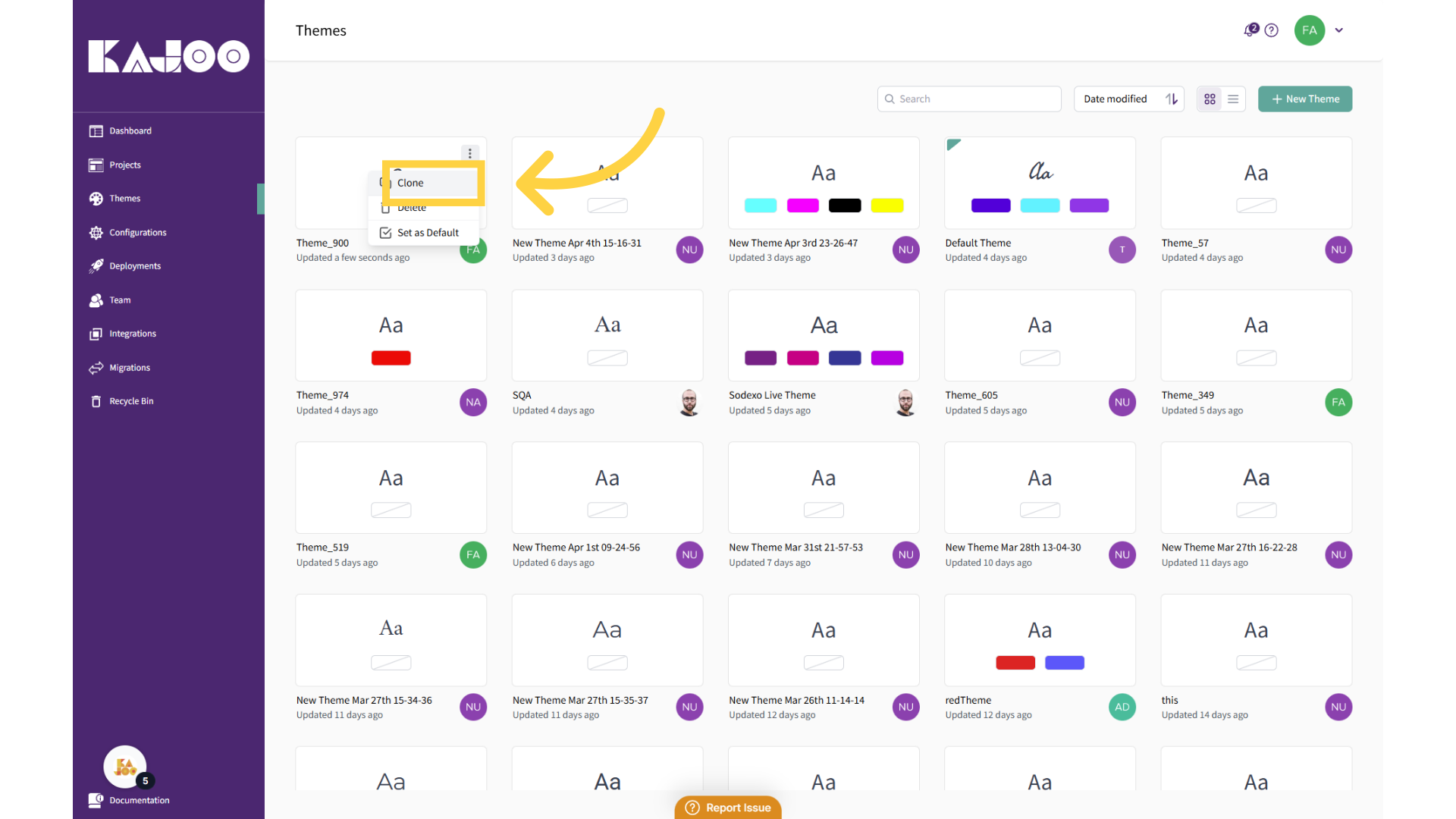
4. Click "Delete"
Initiate theme deletion by clicking the "Delete" option from the 3 dots menu.
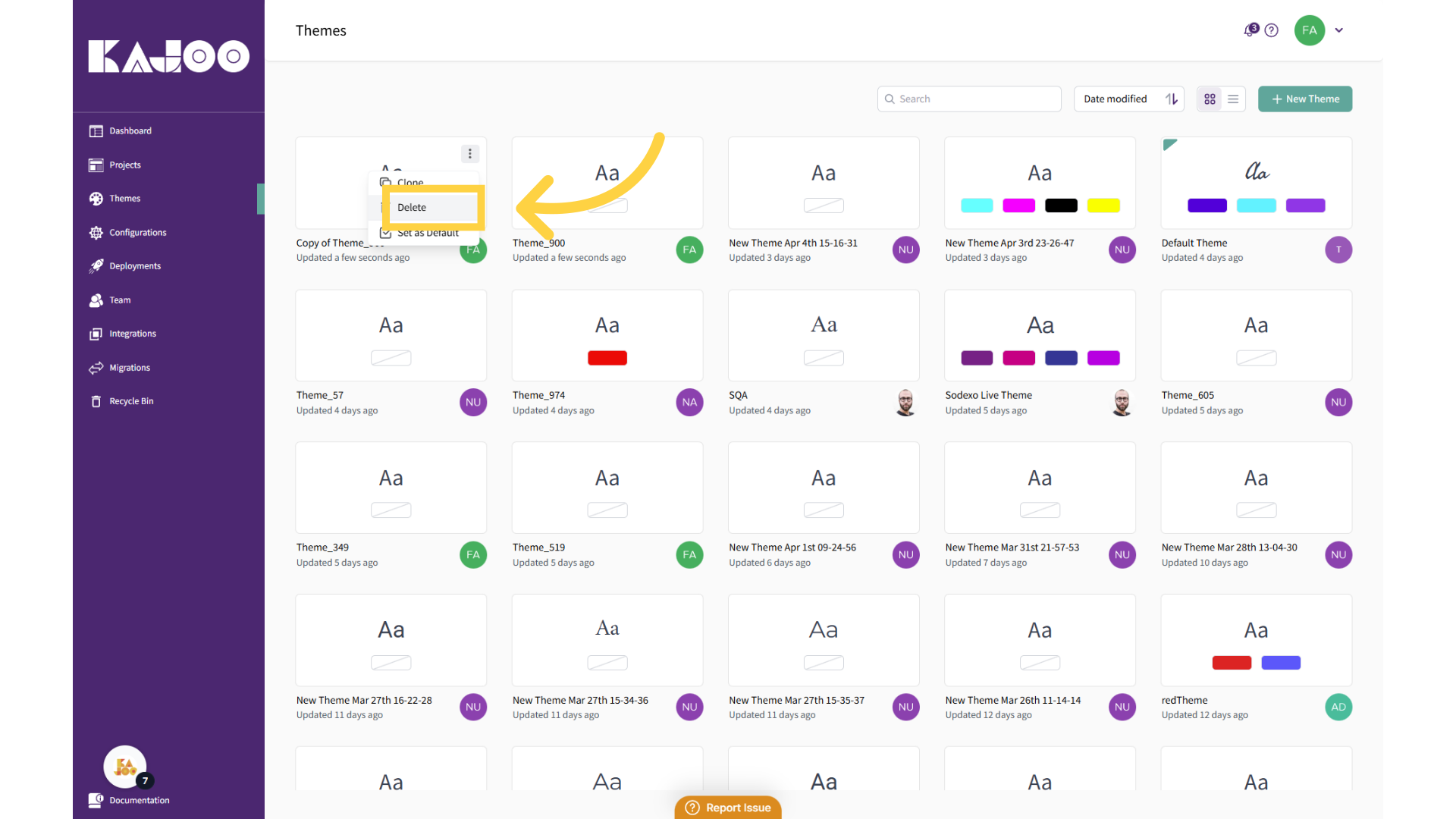
5. Click "Delete Theme"
Type in "Delete" and click on the "Delete Theme" button to confirm theme deletion. This pop up will be displayed if the theme is not being used in any project.
Note: This deleted theme will move to the recycle bin and you can recover it within 14 days.
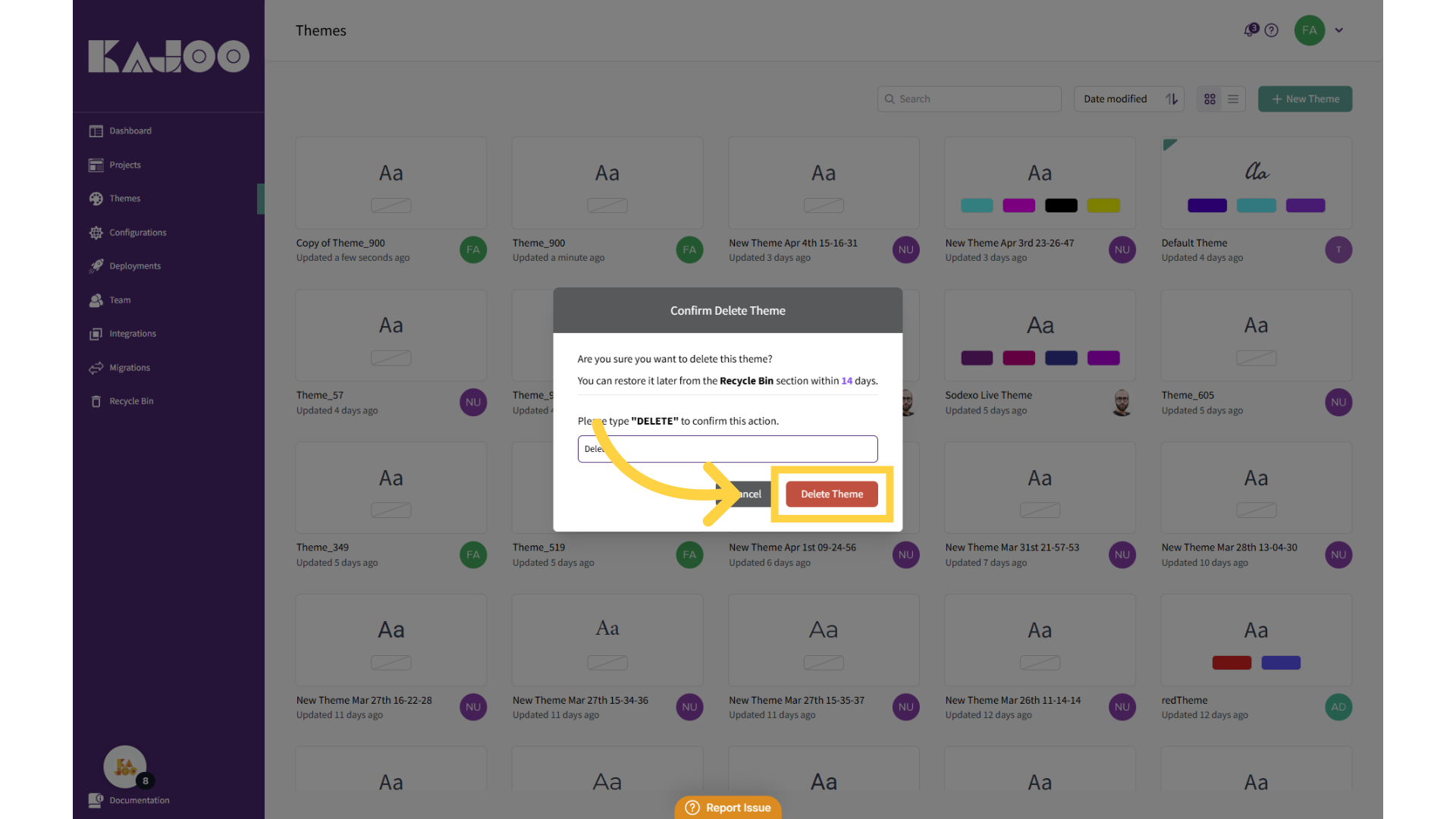
Deleting a Used Theme
If a theme is being used in any project, for that you will have to select a replacement theme for that project in order to delete the theme.
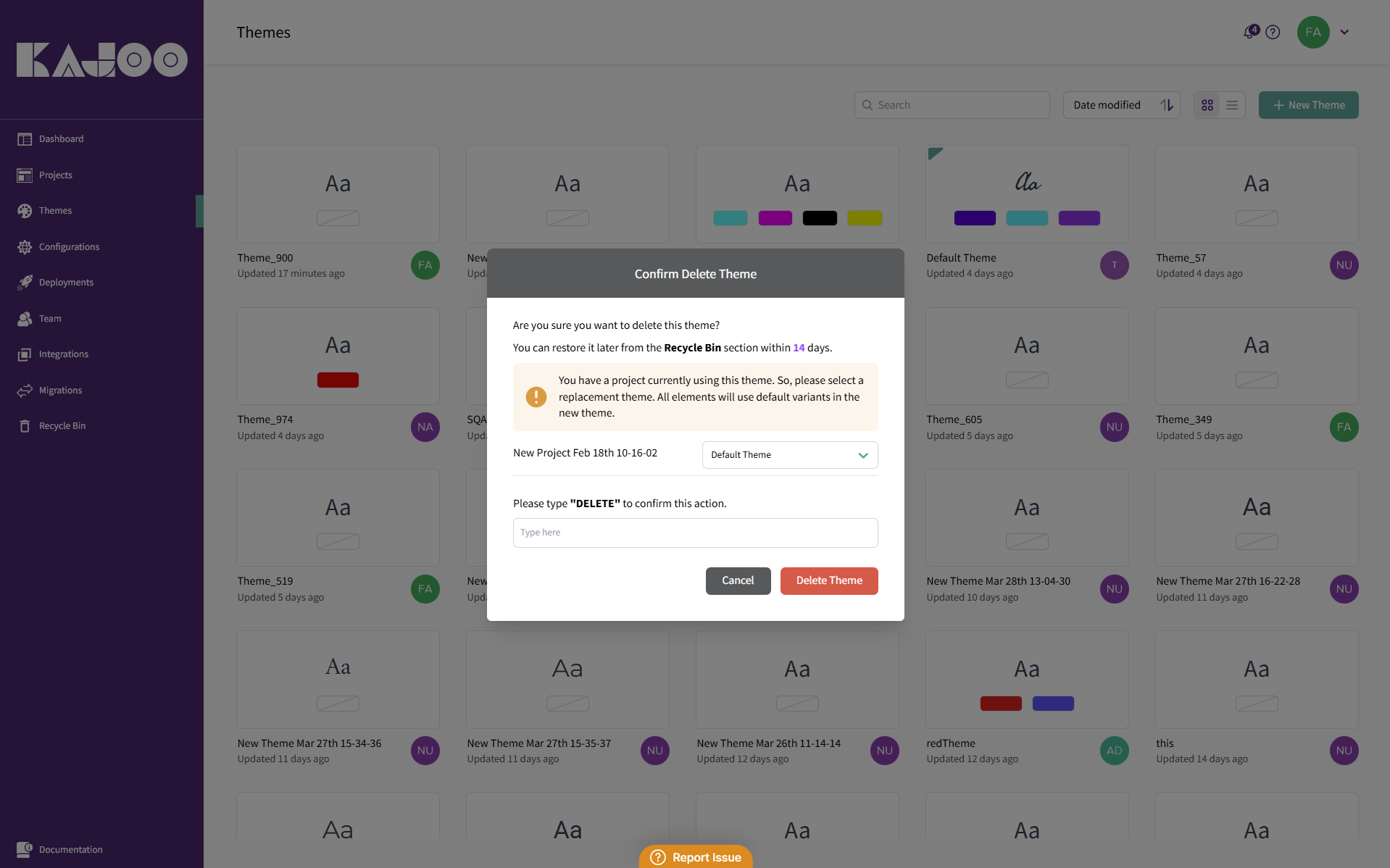
You must provide a suitable replacement for the Theme you're deleting. This applies to all Projects currently using that Theme. If the Theme is used in multiple Projects, you'll need to select a replacement Theme for each Project from the dropdown menus provided.
Updated 21 days ago