Change HTML Tags for Elements
Developers
When working with elements within the Canvas, you can customize the element type. For instance, when placing a Text element, you can specify whether it represents an H1 or P tag. The options available to you vary depending on the type of element you place. For more detailed information about the options for each element type, refer to the table below.
| Element Type | HTML Tags |
|---|---|
| Container - Applies to Row and Column | Div, Section, Article, Aside, Nav, Header |
| Button | No Options |
| Text - Applies to Rich Text, Heading, and Label | Span, P, Strong, H1, H2, H3, H4, H5, H6, Label, Pre, B, I, Em, U, S, Del |
| Link | No Options |
| RepeaterCollection | No Options |
| Form | No Options |
| TextInput | No Options |
| TextArea | No Options |
| Toggle | No Options |
| Placeholder (sitecore-placeholder) | No Options |
| TypeForm | No Options |
| Dropdown | No Options |
| Radiobutton | No Options |
To access the Tag selector, select any element and click the settings icon shown in the screenshot below (highlighted in yellow). This will open a popover that allows you to change the Tag and Type for the selected element.
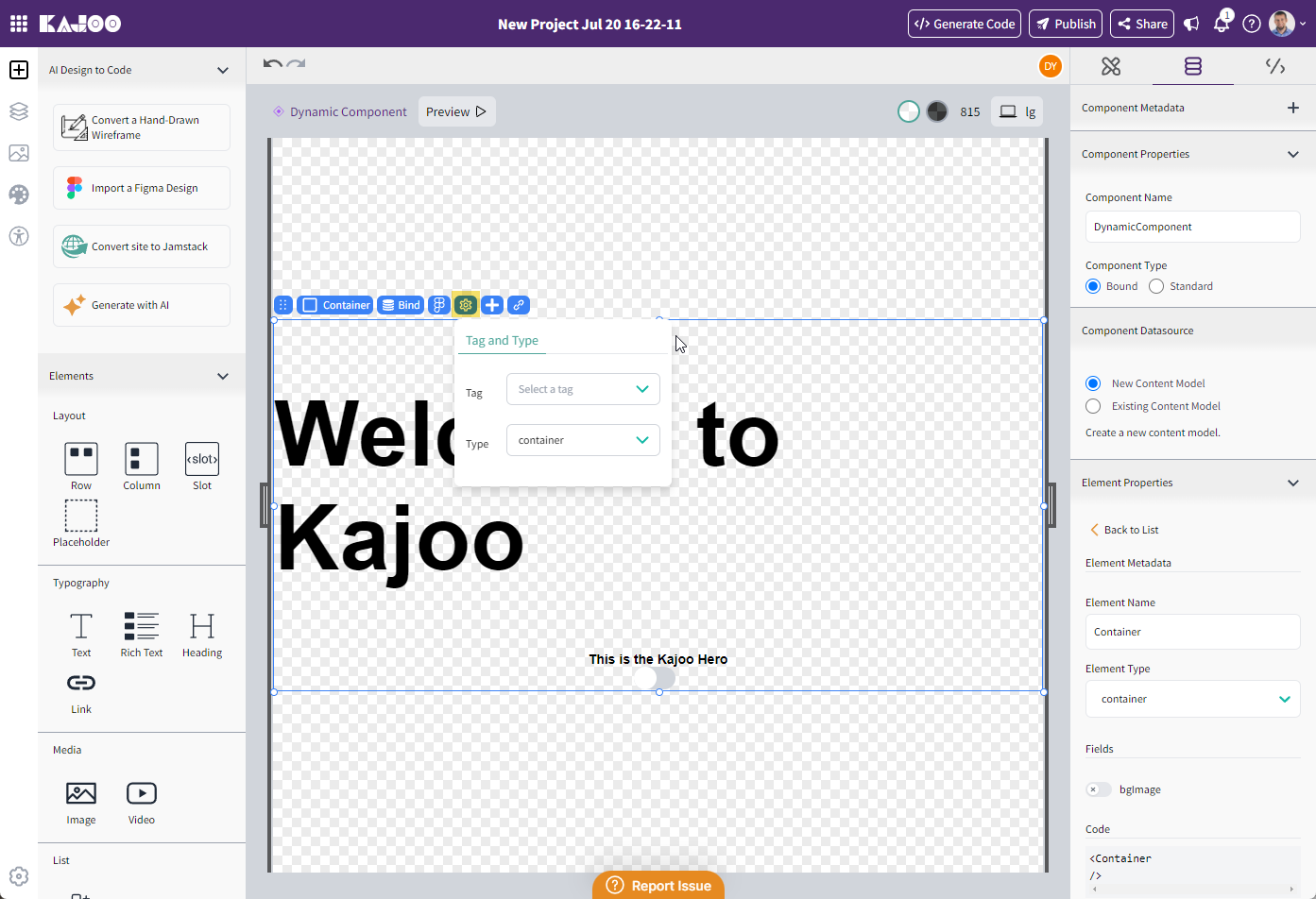
Updated 5 days ago
