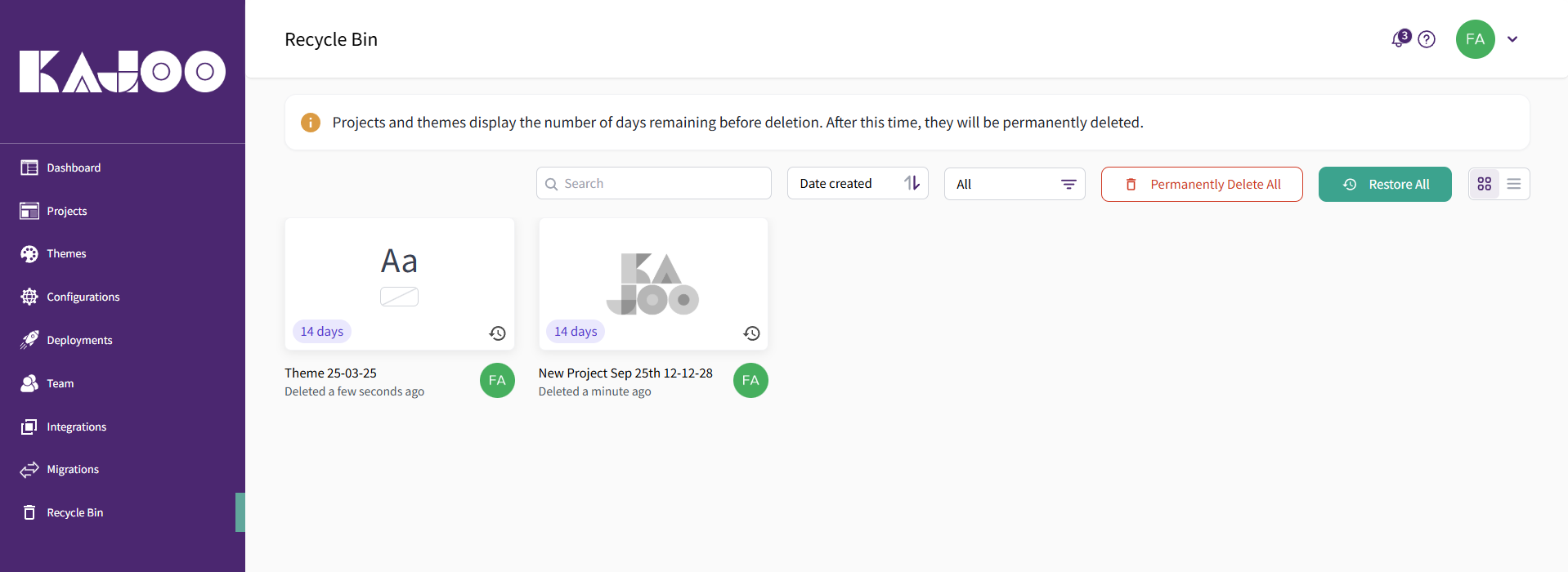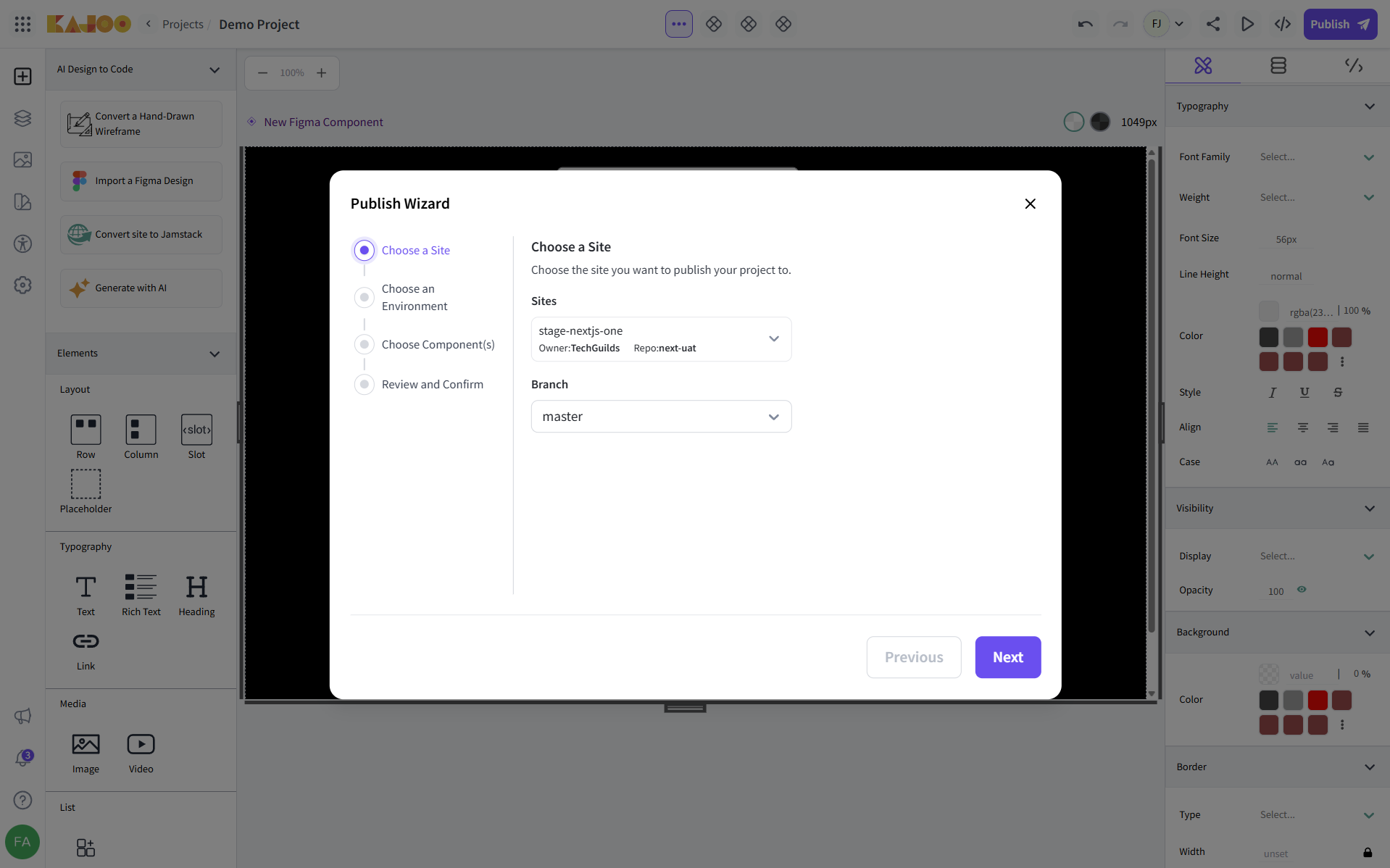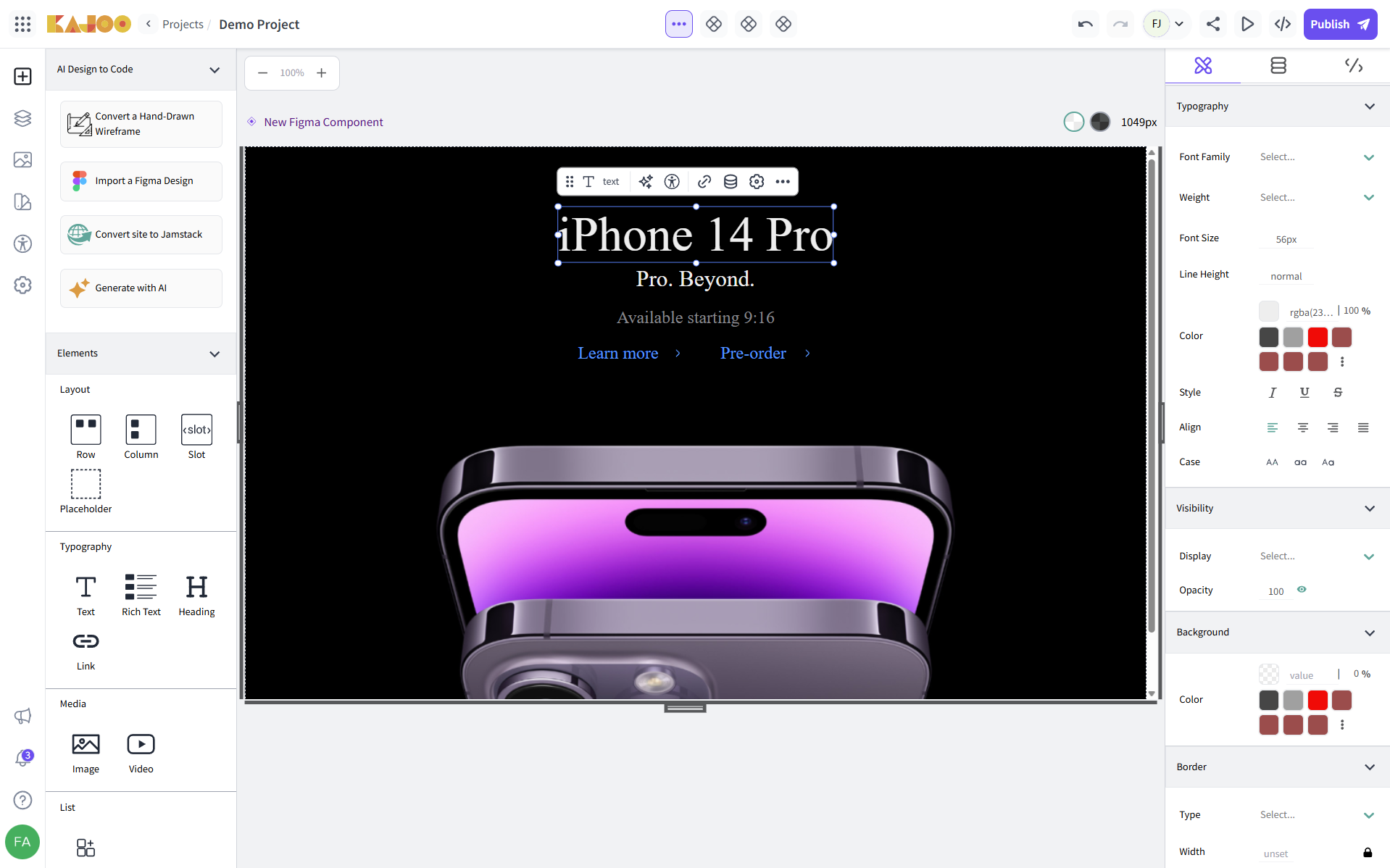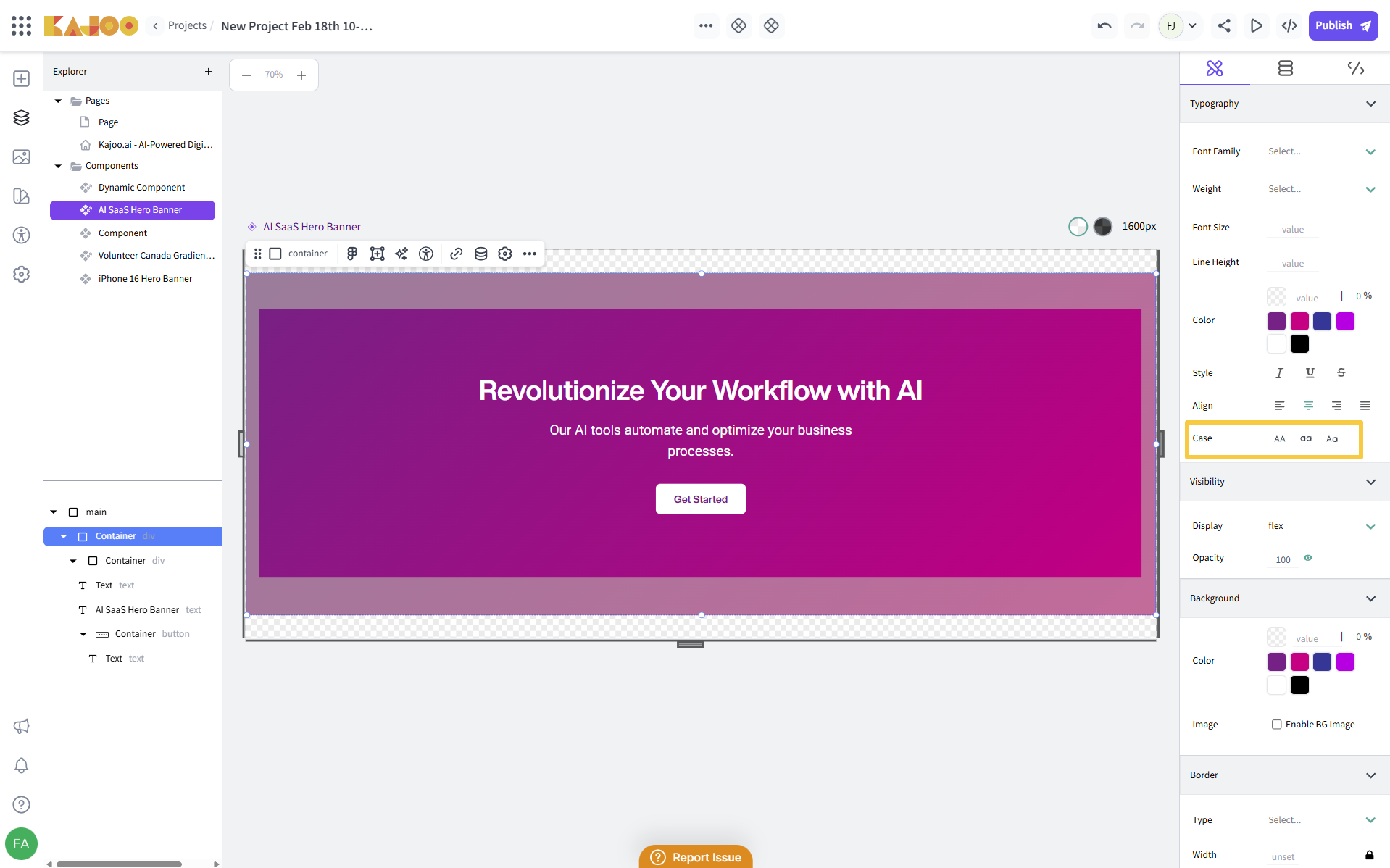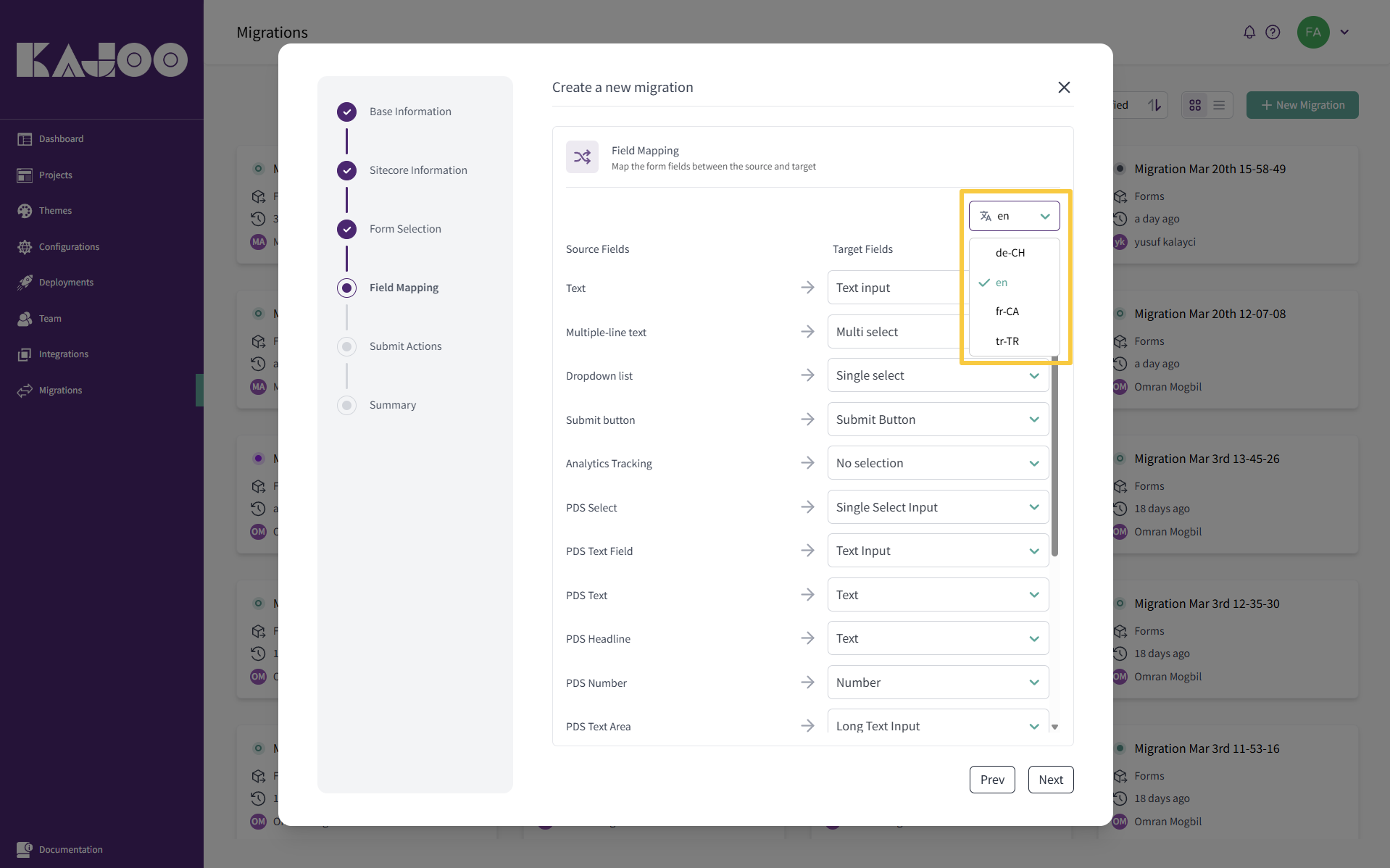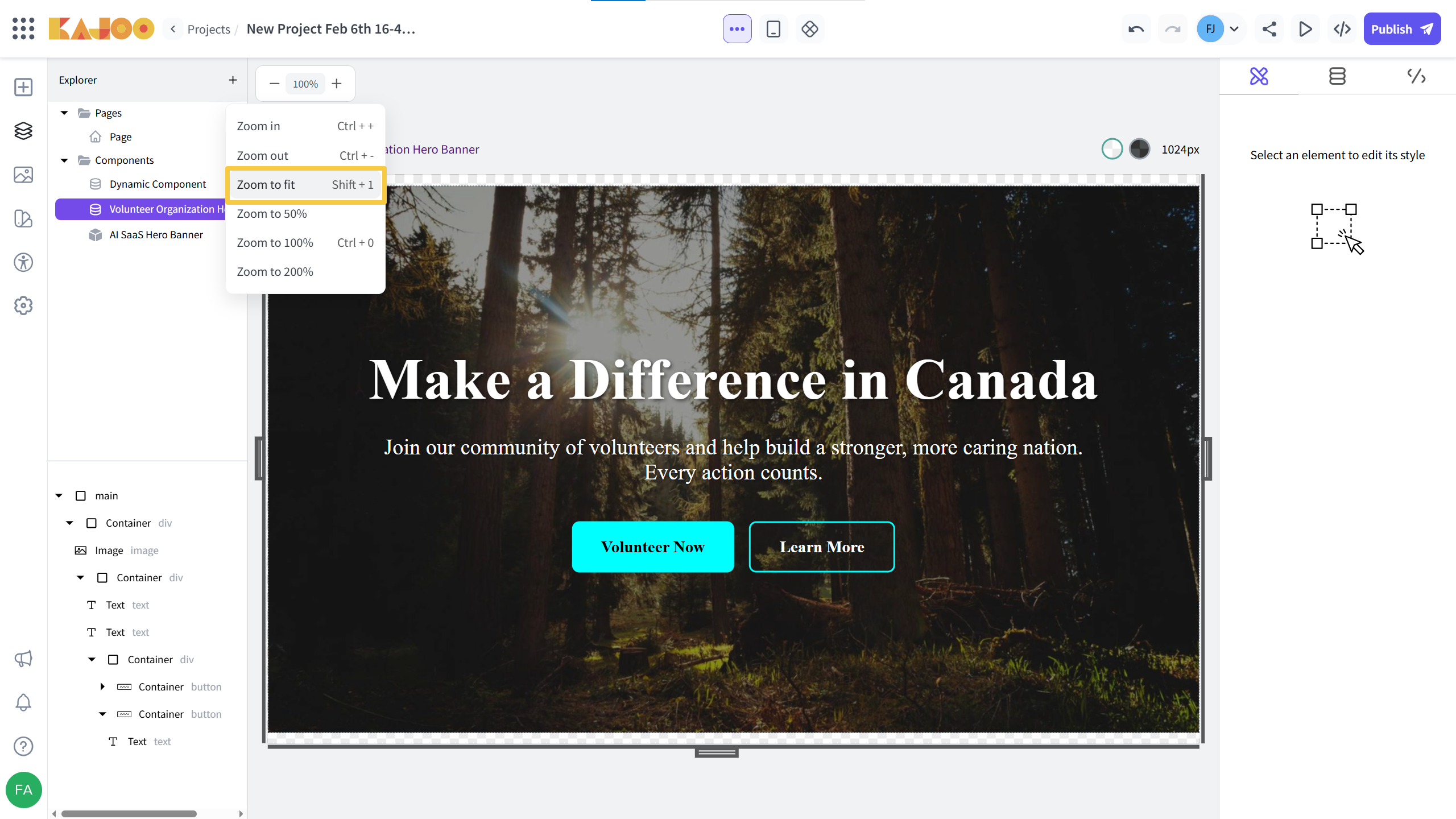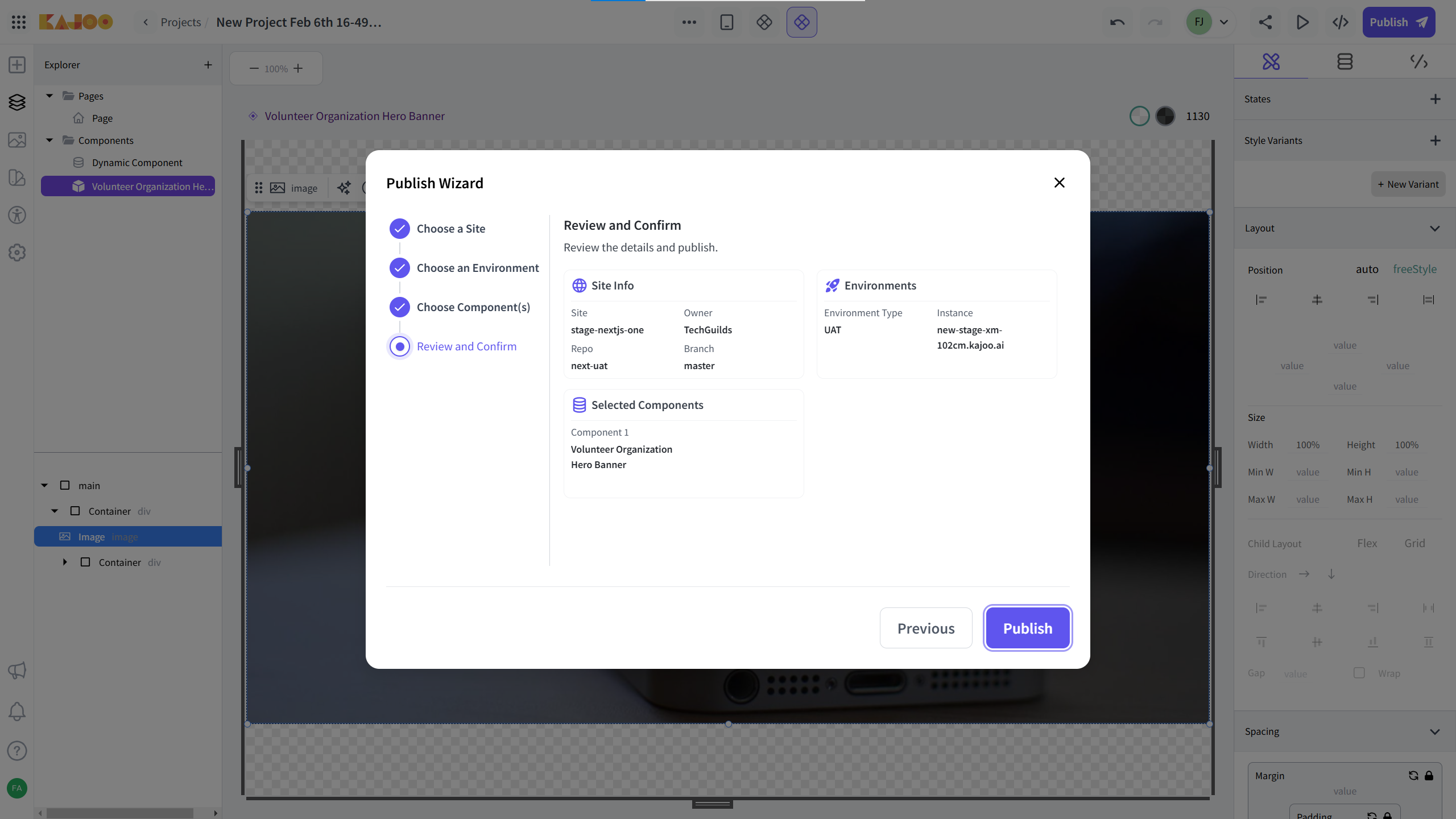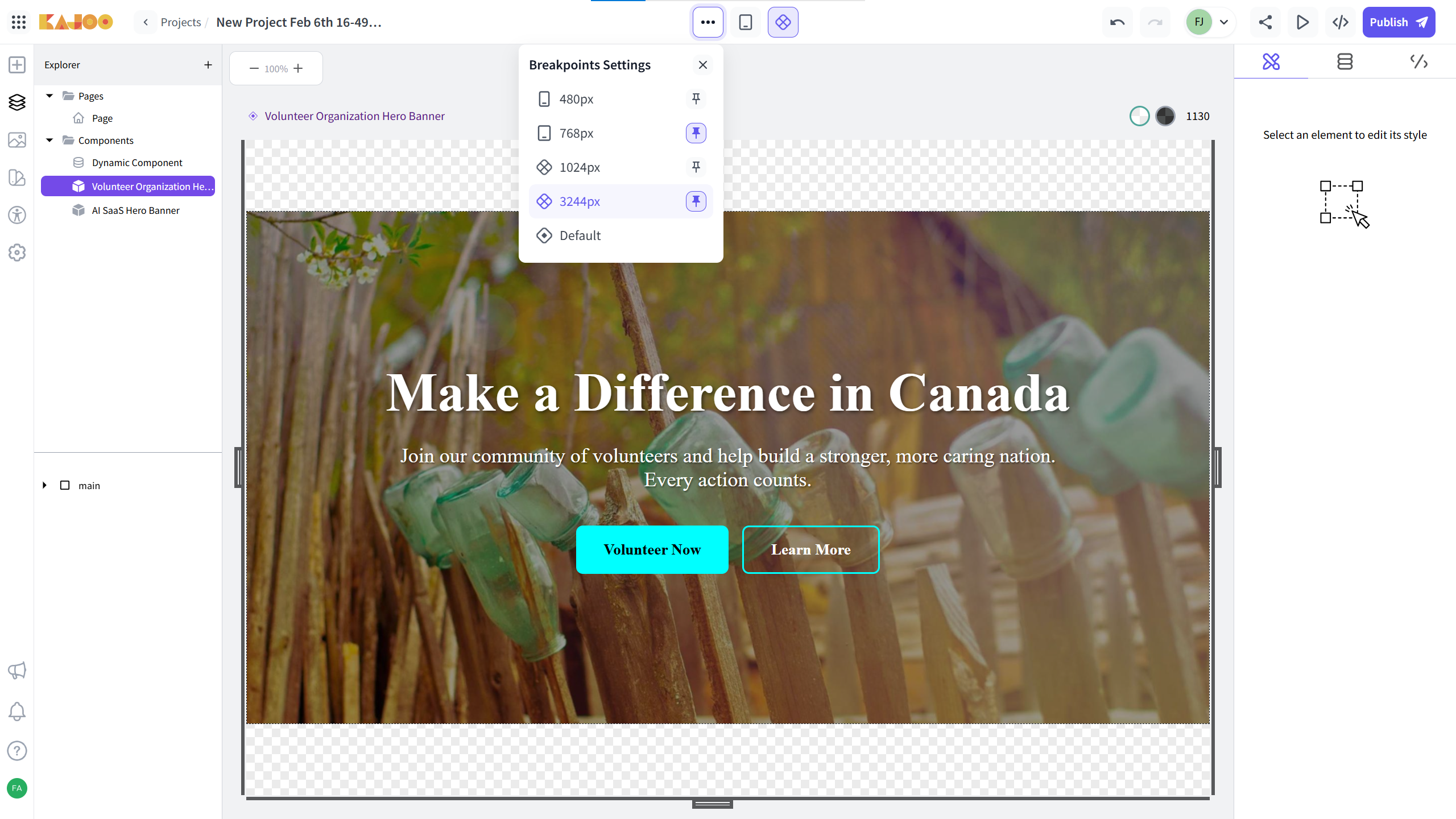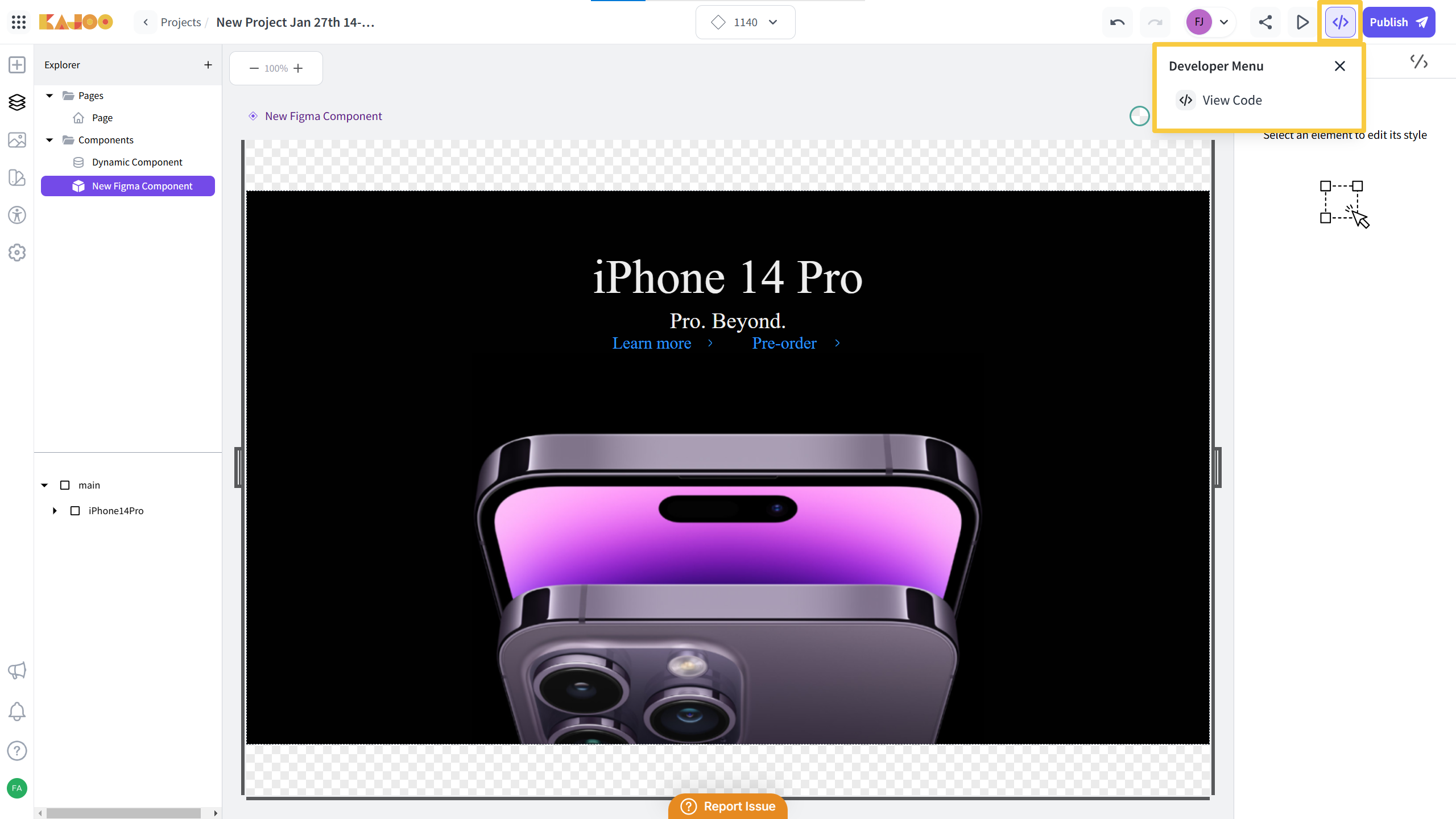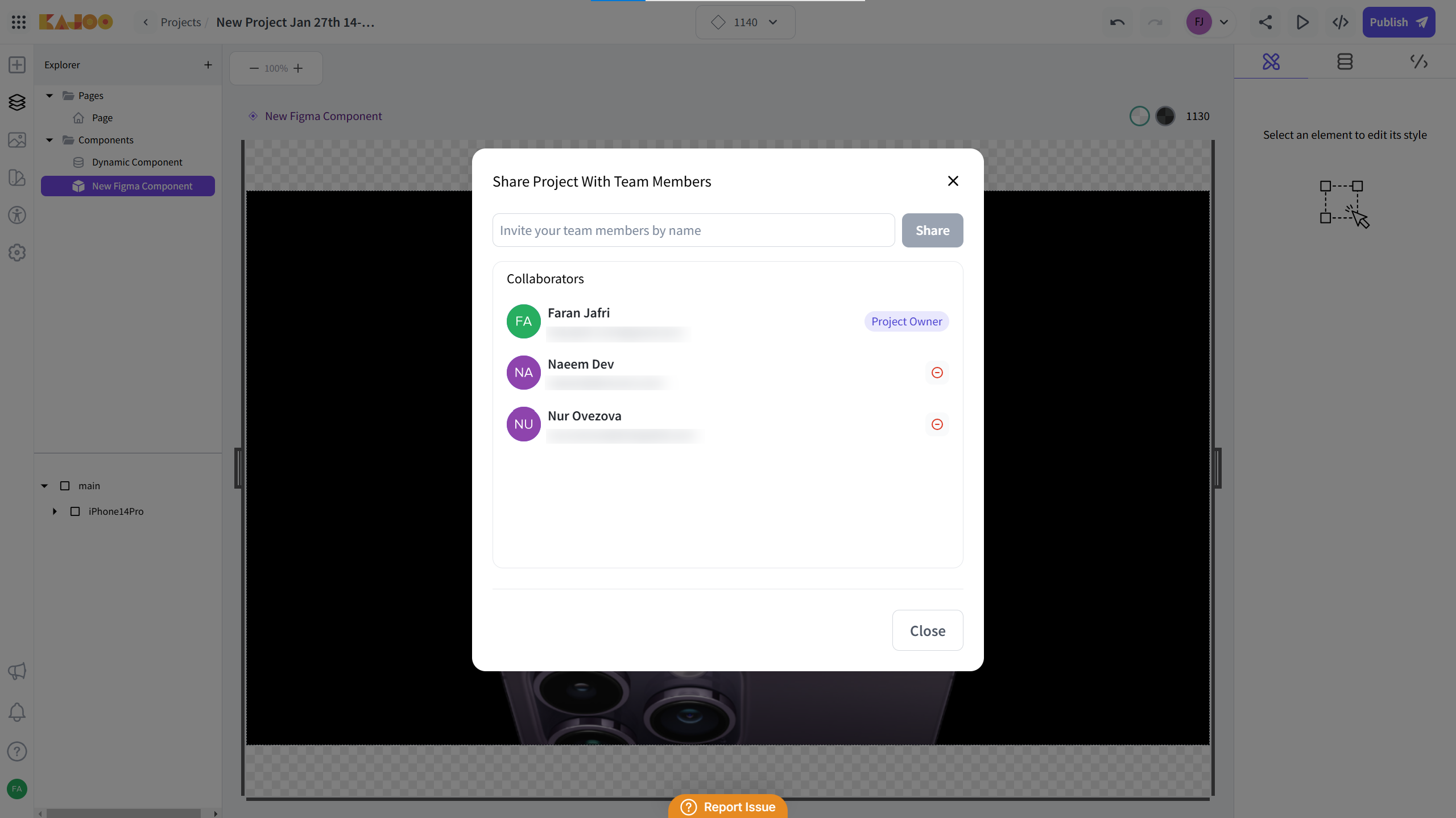We’re excited to bring you Kajoo Release 109! This update includes several key improvements and fixes to enhance your experience with Kajoo’s design and functionality. Below are the details of the updates:
We’ve added a new feature in the Design tab of the Themes and Projects section that allows you to easily modify the text-transform property for design tokens. This gives you more control over how text appears in your UI elements.
-
A new Case option has been added for text transformation.
-
Available options: Capitalize, Uppercase, Lowercase
-
When you select a case option, it will immediately update the corresponding design token (e.g., text, buttons, links) across your project.
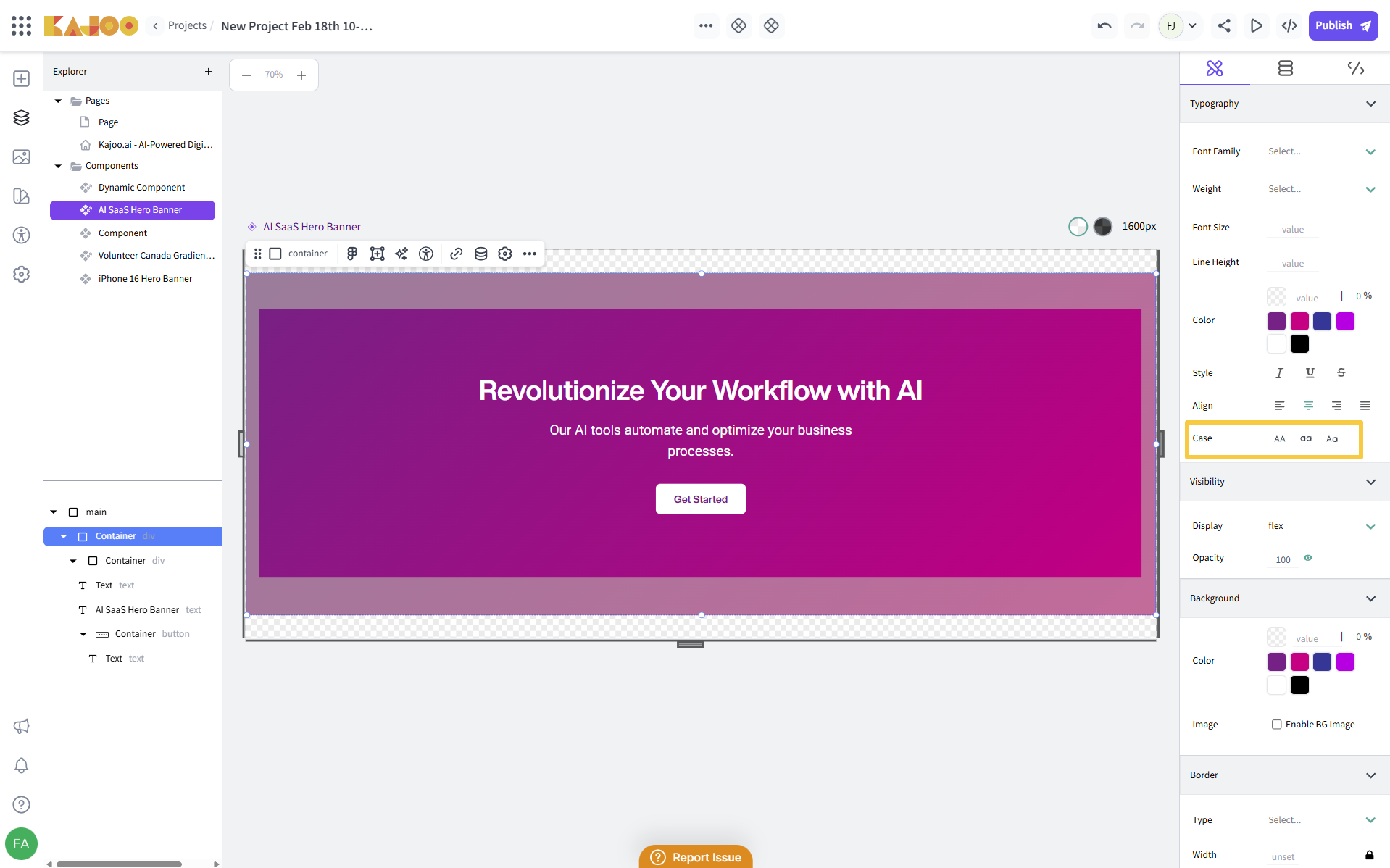
-
The generated code in the Advanced CSS Editor will reflect the selected text-transform property correctly.
This feature helps ensure consistency in text styling across your UI elements, making it easier to maintain and manage design tokens.
We’ve standardized the icons for dynamic components and other components across the Kajoo canvas to make the user interface more intuitive and aligned with our design standards.
- The icons for dynamic components and regular components are now updated to match the standard icons used in the Publish Wizard.
- Icons now follow a consistent size, color, and styling.
This update ensures a consistent and user-friendly interface, improving the overall user experience in Kajoo.
The dropdown in the Field Mapping section for Forms Migration has been redesigned for better clarity and usability.
The dropdown for Target Fields in Field Mapping is now visually more distinct when clicked, improving the overall user experience when accessing this feature.

This redesign ensures that users can navigate the Field Mapping section more easily and efficiently.
In the Sitecore Plugin, we’ve enhanced the Forms API to allow fetching forms by language, making it easier to manage forms with multilingual content.
- The Get All API now includes a languages field in the response, listing all available languages for each form.
- The Get By ID API now requires a language parameter to fetch the form in the specified language.
- If the requested language is not available, a 400 Bad Request response is returned with an appropriate error message.
This update enhances the flexibility of the Forms API, particularly for projects that require multilingual support.
In the Forms Migration, we have now added language support. Previously, only English forms were migrated, but now you can migrate forms with multiple languages, improving the flexibility of managing multilingual content.
-
The Forms Migration process now supports forms in various languages, expanding beyond English.
-
This allows projects to handle forms in different languages with ease.
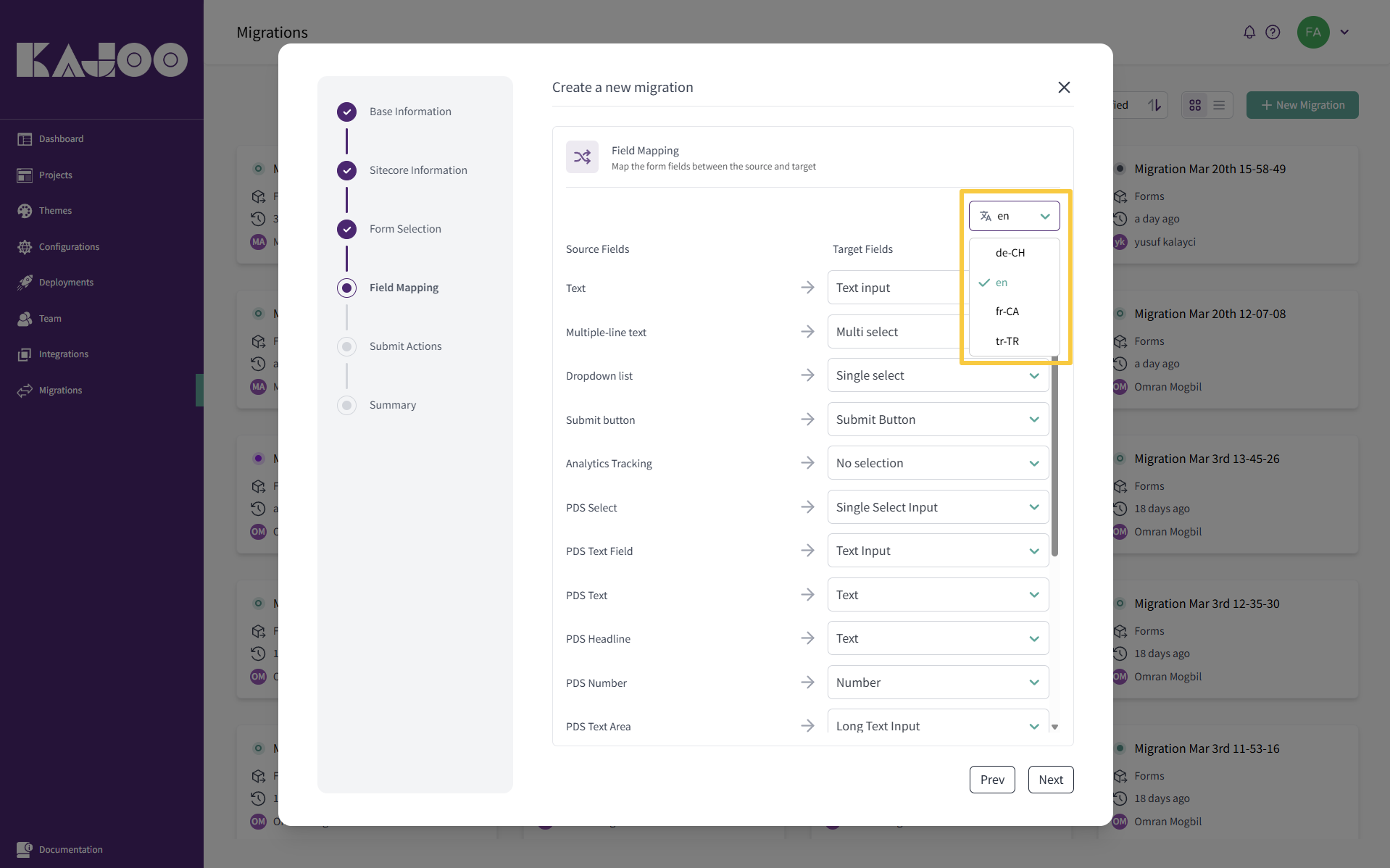
This update makes it simpler to manage and migrate forms with multilingual content, providing more flexibility for global projects.
We’ve fixed an issue that caused build failures when using React JSS v21 and above.
The issue with the components configuration for the ComponentBuilder has been resolved, ensuring successful builds even for newer versions of React JSS.
Users reported issues with Canvas loading and pinning multiple breakpoints in certain projects. We’ve fixed this bug to improve functionality.
The issue preventing breakpoints from being pinned correctly has been resolved, ensuring a smoother experience when working with multiple breakpoints.
We addressed a bug where token updates in the theme were not always reflected in the projects.
When a token is renamed or updated in the theme, the changes will now be automatically reflected in any open projects using that token, ensuring consistent styling.
We hope these improvements and fixes make your Kajoo experience even better! As always, your feedback is appreciated. Let us know if you have any questions or suggestions.