Release 106 - New Improvements & Fixes
We’ve made significant improvements to the Publish Wizard, Breakpoints, and Field Mapping & Customization to enhance usability and streamline your workflow. Here’s what’s new:
New Improvements
1. Publish Wizard UI Enhancement (KAJOO-3857)
We’ve redesigned the Publish Wizard and Developer Menu to make it easier for users to manage their code.
What’s Changed?
The Developer Menu (next to the Publish button in the top navigation bar) now includes three clear options:
-
View Code – Opens the code viewer in a new UI where you can select the programming language and settings.
-
Download Code – Allows you to search and download specific page templates or components.
-
Check-in Code – Lets you search for a site and branch before checking in the code.

New Features in the UI:
-
Easier Searching – You can now search for page templates, components, sites, and branches while downloading or checking in code.
-
Improved Layout – The UI is now structured to make navigation more intuitive and efficient.
-
Simplified Deployment – The Publish button now provides a streamlined deployment process where you can easily select the site and environment.
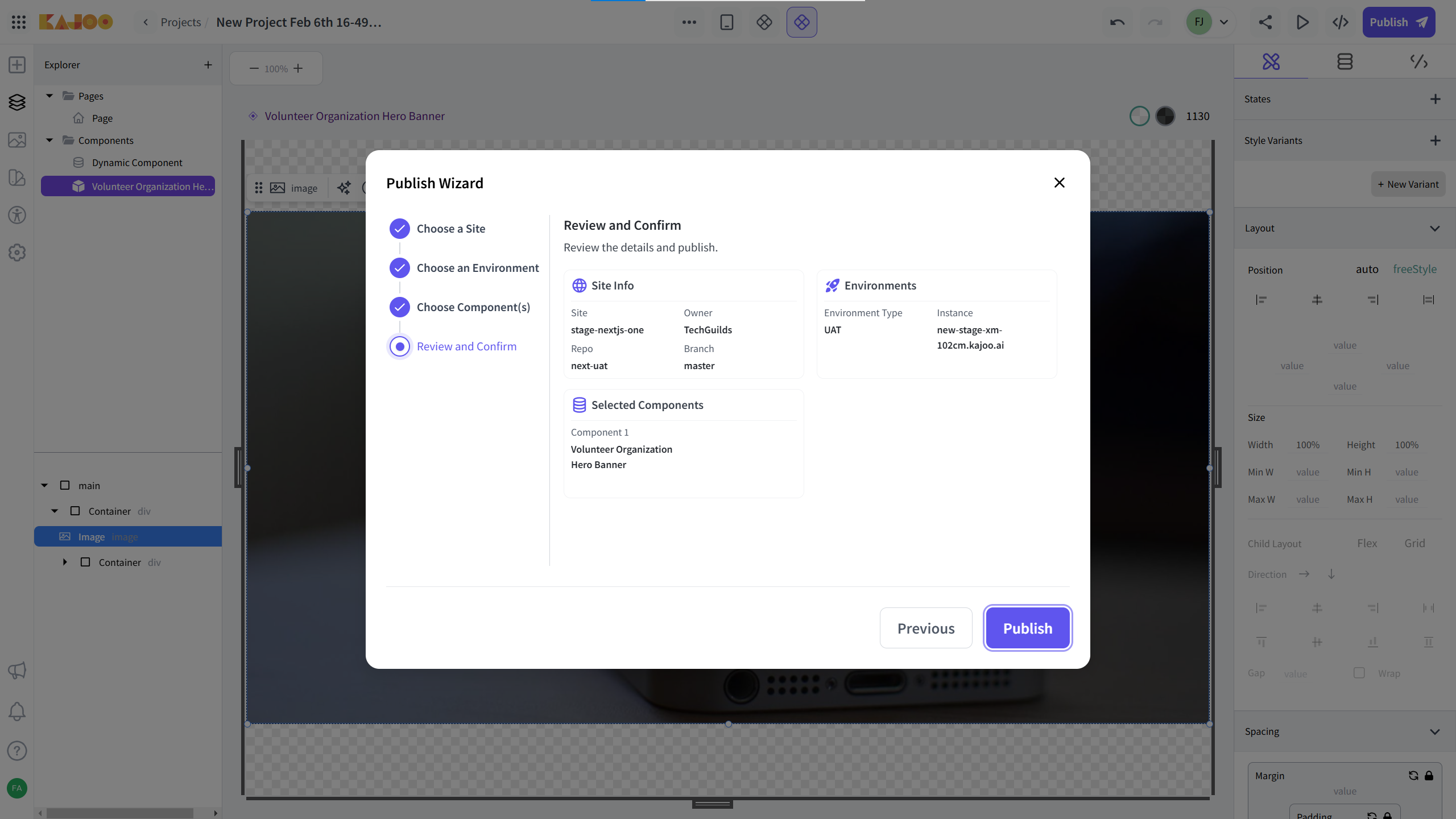
These updates make it easier to manage and deploy code directly from Kajoo, saving time and reducing confusion.
2. Breakpoints Redesign - Top Navigation Bar (KAJOO-3959)
We’ve improved how Breakpoints work in the Kajoo Canvas to make responsive design adjustments faster and more user-friendly.
What’s New?
-
Pinned Breakpoints for Quick Access – You can now pin your most-used breakpoints for one-click switching, reducing the need to open a dropdown repeatedly.
-
Easier Customization – If you want to change the pinned breakpoints, simply click on the three-dot menu to update your saved settings.
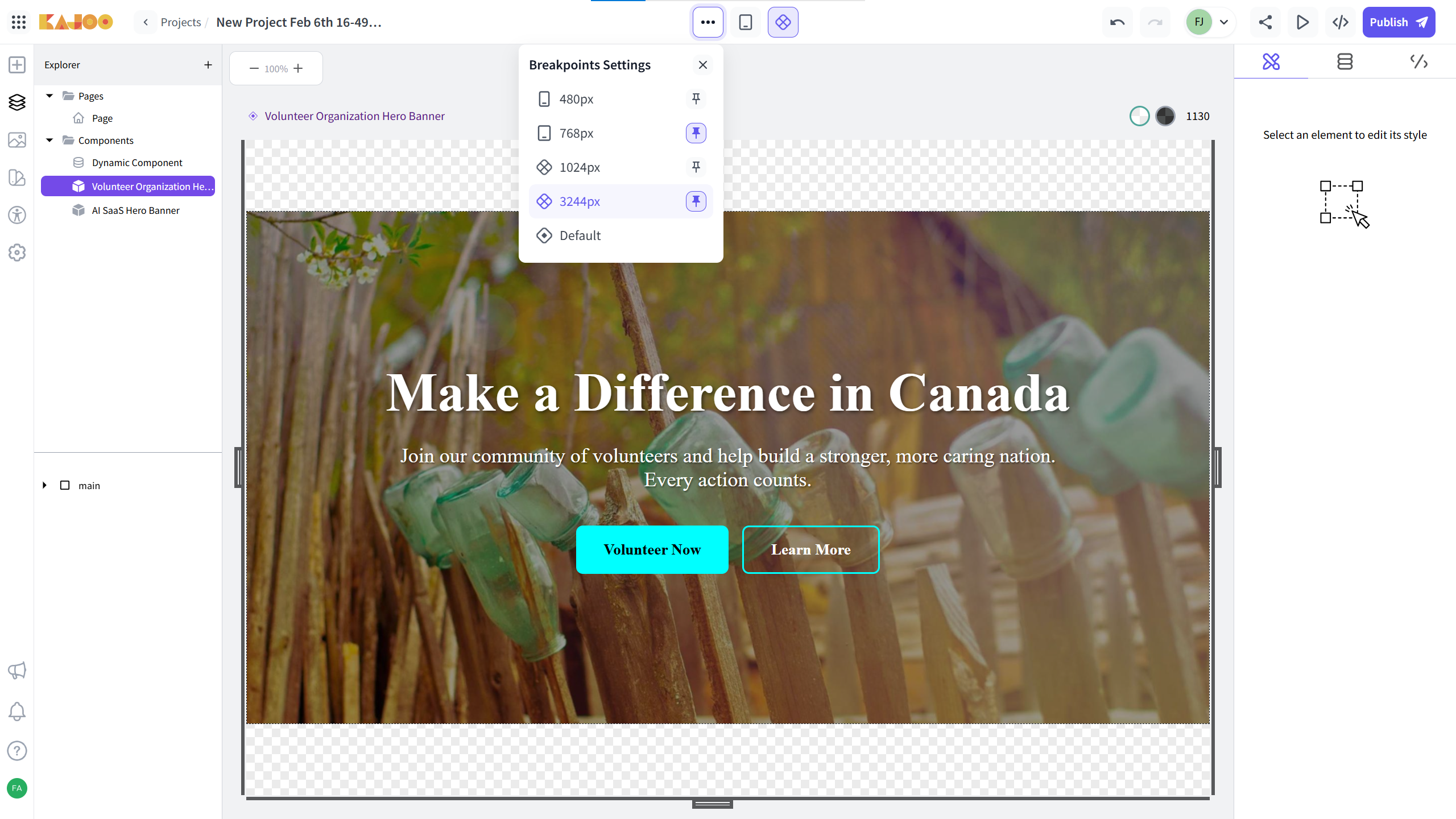
With this improvement, you no longer have to open the dropdown multiple times to switch breakpoints. Instead, your most-used breakpoints will always be visible and accessible in the top navigation bar.
3. Field Mapping and Customization in Forms Migration (KAJOO-3961)
We’ve made improvements to the Field Mapping process in the Forms Migration feature to improve clarity and usability.
Enhancements:
- Fields are now organized into sections, making it easier to find and map them correctly.
- Hovering over the code icon now displays detailed field information, allowing users to understand what each field represents without guesswork.
These changes make it easier to migrate forms accurately and ensure that fields are mapped correctly with minimal effort.
These improvements are designed to save time, reduce confusion, and enhance usability across Kajoo. We hope you find them useful! 🚀
Bug Fixes
We’ve fixed several issues to improve stability, fix UI inconsistencies, and ensure a smoother experience in Kajoo. Below is a detailed breakdown of the bugs we resolved:
1. Sitecore Deployment Issue on Production (KAJOO-3866)
- Users were unable to deploy their projects to Sitecore on the production environment.
- We identified the root cause and fixed the deployment process, ensuring that users can now successfully push updates to Sitecore without errors.
2. Invalid Prop Names in SVG Elements (KAJOO-4021)
- Some SVG elements in JSX contained invalid prop names, causing console errors in the browser.
- We cleaned up the incorrect attributes, ensuring that SVG elements render without errors in the console.
3. Sitecore Integration Popup Showing Incorrect Steps (KAJOO-4023)
- The Sitecore integration setup was incorrectly displaying the same steps as the Figma integration, leading to confusion.
- We fixed this issue so that each integration now displays the correct setup steps for a smooth onboarding experience.
4. New Link Version Not Retaining Hover and Interactive Styles (KAJOO-4031)
- When users created a new version of a link, the default styles copied over, but hover effects and other interactive styles did not.
- We fixed this issue so that all original styling properties, including hover, focus, and active states, are retained in the new version.
5. Rich Text Editor Causing a 404 Error (KAJOO-4032)
- Some users encountered a 404 error when clicking on Rich Text elements, preventing them from editing text content.
- We fixed the issue, and now Rich Text elements work correctly without any errors.
6. Advanced CSS Editor – Align Left Issue (KAJOO-4034)
- In the Advanced CSS Editor, users saw an error message stating “Following CSS is not supported by the browser” when using the align-left property.
- We resolved the issue, and the align-left styling now works as expected without triggering any errors.
7. Double-Clicking on "New Theme" Button Caused a 404 Error (KAJOO-4035)
- If users double-clicked the "New Theme" button, they were redirected to a 404 error page because the system was not handling multiple clicks properly.
- We fixed this issue so that even if users click multiple times, the system processes the request correctly without causing errors.
8. Issues with State Styling (Hover, Focus, etc.) (KAJOO-4036)
Several issues were affecting state-based styles:
- States were not getting deleted properly after being activated.
- Users could not add styles to an empty element if no brackets were present.
- Hover states were not applying correctly after inline styles were added and removed.
We fixed all these issues, ensuring that state-based styles now apply, remove, and update correctly.
9. Jamstack Migration – Dropdown Not Showing All Instances (KAJOO-4039)
- When converting a site to Jamstack, some users noticed that the instance selection dropdown only displayed one instance instead of both available instances.
- We fixed this issue so that all available instances are now correctly displayed in the dropdown menu.
10. AI-Generated Components Showing Font Errors (KAJOO-4040)
- When users generated components using AI, an error appeared stating “Arial font is missing on the theme”, even when the font was already present.
- The AI now correctly detects existing fonts and does not show an unnecessary missing font error.
- Additionally, generated components now retain the applied font in the Typography section.
11. Rich Text Preview Escaping iFrame & Embedded Video Not Rendering (KAJOO-4061)
- When users embedded videos inside the Rich Text Editor, the iframe tags were not rendering correctly in preview mode, preventing videos from playing.
- We fixed this issue so that embedded videos now display and function properly in preview mode.
12. Typography Section – Style and Align Icons Not Working Consistently (KAJOO-4065)
In the Typography section, users noticed that:
- Style and align icons were not behaving correctly – clicking an icon didn’t always apply the expected changes.
- Icons did not reset properly when clicking again.
We fixed these issues so that:
- Clicking an icon toggles the correct styling on and off.
- The icons reset properly when deselected.
These fixes ensure a smoother, more reliable experience across Kajoo, eliminating frustrating bugs and improving overall usability. 🚀