Release 105 - New Features & Fixes
We’re excited to share the latest updates in Kajoo Release 105! This release brings powerful new features, user-friendly enhancements, and key bug fixes to elevate your experience and make Kajoo even better.
New Features and Enhancements
Zoom In and Zoom Out for Kajoo Canvas (KAJOO-3737):
We've introduced a zoom functionality for the Kajoo canvas! You can now seamlessly zoom in and out while maintaining the ability to scroll. Here's how it works:
- Zooming In/Out: Hold the Ctrl key (or Cmd key on macOS) and scroll your mouse wheel to zoom in or out. The zoom centers around your mouse position for an intuitive experience.
- Scrolling: Simply use the mouse wheel (without holding Ctrl) to scroll up and down.
- Canvas Navigation: Press and hold the Space key to move the canvas by dragging.
- Zoom Range: The zoom ranges from 25% to 500%, with a default set to 100%.
- Reset Zoom: Use the "Reset Zoom" option in the toolbar or the shortcut Ctrl+0 to instantly return to 100%.
To learn more about this feature, go to the following article.
https://docs.kajoo.ai/docs/kajoo-canvas-zoom#/
Adjustable Canvas Height (KAJOO-3750):
You can now adjust the Kajoo canvas height dynamically! Simply drag the edges of the canvas up or down to resize it as needed, making it easier to customize your workspace.
Auto-Activate Option for Migrated Forms (KAJOO-3913):
The Forms Migration feature now includes an auto-activate option:
- Enable this option via a checkbox in the migration wizard to automatically activate forms in XM Cloud after migration.
- If the option is disabled, migrated forms will remain in draft mode by default.
- The default state of the auto-activate option is configurable for your convenience.
Code Generation Redesign (KAJOO-3939):
The developer menu in the top navigation bar for project has been redesigned for a better UI/UX. Viewing and accessing code is now more streamlined, with an updated pop-up for a smoother experience.
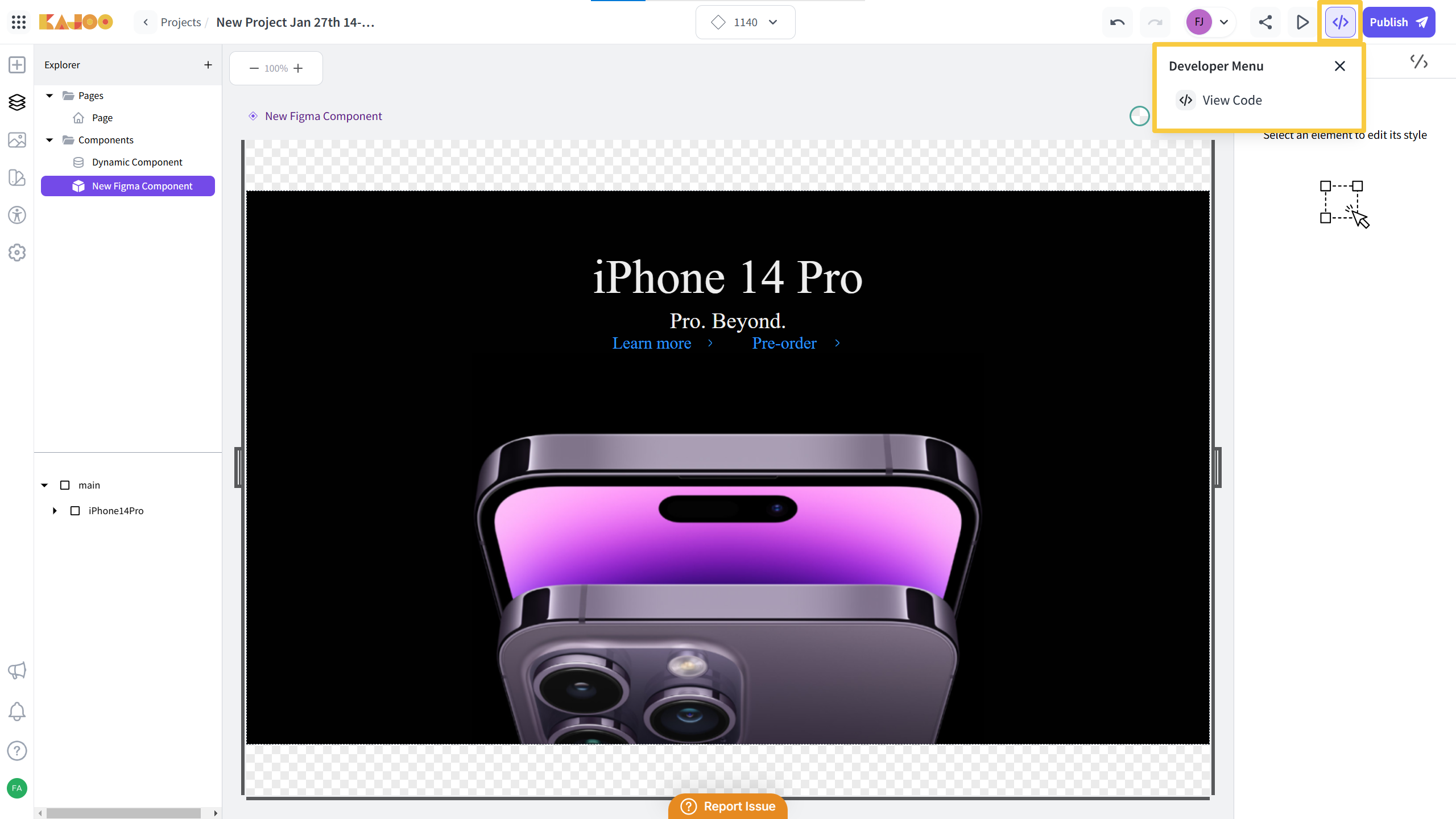
Share Pop-Up UI Updates (KAJOO-3943):
The share pop-up has been refreshed!
-
Clicking the share button in project now opens an updated interface where you can easily share your project with team members or revoke access.
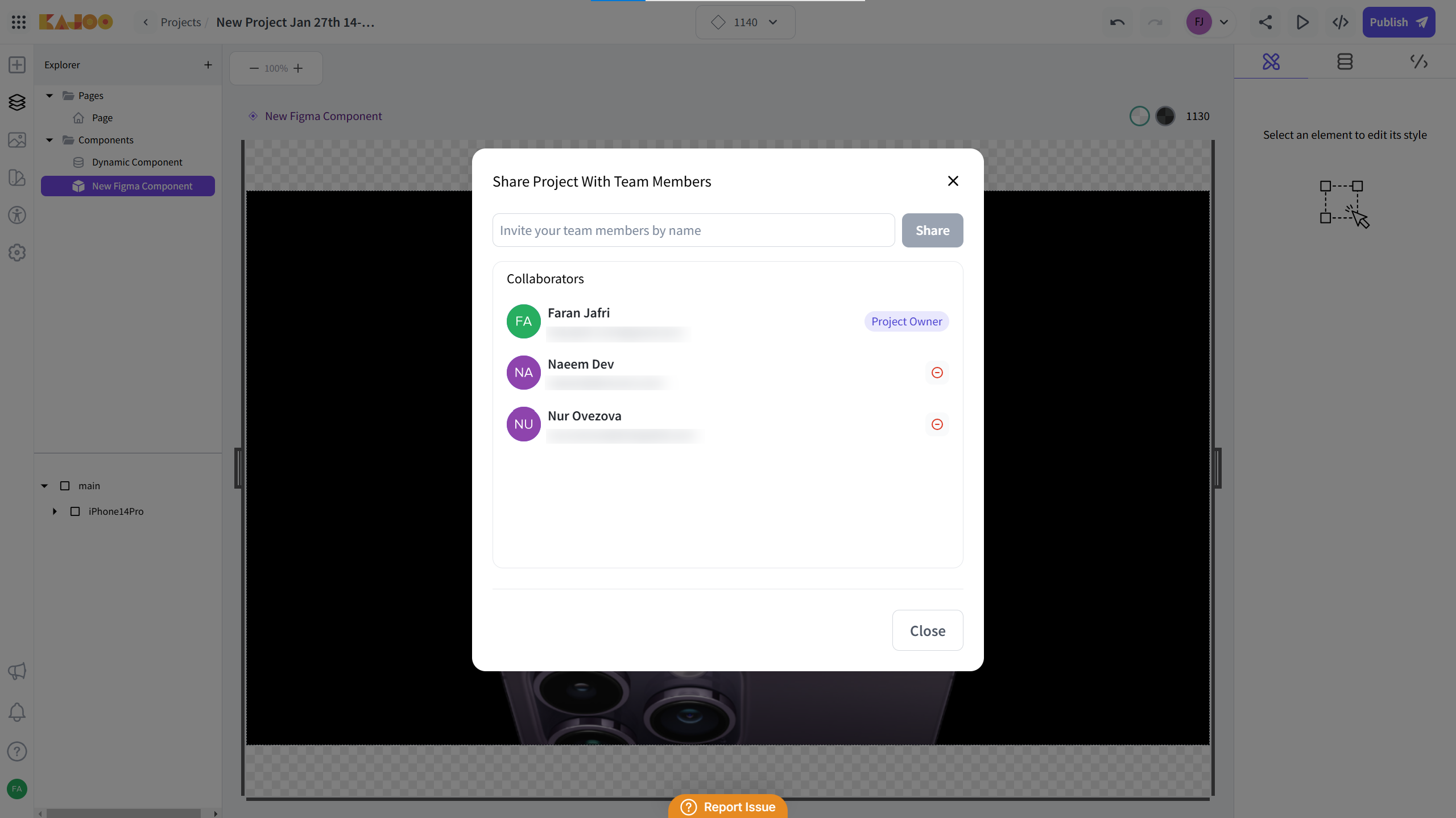
Migration Wizard & Breakpoint Cleanup (KAJOO 3993):
We’ve streamlined the migration wizard by removing unnecessary options (from the migration wizard and breakpoints pop ups in Kajoo canvas).
- The migration options have been removed from the migration wizard step as they were no longer needed.
- The "Convert All Components" checkbox and migration options have also been removed from the breakpoints pop-up in Kajoo, as they were not relevant to the workflow.
Bug Fixes
Incorrect URL Used for Rendering Pages (KAJOO-3872):
We fixed an issue where the Sitecore instance URL was incorrectly used to render pages in the site preview instead of the configured Site URL. The site preview now uses the correct Site URL, ensuring accurate content rendering.
Sign-Up Process Stuck Without Confirmation (KAJOO-3995):
We resolved an issue where users were stuck at the final step of the sign-up process without receiving confirmation. Now, after successful registration, a clear confirmation message is displayed, and users are seamlessly navigated to the next screen.
Deployment Error (KAJOO-4002):
We resolved an issue where users encountered a deployment error when publishing code in specific projects. The deployment process now works smoothly without errors.
Select Datasource Dropdown Hover Issue (KAJOO-4007):
We resolved an issue in the component binding interface where the hover effect on the "Select Datasource" dropdown was inconsistent.
- Previously, when accessing the Data section on the Kajoo canvas design tab and attempting to select a datasource, the hover state would appear briefly before disappearing.
This fix ensures that the hover effect now remains visible while navigating the dropdown options, providing a smoother and more intuitive user experience.
Blank Canvas, Spinning Wheel, and Breakpoint Issues (KAJOO-4020):
We resolved a critical issue where modifying or removing a breakpoint in Kajoo canvas led to severe interface problems.
- Previously, removing a breakpoint (e.g., 1900px) caused the canvas to go blank, display a never-ending spinning wheel on load, and log errors in the browser console.
- Additionally, an invalid breakpoint (@media (max-width: undefinedpx)) would appear, and attempts to switch views triggered a 400 error.
With this fix, altering breakpoints no longer disrupts the canvas; the project now loads correctly, all components render as expected, and no erroneous breakpoints are generated.
Enjoy these updates, and let us know if you have feedback or suggestions!