Release 110 - New Improvements & Fixes
We’re excited to announce Kajoo Release 110. In this release, we’ve introduced several new features to enhance the user experience, along with multiple bug fixes to improve the functionality of the platform. Below are the details of the updates.
New Improvements
1. Deleted Project & Themes Recovery (KAJOO-3837)
We’ve introduced a powerful new feature that allows users to recover deleted projects and themes. This update helps to avoid accidental loss of work and provides easy restoration options.
What’s New:
-
Visibility of Deleted Items: Deleted projects and themes are no longer visible in the main Projects and Themes view but can be accessed through the new "Recycle Bin" section in the sidebar.
-
Recycle Bin Access: The "Recycle Bin" shows all recently deleted items, with a clear message about their staging for deletion.
-
Deletion Countdown: Each item in the Recycle Bin displays a countdown, indicating how many days remain before permanent deletion.
-
Restore Function: A restore icon allows users to restore projects or themes back to the Projects or Themes view.
-
Permanent Deletion Option: Users can permanently delete items from the Recycle Bin, with a confirmation message to prevent accidental deletion.
-
Expiration Notification: Once the two-week expiration period passes, items are permanently deleted, and users will see a notification if they try to restore or delete them.
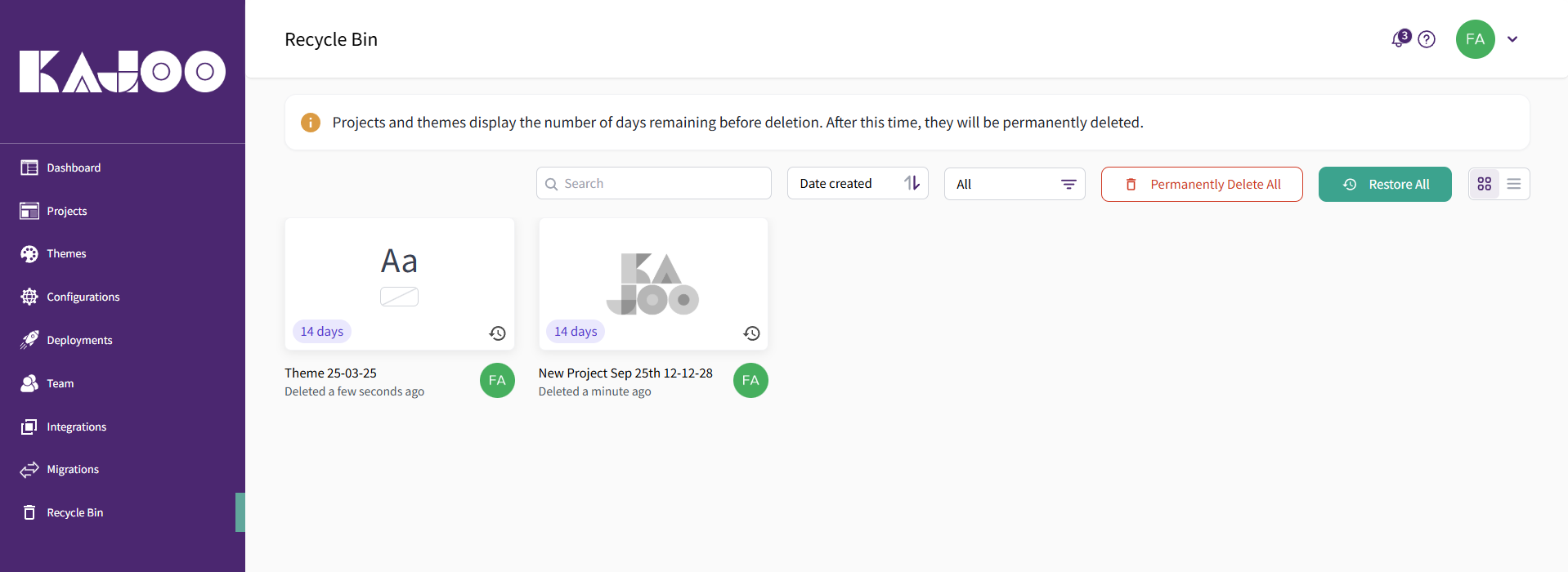
Impact:
This feature ensures that users have full control over deleted content, offering both recovery options and automated permanent deletion for enhanced data management.
2. Allow the User to Choose the Branch from the Site Dropdown (KAJOO-4058)
Users can now easily select a branch when accessing the Sites dropdown in the Publish wizard, improving flexibility when working with multiple sites and branches.
What’s New:
-
When selecting a site, users will also be able to choose the appropriate branch from the dropdown list.
-
The selected branch will correctly populate the branch field for the publish action.
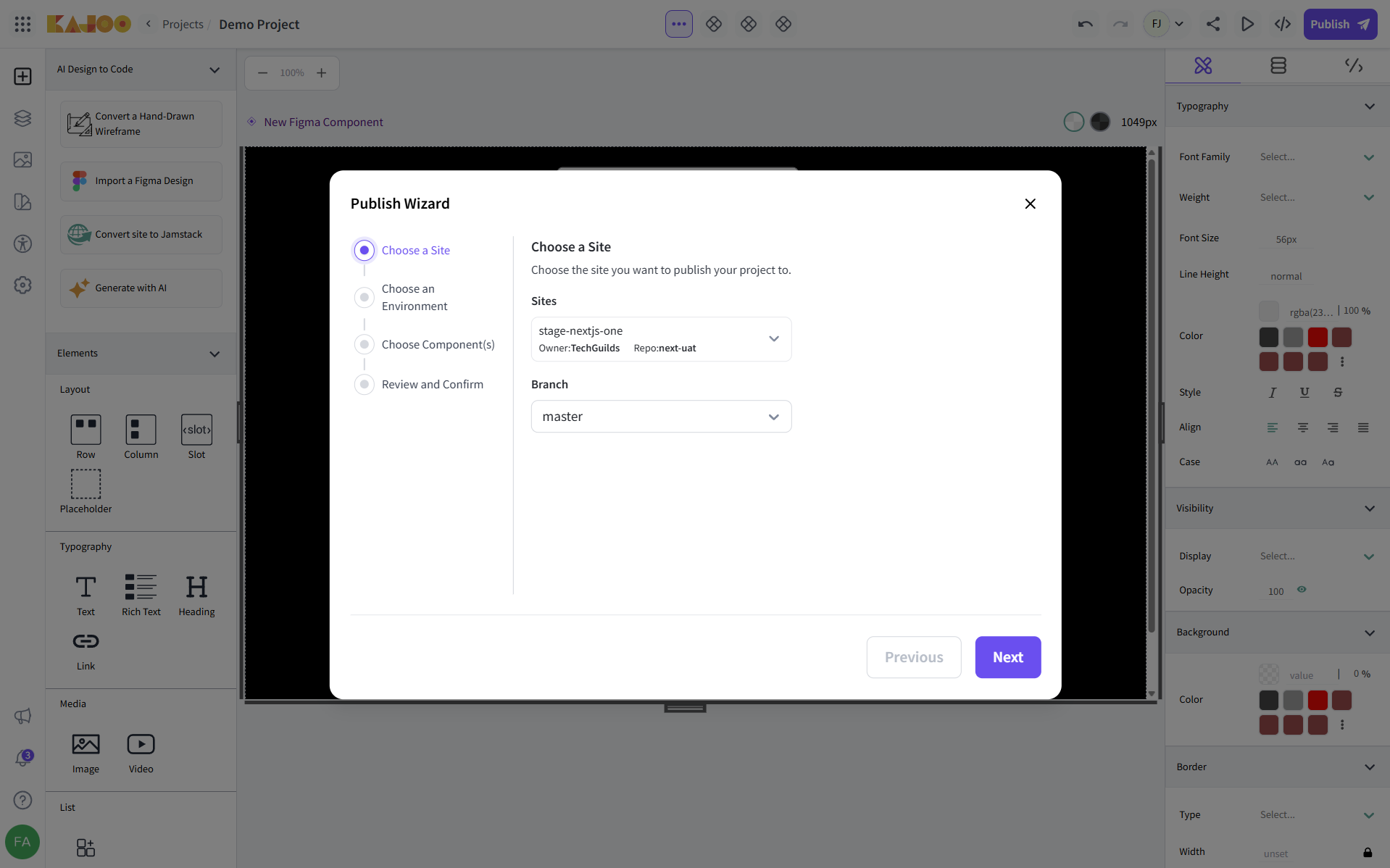
Impact:
This update streamlines the publishing workflow, ensuring that users can efficiently select and publish content to the desired site and branch.
3. Top Navigation Enhancement for Canvas (KAJOO-4118)
We’ve refined the top navigation bar for a cleaner, more streamlined look.
What’s New:
-
Updated Icon Design: The 9-dots icon has been redesigned for better visual appeal.
-
Logo Size Adjustment: The Kajoo logo size has been reduced from 64px to 56px for a more balanced layout.
-
Top Navigation Bar Height: The height of the top navigation bar has been reduced, creating a more compact and polished appearance.
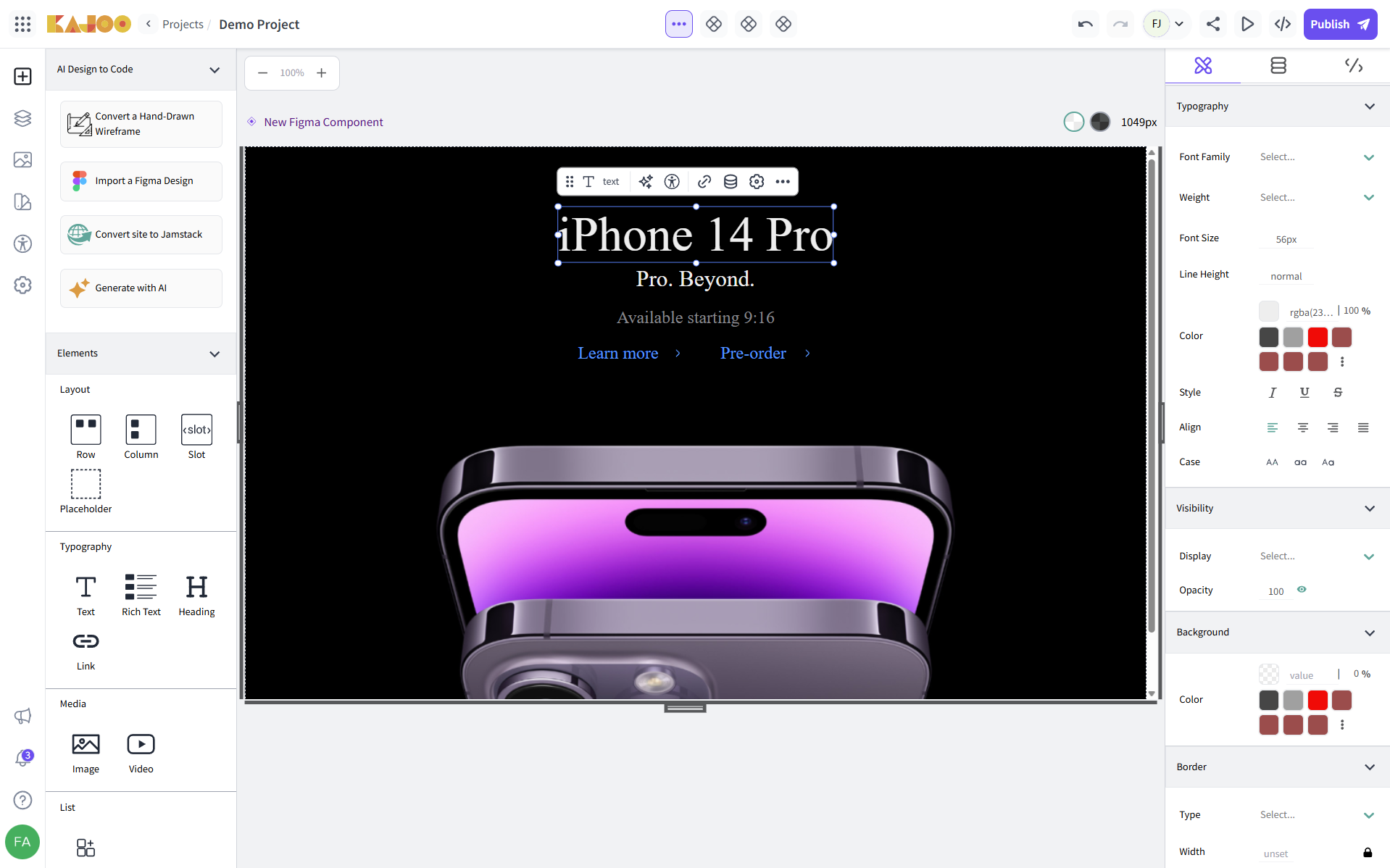
Impact:
These changes improve the visual consistency and usability of the canvas, making navigation more intuitive.
4. Update Location of the Email Template Item in Forms Migration (KAJOO-4120)
In the Forms Migration, we have improved the organization of email templates by migrating them to a more appropriate folder structure within the Data folder of each site.
What’s New:
- Email templates will now be automatically placed in the Email Templates folder under the Data folder of each respective site.
- If the Email Templates folder doesn’t exist, it will be automatically created.
- The email template location will be determined based on the form’s location (formPath property), ensuring the templates are stored in the correct site folder.
Impact:
This migration ensures better organization of email templates and simplifies the management of template files across different sites.
Bug Fixes
1. Incorrect Color Rendering for New Text Variant (KAJOO-4092)
We’ve fixed an issue where newly created text variants were not displaying the correct color, both on the canvas and when added to the theme.
Problem:
- Newly created text variants were not rendering with the correct color in the Elements → Text section of the Themes view.
Fix:
- Text variants now display correctly with the intended color both in the canvas and in the theme.
Impact:
This fix ensures that text variants maintain their correct styling across the platform, preventing any inconsistencies in the design.
2. Preview Window Resets Text Size When Styling Is Changed (KAJOO-4128)
We’ve addressed an issue where text size would reset when changing any other styling settings for text or rich text elements.
Problem:
- When users changed text size and then modified other styling options (like color or background), the text size would reset to its original value.
- Additionally, applying width percentages to text elements resulted in unexpected resizing behavior.
Fix:
- Text size and other styles now remain consistent when applying changes in the preview window.
- Issues with text size reset and width adjustments have been resolved.
Impact:
This update ensures that users have a more stable and predictable experience when editing text elements, improving the overall design flow.
We hope these updates improve your Kajoo experience! As always, we welcome your feedback and suggestions. Let us know if you have any questions or need further assistance.