Release 1.3.2
New Improvements & Fixes
New Nav Experience!
Kajoo’s Sidebar and Global Nav have been enhanced! The new look and feel is a great way to navigate through Kajoo and your canvas. Easily navigate Kajoo with the new Global Nav! Navigate your project by uploading your designs or start building from scratch, managing your pages / components, even the layers within your pages / components, all of which are accessible directly from the new and improved Sidebar Nav! That’s not all, leverage our newest feature directly from the Sidebar Nav, the Assets tab, to upload pictures, videos, and more!
Global Nav:
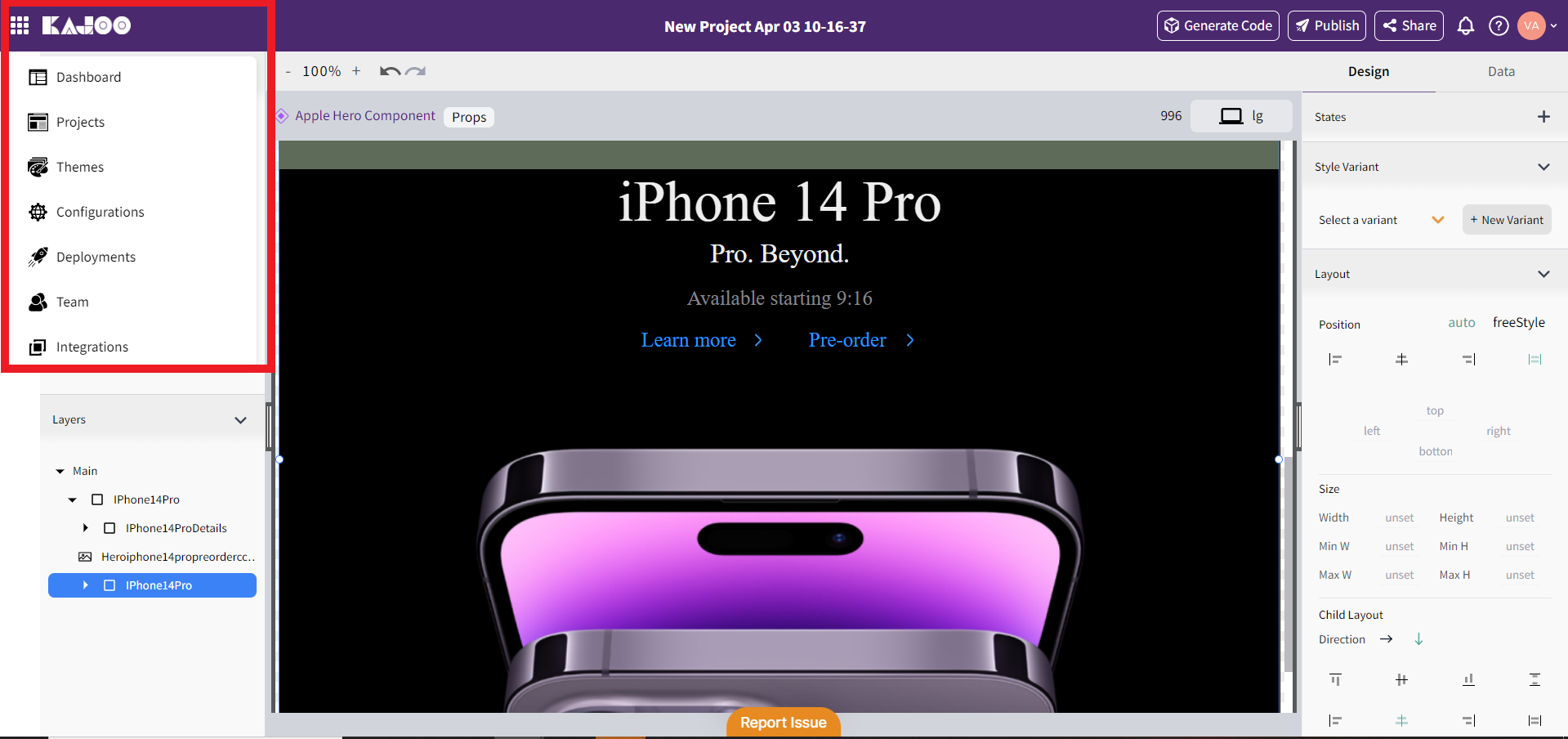
Side Bar Nav:
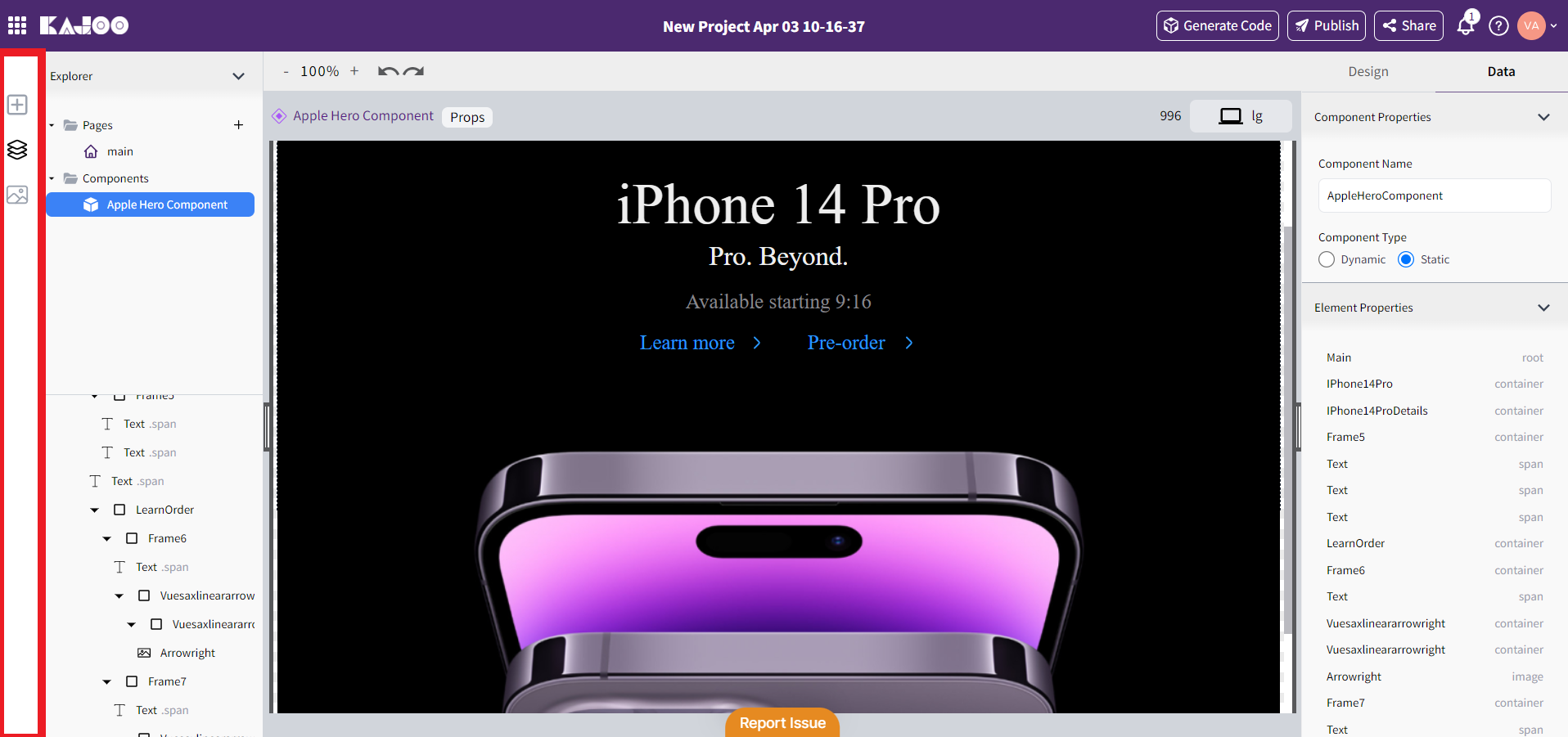
The right click menu has arrived!
Kajoo is now offers a user friendly right click feature! Leverage the right click menu on Kajoo pages, components, and widgets to add, delete, copy, paste and more.
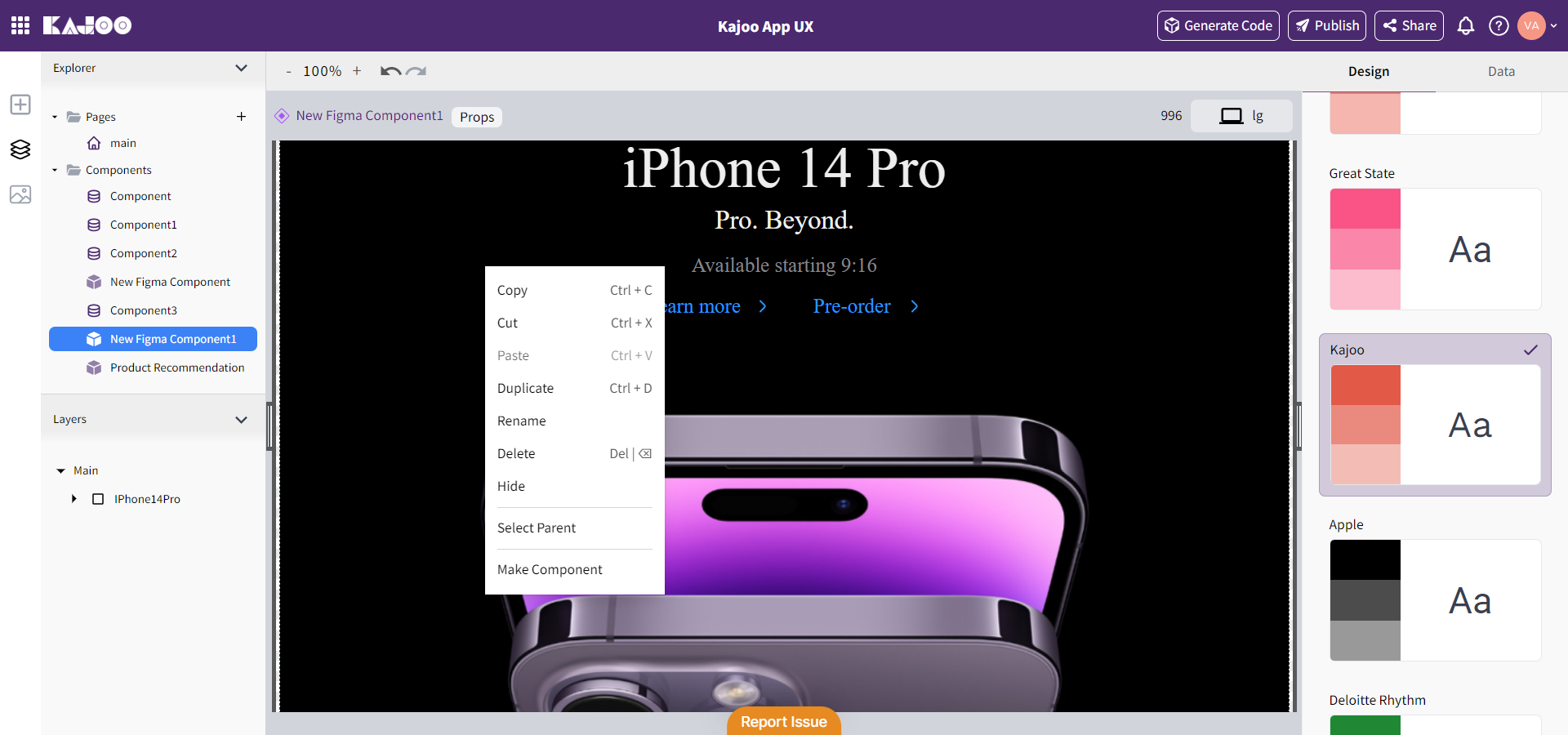
Quick and easy way of duplicating elements on your canvas!
For all our Kajoo users who leverage our canvas to design and update content, the copy and paste feature is now easy to use. All you have to do is highlight your element and type crtl-c to copy and ctrl-v to paste, and there you go, your element is duplicated, give it a try!
Update your text directly from your canvas
Kajoo now offers our content authors and marketing users to update text directly from your canvas. Not only can you update your text, but you can publish it and it will render both in the front end and back end of your CMS experience!
Bulk updates!
Kajoo users, we got some great news for you. Kajoo is now proud to introduce the ability to bulk update your elements, all you have to do is select the elements in the layer section of the explorer tab you would like to update by clicking ctrl and left clicking all elements that you would like to select, then leverage the Element Type field in the data tab to select the element type of your choice. Voila, your elements will update as you like!
Creating reusable components directly from your design
Kajoo components will now be stored in your project in an easy to access format! When you are creating a design, you now have the ability to break your design into individual components. All you have to do is select the elements you want your component to consist of and leverage the right click menu’s “Make Component” option. Your new component will be automatically added to your component list, and you can reuse that same component on the canvas you are working on or any other canvas you create, within your project!
Applying accessibility standards to your elements at your fingertips
Worried about your project’s accessibility? Kajoo has now launched a new feature that allows to apply accessibility standards to your elements. All you have to do is navigate to the design tab and the accessibility section and leverage the Tab Index and Aria Attributes fields to do so!
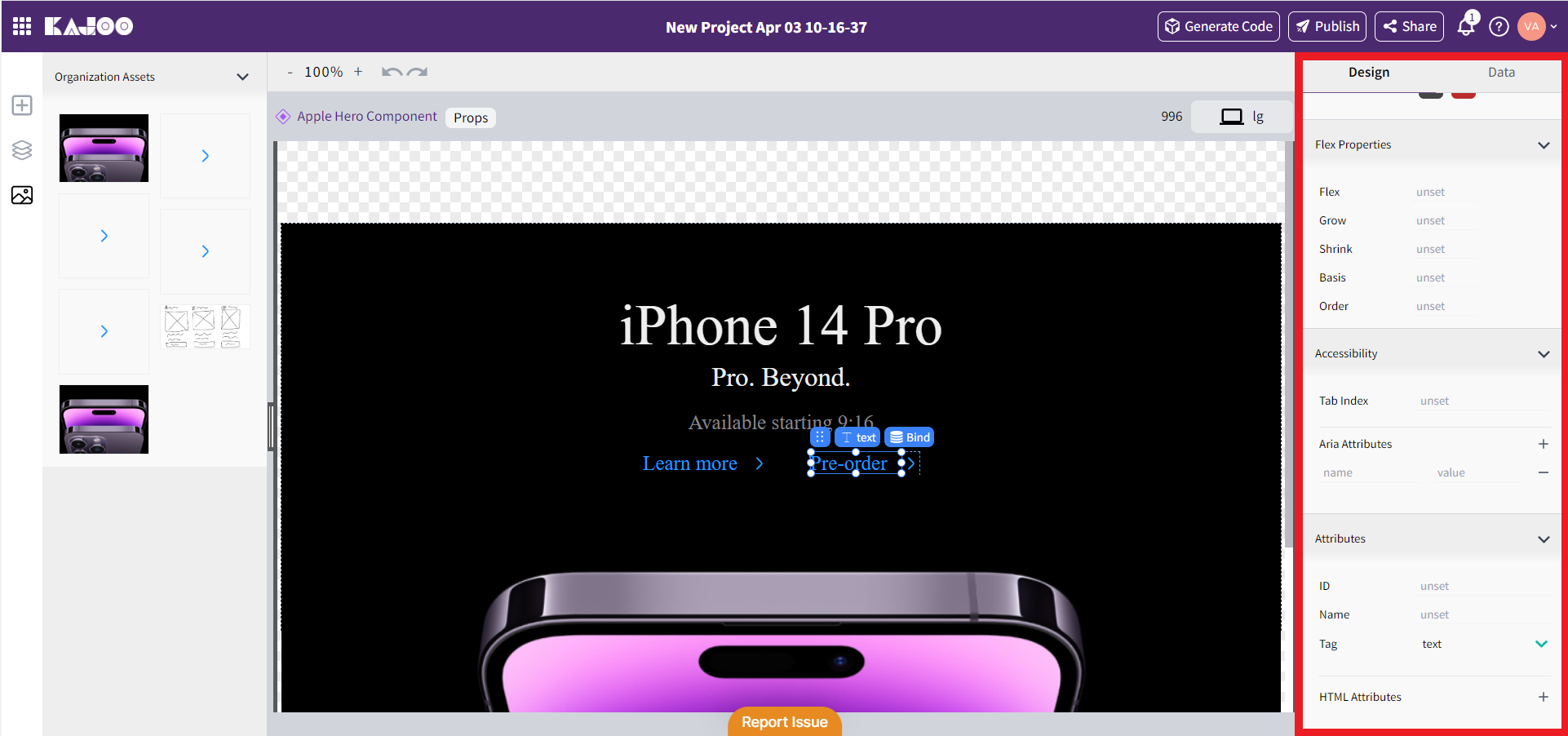
Page properties are adjustable directly from your canvas!
Kajoo users, great news! Kajoo has added the ability to update your page properties directly from the Design tab! Navigate to the explorer tab and click on the page you would like to view, and styling your page how you like is now possible at your finger tips!
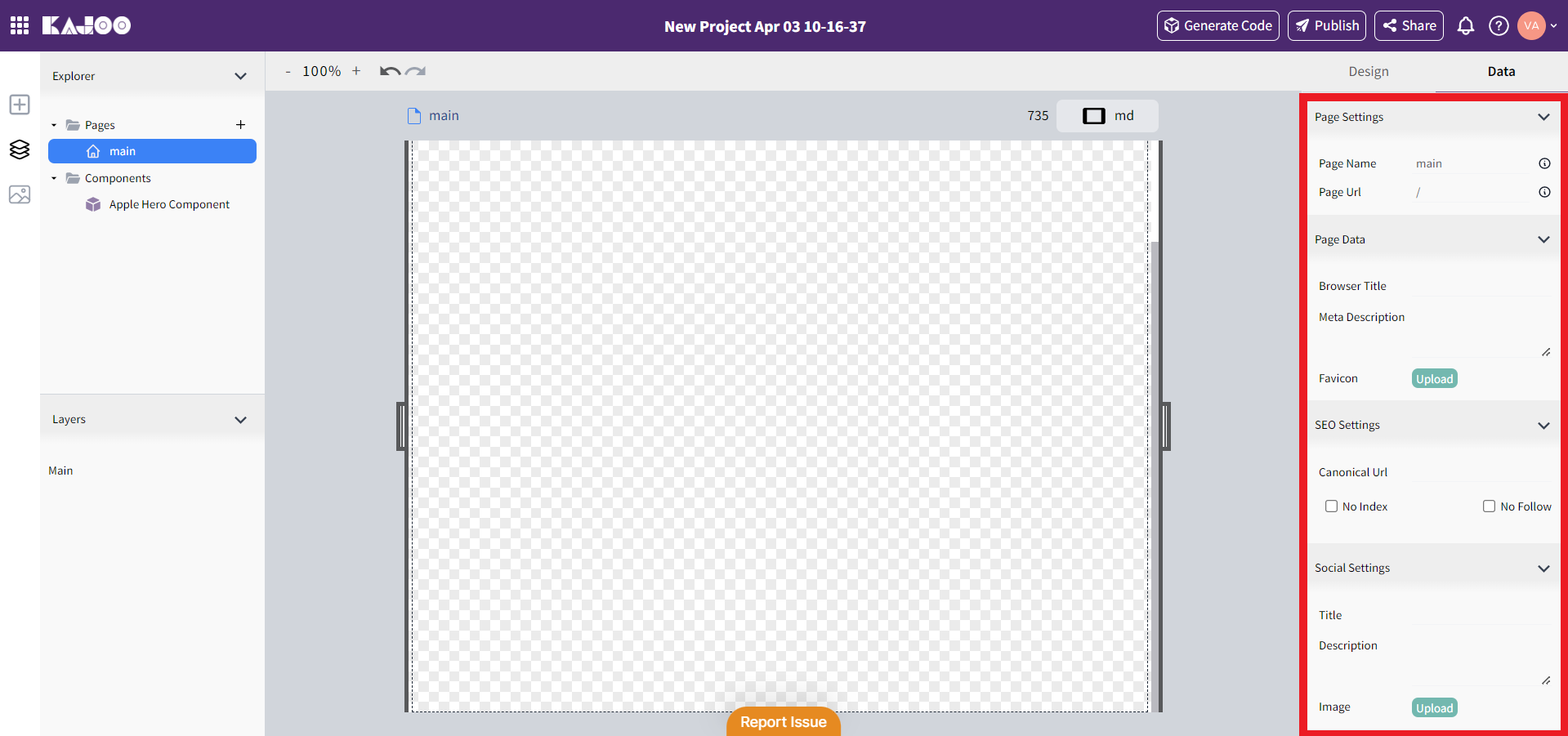
Adjust the border on your elements!
Kajoo now gives you the control to design the borders within your canvas! All you have to do is navigate to the Boarder section of the Design tab and you will have the ability to adjust your border type, width, radius and colour. Now you can update your designs directly from your canvas in a easy way, give it a shot!
Check out the new assets tab!
Kajoo is excited to announce we have now made project assets easily accessible to our content creators! Directly from the Side Nav bar you can access all your assets specific to your organization via the Assets tab, and see all the images you uploaded across your organization's projects in once place! Sneak Peak: The drag and drop feature is coming soon!
Easy integration into your project with the platform of your choice!
That’s right, Kajoo has now made it even easier to integrate your project with the platform of your choice! Whether it be Figma, Sitecore, Concia, ContentStack, Typeform or even GitHub. Just select the platform you are looking to integrate into and follow the instructions in the respective flyout menu, and you’re on your way!
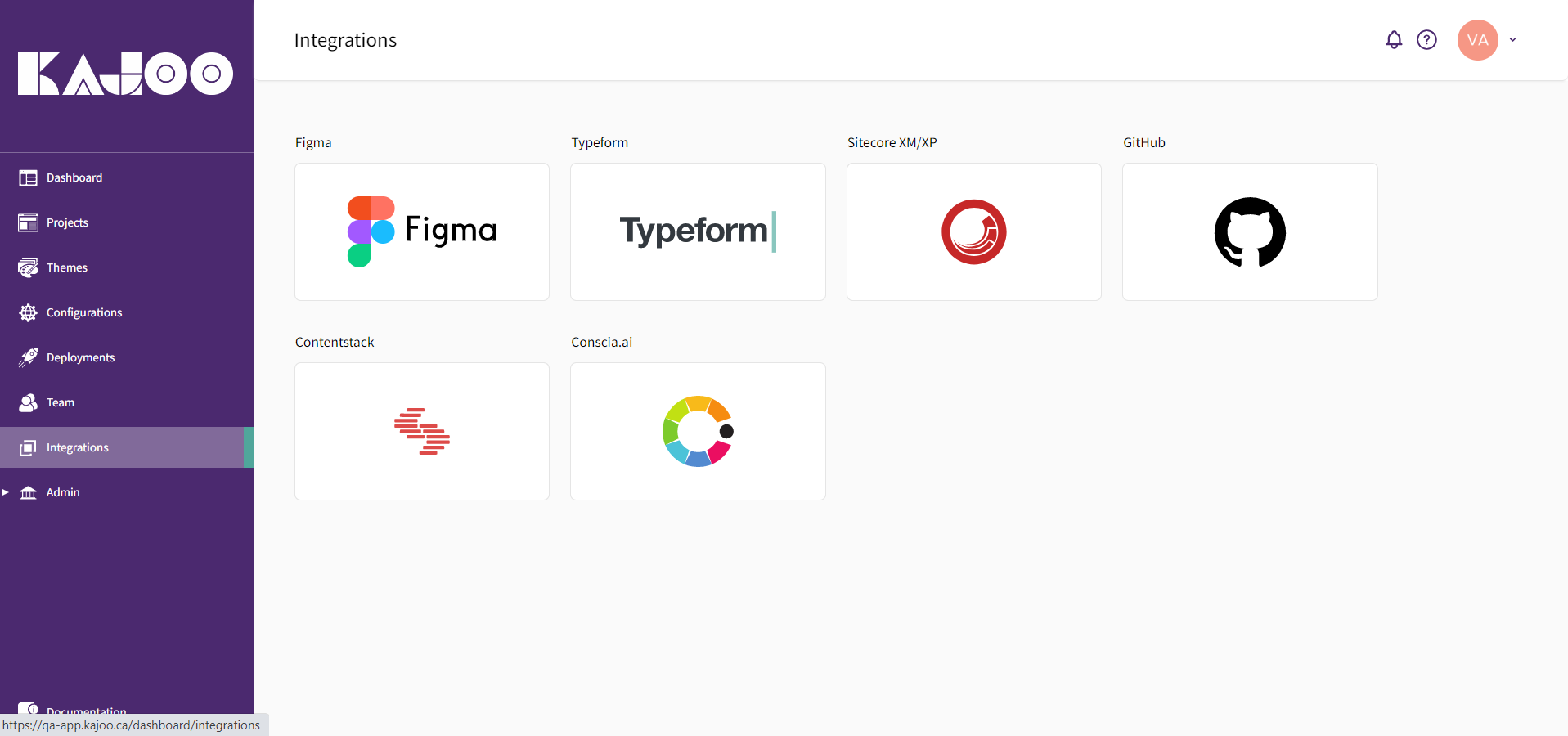
Sign up process made simple!
Great news for our new Kajoo users! The Kajoo team has now made it easy to access to Kajoo upon sign up immediately. All you have to do is sign up and your organization will be automatically activated. Start navigating all of Kajoo’s cool features quick and easy!
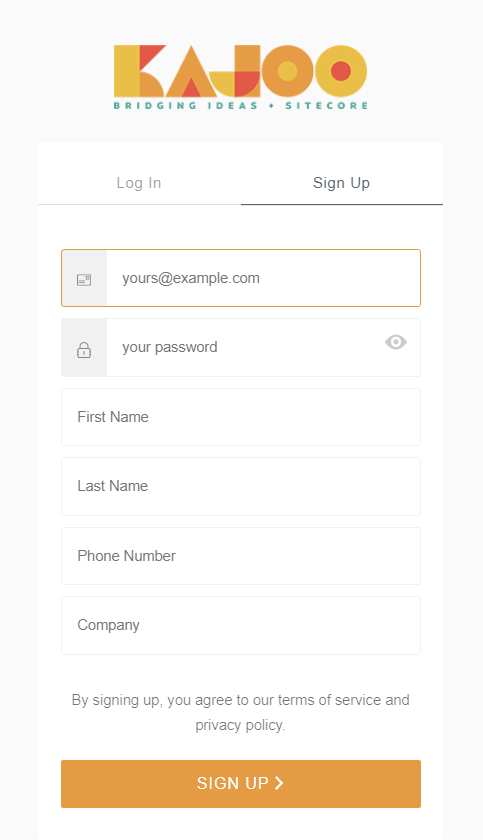
Enhanced CSS code generation
Kajoo is proud to announce the enhancements to the CSS code! The automatically generated code has been enhanced to not only meet best practices but also W3C standards. This will lead to savings on development code reviews, give it a try!