Release 120 - Design Tokens Auto-assignment
We’re excited to share Kajoo Release 120, which includes one of the most requested features: automatically linking design tokens to project elements. This means you no longer need to link them manually, Kajoo does it for you when importing designs into your project.
We’ve also included key improvements and bug fixes to make your experience faster, cleaner, and more reliable.
Let’s take a look at what’s new!
✅ What’s New
🔗 Automatically Link Design Tokens to Project Elements
Kajoo now does more for you when importing designs from Figma or migrating your old website. Instead of applying static style values (like fixed colors or spacing), Kajoo automatically matches and links those values to your design tokens from the existing design system.
How it works:
When you import a design, Kajoo reads the static style values (like color, font size, spacing), and if it finds a matching design token in your design system, it links them automatically, no need for you to do anything.
Just sit back and let Kajoo keep your design token-driven and consistent!
Key Benefits:
- Stay consistent: Keep all your styles aligned with your design system.
- Save time: No more manual mapping or token linking.
- Scale easily: Update tokens once and apply changes everywhere
- Clean code: Avoid scattered, hard-coded values
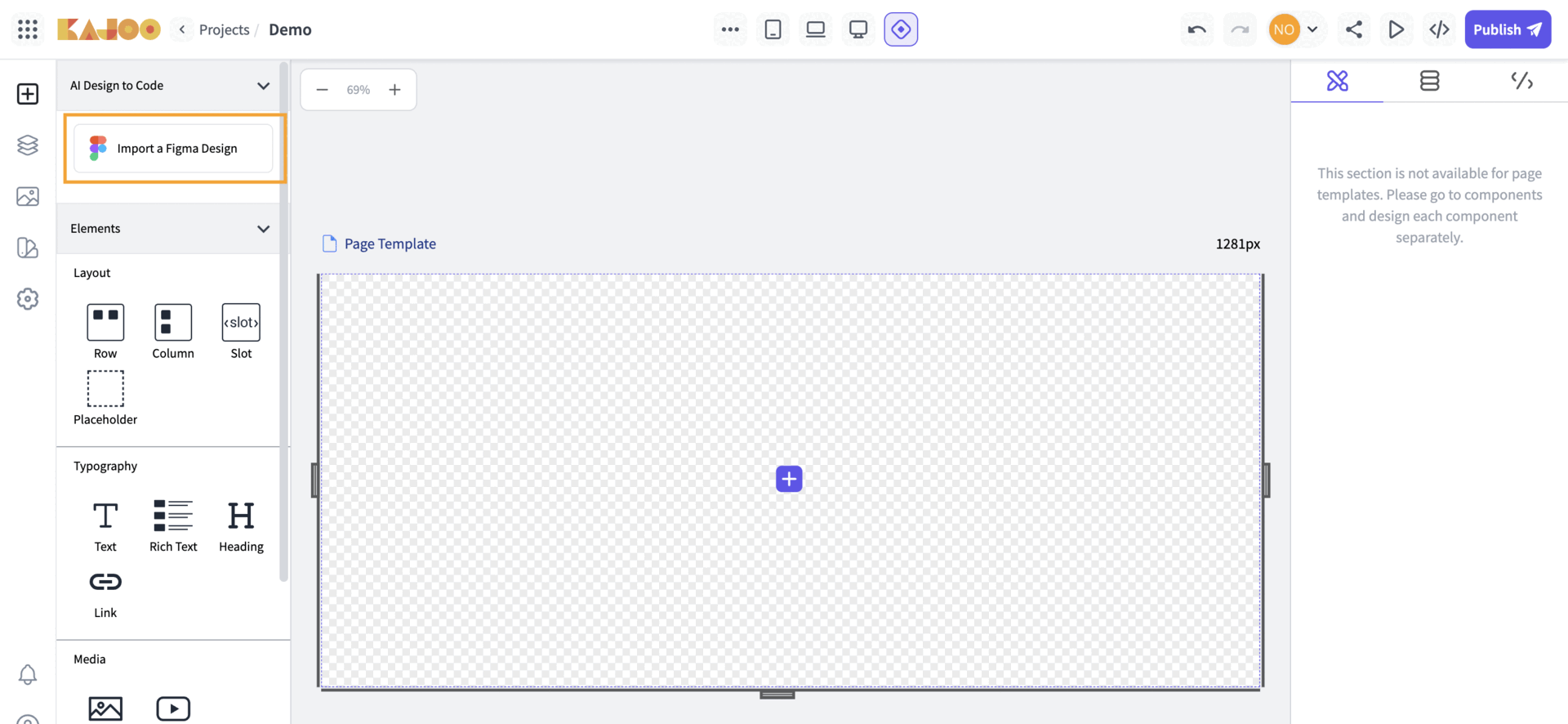
🏗️ Improvements
⏭️ Page Templates Step Is Now Optional
Before, you had to select page templates every time you used the Deployment Wizard, Download popup, or Code Check-in popup.
Now, that step is optional, you can skip it and move faster without being blocked. Use it only when you need it, at your own pace.
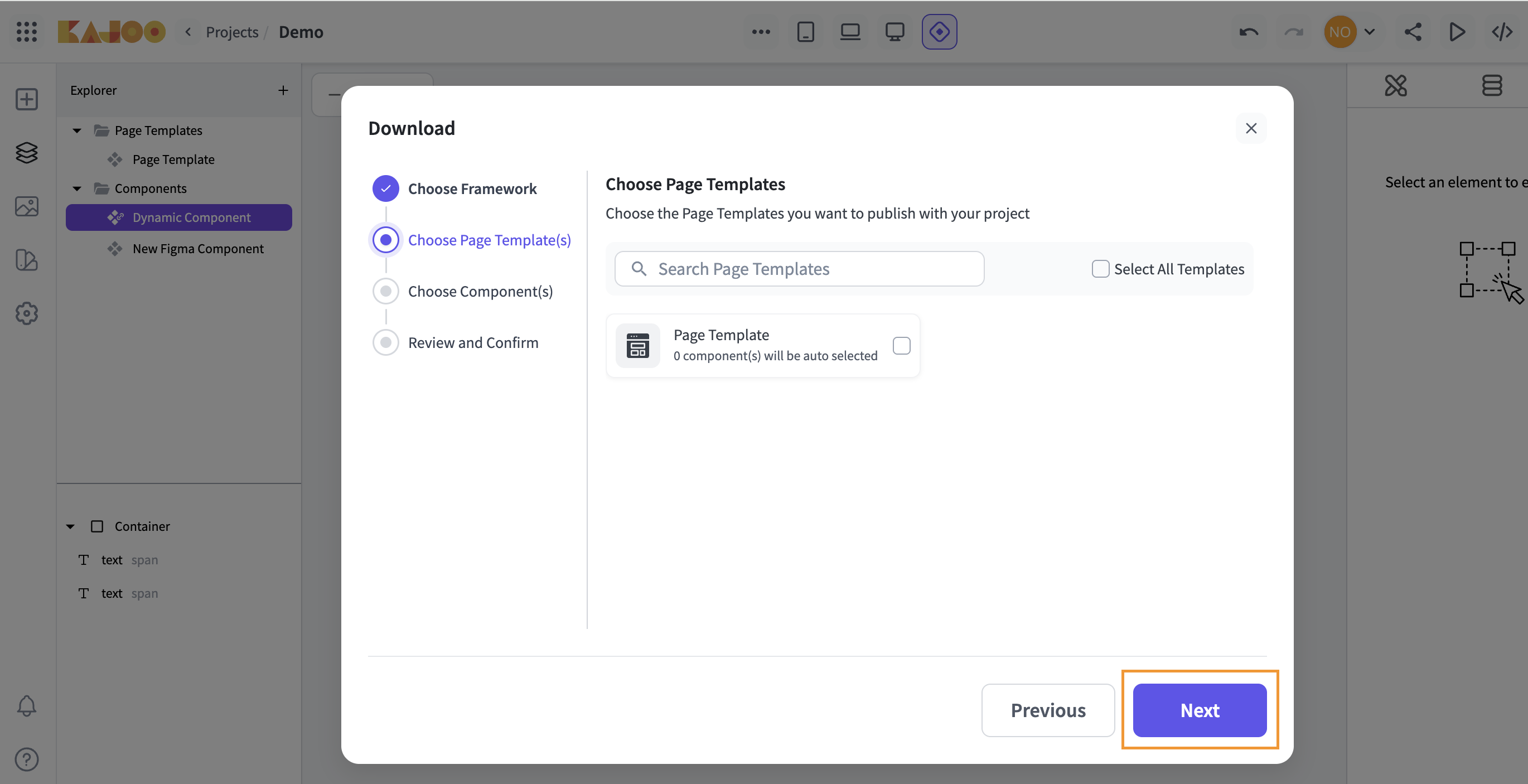
Download Popup
🎨 Unified User Experience
We want Kajoo to feel smooth and consistent, so you’re not distracted by mismatched visuals.
In this release, we’ve updated the Root Directory dialog to match the look and feel of other dialogs across the platform.
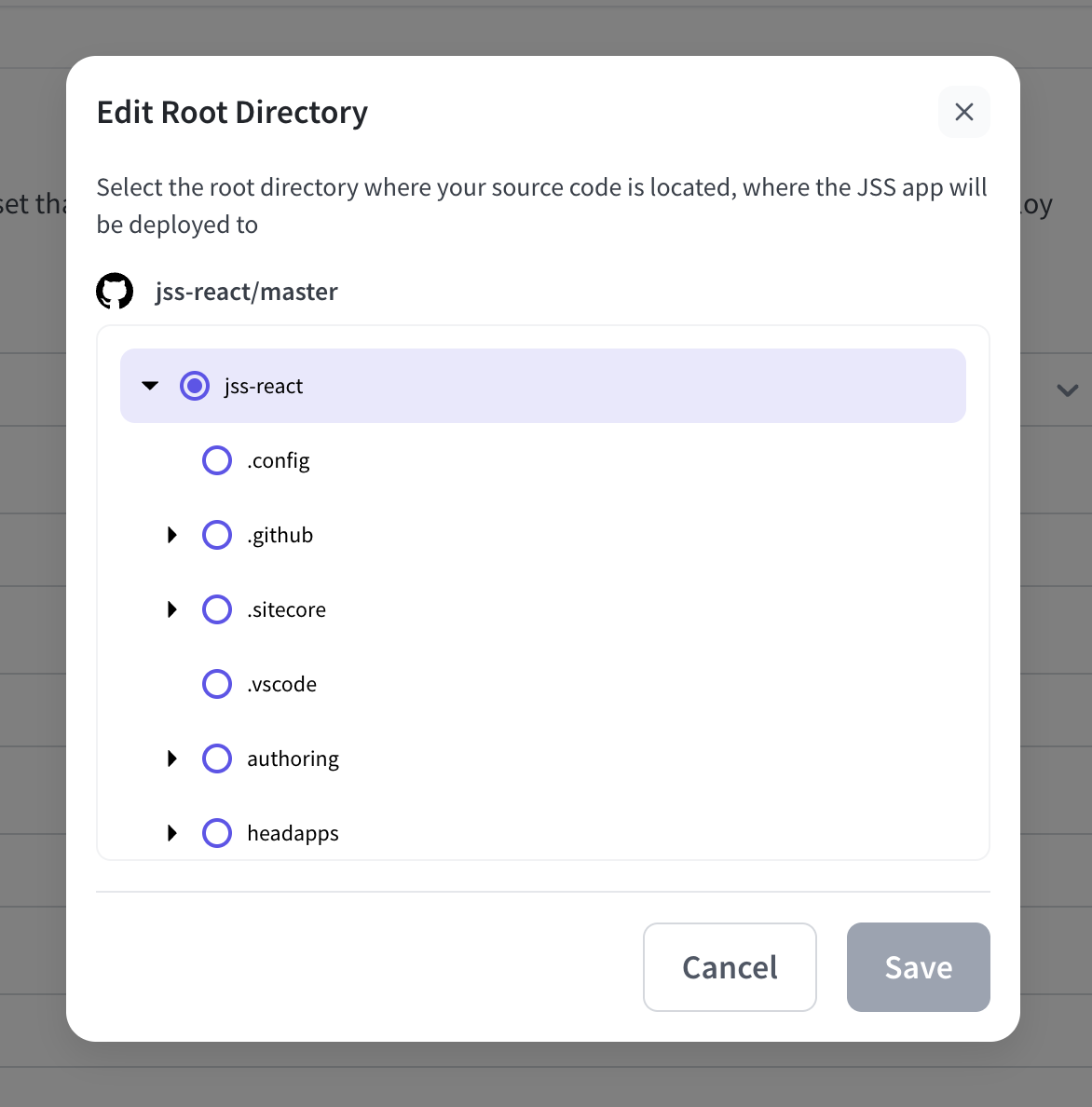
Root Directory dialog
🐞 Bug Fixes
👤 Delete User Issue (KAJOO-4335)
Issue:
- Deleting a user didn’t remove them, even after multiple attempts.
- Success messages showed even when deletion failed.
- The user count didn’t update correctly when inviting or removing users.
Fix:
- User deletion now works smoothly, with clear error messages when needed.
- The user list and count update instantly, no more need to refresh the page.
We hope these updates make your Kajoo experience smoother. As always, we’d love to hear your feedback so let us know how we can make things even better for you!